[Plugin] CleanUp
-
@chris fullmer said:
Can you hit ctrl-z in ruby?

Yea, http://code.google.com/intl/nb/apis/sketchup/docs/ourdoc/sketchup.html#undo
But that would ruin any kind of possibility to undo the whole erase coplanar operation. -
...could create a temp group and use that to replicate the two faces (when within a range where we can't be certain.)
but I'd still try to avoid that if I can calculate this.
-
Hi Thomas, I lost a texture from a face in a 61k faces model. BTW what happens when you have coplaner faces with different textures, or images placed on textured faces (say a run on a wood floor). Didn't read all the post, so sorry if already covered.
-
@honoluludesktop said:
Hi Thomas, I lost a texture from a face in a 61k faces model. BTW what happens when you have coplaner faces with different textures, or images placed on textured faces (say a run on a wood floor).
At the moment it doesn't take into account materials. Only geometry.
Images? You mean an actual Image entity (It says "Image" in Entity Info when you select it?)
-
@honoluludesktop said:
Well, I often import images (as images, not textures), and place them on textured faces.
They would be ignored.
However, I do plan on adding an option for it to respect the material of the geometry. Just got to sort out some other issue first. -
Well, I often import images (as images, not textures), and place them on textured faces.
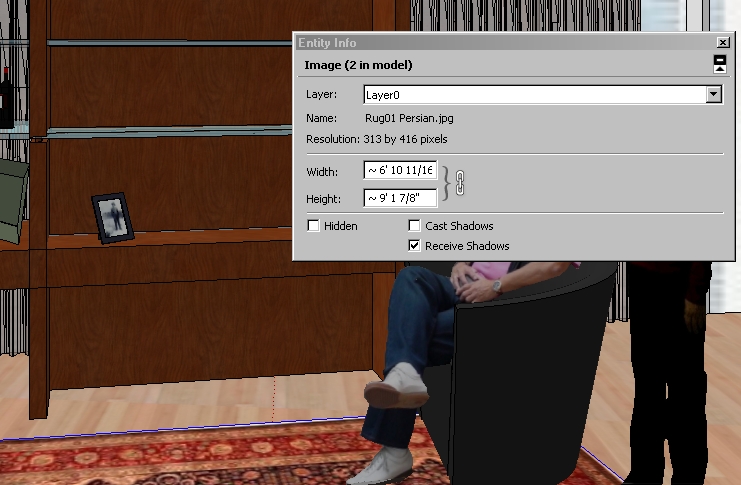
-
Opps, added image after your post.
-
Seems another very useful plug

About the Ecuadorian file
Why not scale the file *10, apply the plug, then scale 1/10 ?
-
@unknownuser said:
Seems another very useful plug

About the Ecuadorian file
Why not scale the file *10, apply the plug, then scale 1/10 ?
The scale isn't the issue.
-
This works very well. I have made Ctrl Shift C short cut for it. Thank you!
-
@jim said:
Ack! it doesn't look at materials?
Oh, and thank you!
@honoluludesktop said:
Hi Thomas, I lost a texture from a face in a 61k faces model. BTW what happens when you have coplaner faces with different textures, or images placed on textured faces (say a run on a wood floor). Didn't read all the post, so sorry if already covered.
Option to respect materials applied added. On by default.
Ecuadorian:
I adjusted the tolerance so it shouldn't loose any geometry on the model you sent me. Hopefully it won't loose anything in other models either.
But there is some cases where which can be removed is left behind. I hope to address this. I figured it's best to be defensive than aggressive. -
Sounds nice, Thom!
Perhaps you could give the user two or three threshold options. -
@ecuadorian said:
Sounds nice, Thom!
Perhaps you could give the user two or three threshold options.I added an debug option which you can use for now. You can see it in the screenshot.
The closer to1.0the stricter it is. -
@ecuadorian said:
Sounds nice, Thom!
Perhaps you could give the user two or three threshold options.As for the model you sent me, you won't have much luck reducing the tolerance because of the threshold where the edges can be removed overlaps. That model is a good example of a troublesome model - I'll try and get some Google heads to comment on what's going on.
-
incredibly helpful, thank you very much

-

-
Updated once again.
Now has a dialog window where you can set various cleanup operation to be run on the entire model. Settings are persistent per session only. -
 minor update to control whether to erase lonely edges or not - and corrected the purge order.
minor update to control whether to erase lonely edges or not - and corrected the purge order. -

 Yet another bug fix.
Yet another bug fix.Ok! Enough! Weekend!
-
fantastic plugin, Thom,
I already had my shortcut Ctrl+Shift+D assigned to the first cleanup-script. but the new one seems to be a lot more powerful. already worked well on models that lost lots of faces when cleaned up in the past.
about the threshold: do you think instead (or in addition maybe) to the manual input, would it make sense to have predefined settings, like 'high', 'medium' and 'low'?
cause adding nines to the 0.9999 isn't very intuitive... on the other hand. might be a bit too much...
thanks again for the plugin. cleanup is one of the tools that I use most. couldn't live without it!
have a nice weekend!
Advertisement







