Looking ahead to SU 8.
-
tap into this :
Page Not Found - Apple
Apple info, Mac, iPhone, iPad, Apple Watch, and more. Find your way around apple.com.
(www.apple.com)
@unknownuser said:
Grand Central Dispatch (GCD) in Mac OS X Snow Leopard addresses this pressing need. It’s a set of first-of-their-kind technologies that makes it much easier for developers to squeeze every last drop of power from multicore systems. With GCD, threads are handled by the operating system, not by individual applications. GCD-enabled programs can automatically distribute their work across all available cores, resulting in the best possible performance whether they’re running on a dual-core Mac mini, an 8-core Mac Pro, or anything in between. Once developers start using GCD for their applications, you’ll start noticing significant improvements in performance.
-
@unknownuser said:
- Vertex tools: vertex should be used like lines or faces, or should be able to select them,pushpull them, move them etc;
You can actually do this right now, but only one vertex at a time: make sure nothing is selected, then place the move tool over a vertex and click. It works best if you want to move the vertex along one of the axes because you can lock in the direction of the move with one of the arrow keys. It's a bit clunky, but after a while mouse-click + up arrow + VCB (for displacement distance) becomes second nature.
As for SU 8, something more elegant for vertex manipulation would be appreciated (with a soft select as in Silo) but I think SU's current UV tools implementation is its biggest shortcoming. Maybe it's fine for wrapping low-res photos onto cubes for Google Earth, but for anything else it's unbelievably primitive.
I would also greatly appreciated to expand selections one at a time, as in other 3d progs: in other words, select 2 adjacent polys, edges (or verts!) in a loop, and have the up arrow (or some other key) add the next logical item to the selection set. Double clicking an edge to select a loop would be mega as well, or double clicking the second poly in a loop to select the loop etc. The ability to save a selection would be helpful as well, although there are workarounds for this...
-
Ability to handle larger models: I know they've increased this with the last upgrade, but I think they need to push it further, especially if some of these other features are included.
reflective, shiny materials, and lights. It would be nice to create a basic SU rendering with these features without having to use another program.
Password protection, so someone can look at a model without editing it (my boss has been fond of giving the models to clients).
-
User-configurable regional settings (decimal, delimiter, etc)
Scandinavian (or other extended or Unicode) characters in PDF exports (Still not there after so many years)Anssi
-
**1.-**More than 2GB RAM Support
**2.-**Native renderer
**3.-**Some subdivision add-onI do hope that all becomes true, which is I think everyone wants of Google SketchUp.
SketchUp Team, keep up the good work!
Regards, Javier
-
-
In my opinion, native renderers are free, easy to use and nice results. I'm a little newbie at rendering, I know, just my opinion.
-
Give twilight a go, you really cant get easier to use and the price is close enough to free.
If thats still a little pricey, try kerkythea, lots of similarities to twilight but not quite as easy to get to grips with.
-
-
64 bit!!!
-
multi core support! ...the GHz race is over - now we're on the core track (for several years already). or what should we do with the other 31 cores sketchup doesn't use next year?!?
-
better texturing tools!
-
better file handling - it's really annoying to have 200mb files that need 5 minutes to load or save... 3dsmax can do it within a few seconds
-
-
numerobis,
I like all your suggestions! Good point about the multi-core. With the direction processors are going, as processors improve SU is going to get slower and slower. And the file handling is a big deal to me that I don't hear talked about much. SU take an inordinately long amount of time to save or export files compared to other 3d programs. As you said I can save the same file in 3ds Max in a fraction of the time. Or exporting from 3ds Max to Maxwell may take seconds where SU will take minutes.
-Brodie
-
@numerobis said:
- multi core support! ...the GHz race is over - now we're on the core track (for several years already). or what should we do with the other 31 cores sketchup doesn't use next year?!?
going with my earlier post in this thread..
apple is going in the right direction as far as multicore goes.. why should we have to rely on each individual app to offer multicore support when the OS can take care of most of it making it much easier for developers to tap into the resources your system has to offer.link again:
http://www.apple.com/macosx/technology/#grandcentral -
jeff, to the best of my knowledge grand central only manages the threads in the application, you still have to write your program in a multi threaded fashion in the first place (which is the major challenge, i believe.)
-
right, the program still has to be written differently and it's not automatically a multicore app simply because it's installed on a snow leopard machine..
my understanding is that it's much easier to develop a multicore app if the OS handles the threading..
obviously i'm no programmer and i might just be buying into apple's sales hype.. it'd be interesting to hear from someone that fully knows about this type of stuff..[edit] ---
@unknownuser said:
GCD combines an easy-to-use programming model with highly efficient system services to radically simplify the code needed to make best use of multiple processors.
radically simplify? or just marketing?
from here:
http://images.apple.com/macosx/technology/docs/GrandCentral_TB_brief_20090903.pdf -
Hi folks.
I would go with Anssi with the possibility to use dedicated list delimiters and to fix the problem that forces me to use the coma on the main keyboard to get a decimal delimiter instead of the dot key on the numerical keypad. This works on the Mac, why not on the PC ?
To that, I will add these:
1 - Angular dimensionning;
2 - Angular precision to 4 digits to allows for ' (minutes) and " (seconds) of arcs. Of course, a switch to allows decimal angles or DMS (degrees.minutes.seconds shall also be offered. Thuis would be good for surveyors wanting to plot terrains, lots or whatever.
3 - More option in the "Dimension box" (VCB) to allow for some mathematical capability. For example, while drawing a line, entering 48/9 would provide for a length of 5 1/3. Otherwise, you have to draw the line at 48, then divide the line in 3 and then delete 2/3 of it.
4 - More option in the "Dimension box" to allow radiuses or diameter for all types of curves (circles, arcs and polygons). Actually, circles and polygons must be specified by radius only and arcs must be specified by bulge or radius.
5 - An option to specify the size of a side for a polygon. For example, adding a L to a number would tell SU to use this value as a side length. I use L instead of S since s is already used to specify the number of side, even if it is optional since you can enter only a number after choosing the tool but before starting the polygon to set the number of sides.
6 - For dimensions, add options to place text above or below the dimension line is supplement to the three already available.
7 - For text, the possibility to align it to a plane or a face, a bit like the existing possibility with the dimension text to be aligned to the dimension line.
8 - The possibility to define a real guide point that is just that, a point. Actually, it can only be defined from an existing point and appears as a dotted line ending with the point. I know the workaround is to add a circle or polygon and then add a centerpoint and finally to dleete the circle or polygon but this is time consuming.
9 - The possibility to infer from the dotted line of existing guide points. Actually, I cannot do that but I can from a guide (construction line).
10 - The possibility to add a guide of finite length. I know that the workaround is to add a guide point from some vertex and then delete the vertex, but this is time consuming.
Just ideas that comes quickly to my mind.
-
you can already do number 2

-
Hi Remus, hi folks.
On my PC with Windows XP-Pro and SU 7.1.4871, I can only see up to 0.001 for angular precision.
I am asking for 0.0001 (one more digit) for decimal degrees and also to be able to enter up to #° ##' ##" for degrees, minutes and seconds (the # are for numbers).
If there is more precision than 3 digits after the decimal or an option for DMS, I have not seen it, unless it is a plugin.
If you are talking about decimal dimensionning, I know that there is a plugin for it and that it uses a standard arc and text. What I want is a native function with similar options as the linear dimensioning feature. In detail, it should:
1 - Use a special curved line with arrows at the end, similar to the straigth line of the linear dimensioning feature.
2 - Allows for the positionning of text at different spots like centered, above line, below line, outside start and outside end.
3 - Allows for text editing.
4 - Allows for end marks changes like the linear dimensions.
5 - Be linked to geometry and thus behave like linear dimension. The number would change if any of the two edges is rotated.
Etc.
Just ideas.
-
Sorry, i meant number 3

-
@earthmover said:
Better vertex manipulation and control, including soft selection.
Texture layering and blending
UVW Mapping
Better selection tools (Select ring, select loop, freehand selection window, select all in bounds/crossing bounds toggle, etc.)
Snap/Inference on/off toggle
all very important features!
a few additional ones:
-
Referencing of Components instead of including them in the model. meaning, that the component is saved as an external file and only the position and modification (rotation, scaling...) are saved within the model.
makes a lot of sense if you add cars, trees, furniture and such to a model. cause then you've easily got 20Mb of components in your model that don't need to be there. saving takes a lot longer and your hard disk is filled up unnecessarily... -
Layer Grouping. you select a couple of layers, click right mouse button and choose the option 'group layers' (or use the same keybord shortcut you use for grouping geometry). now you can still switch on or off the layers within the group separately. but if you switch off the whole layer-group, all the layers within will be turned off at once. when you unhide the group again, only those layers will be made visible again, that were switched on before...
oh, and you can expand/collapse layer-groups in the layer window to make some space... -
finally a slightly farfetched one...
first I have to explain a bit. SketchUp is perfect for basic modelling drawing boxes is quicker than with any other software I know. moving these boxes around and manipulating them is even quicker, thanks to inferencing. but thats where SketchUps capabilities end, or rather, where other programs are way faster (actually beyond comparison).
a big problem of SketchUp is, that you have to do everything 'by hand'. some rubies try to overcome this lapsus (soapskin, bezier curves, etc.), but as soon as you modify the generated geometry a bit, the information is lost to the plugins and all that remains, is a big mount of polygons. all you can do now is push around polygon by polygon by hand. but the overall idea of the form (like with a tent structure) is lost.
what I therefore would like to see, are modifiers. what they do is take basic geometry and change it dynamically.
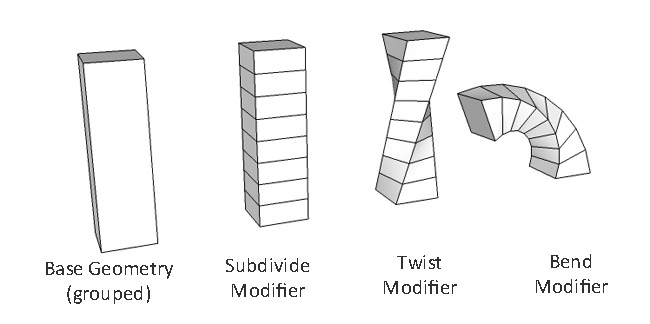
in the above imaginary example I created a box and grouped it. to this group I applied a Subdivision-Modifier, then I apllied a Twist-Modifier, and finally a Bend-Modifier.
I can view all these modifiers in the entity info window of the group. I can even change their order or alter values, like the subdivision leven, the twist- or bend-amount.
but I can also switch off these modifiers (just like layers) and modify the initial geometry within the group, the basic box. and that is great, because we know that there is no better software to work with basic boxes, than SketchUp!once you explode the group, you can choose to either discard the modifiers or apply them permanently to the geometry...
you've got the same system of modifiers with 3Ds Max at the moment. but seeing it in SketchUp would actually make my eyes water with joy!
-
-
@plot-paris said:
…you've got the same system of modifiers with 3Ds Max at the moment. but seeing it in SketchUp would actually make my eyes water with joy!
Agreed, having modifiers in Sketchup, like in blender and other programs, could be very useful.

Although, it might be possible to make modifiers with ruby. -
Yes, definitely. Currently, the "cut opening" feature is pretty much restricted to mass studies (with hollow boxes).
Ah, almost forget - also let components cut holes into intersecting groups and components as well as curved surfaces.
Advertisement







