Displacement issue in V-ray
-
Seems to be exponential. Wonder if it's possible to make it linear. Need to experiment. Maybe ask Damien.
I noted that turning off the filtering of the displacement map made it smoother. When it was on MipMap I got some weird artefacts.
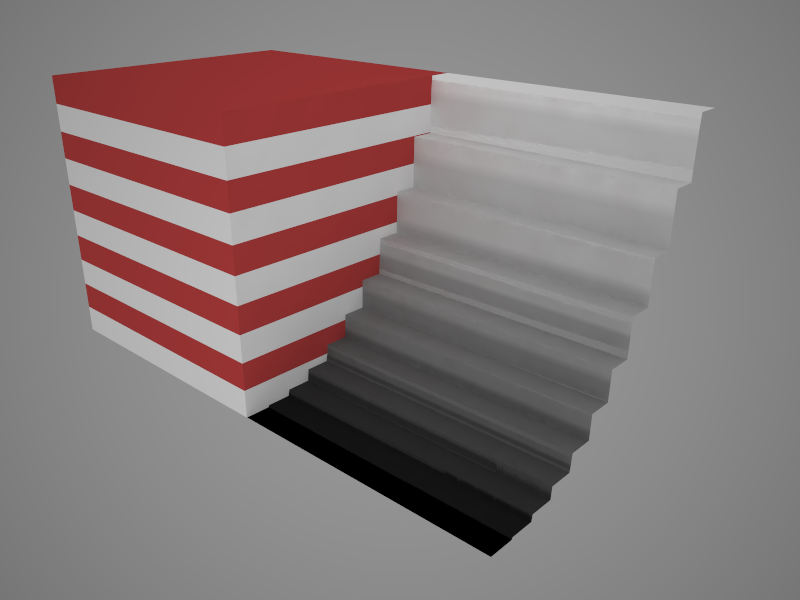
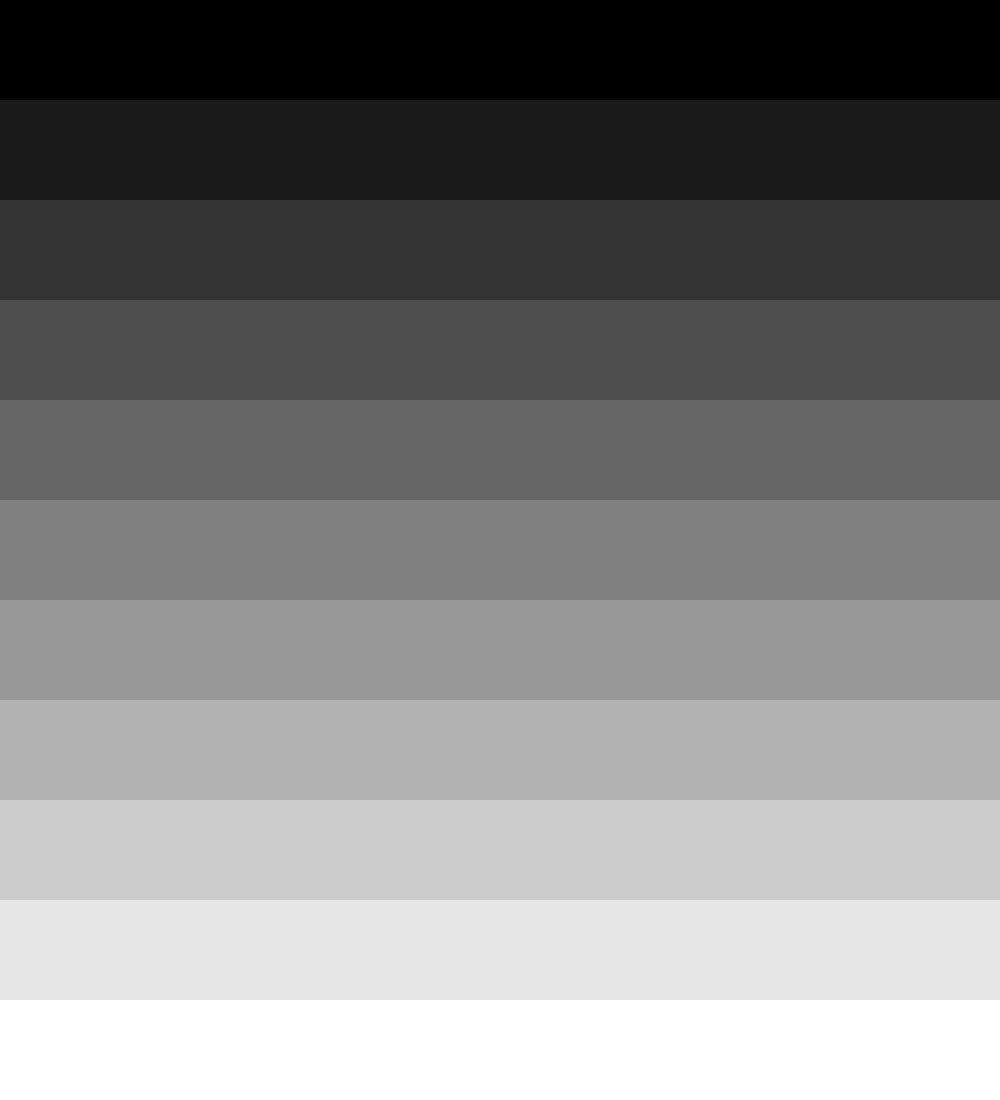
-
I was wondering if there was any of the other settings that would make V-Ray treat the grayscale values linear instead of exponential. But I've yet to find it.
-
hmm.... could it be because I use 24bit images... Wonder if HDRI images will differ in behaviour...
-
I was correct in my suspicion.
When I converted the 8bit/color image to 32bit/color the medium 8bit gray (RGB 128,128,128) did not convert to 32bit medium gray (RGB 0.5, 0.5, 0.5) Instead it came out as RGB 0.216, 0.216, 0.216.
When I created a new grayscale image. This time in 32bit per channel, going from 0.0 to 1.0 with 0.1 increment I got a steady displacement.
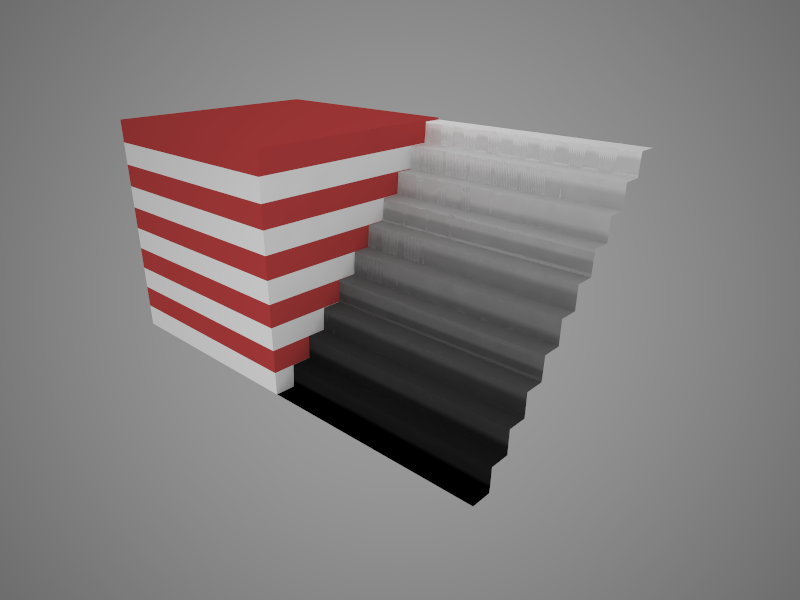
-
But I wonder why I got the strange streaks in the displacement. I saw them in the 8bit version before I turned of filtering...
-
@thomthom said:
But I wonder why I got the strange streaks in the displacement. I saw them in the 8bit version before I turned of filtering...
i guess that one could not be perfected, that is why blurrying a bit the displacement is a key one. but even you do this streaks will still be there. waht about vray max? any idea. -
Don't have V-Ray for Max.

-
i made a similar test, and i found out a lot of things how vray behave with the grayscale. its smilar with yours thom thom. i will post later my images..
but these are the following facts.
- that the pure white with the multiplier 1 will be displace one inch perpendicular to the face.
- vray works in inches. not centimeters
- if you want to remove artifacts, use non filter and add blur in your displacement map. I found using Normal map seems better. i can prove it yet. but the amount of detail is excellent.
see this post http://www.sketchucation.com/forums/scf/viewtopic.php?f=81&t=18336
-
ah ok. anyone? let me find also in the Filipino forum.
-
FYI, the reason the 8-bit image has a curve is because the default V-Ray settings is to apply a 2.2 gamma correction.
-
@thomthom said:
FYI, the reason the 8-bit image has a curve is because the default V-Ray settings is to apply a 2.2 gamma correction.
The 2.2 correction stems from the General Switches I think. You can override the displacement gamma for that material with the inverse gamma - in the case of 2.2 you would have to enter 0.4545 in order to make the 8-bit displacement linear.
-
ThomThom
Brilliant piece of info
Possible use as disp for roof tiles, if you can calculate the increase in height of the plane?

Advertisement







