Two components too one piece?
-
When I join together two components or groups so do I get a disturbing edge between those surfaces. Is there a plug in or someone who can make one that can soften those two joined groups or components to look like one piece. The image shows what I want to avoid. Thanks..

-
Hi there,
From the look of it, the surfaces your are joining are not planar where they meet and that is what is causing the ridge you see. At least, that's what it looks like without seeing the .skp file. I don't know that there is a plugin to force the edge creating the bump to become planar with the nearby faces, but maybe someone can come up with a solution.
I'd probably just "view hidden geometry", then select the offending edge(s) and align them with the edges/faces to each side to get rid of the bump. Tedious, but effective.
-
It's definitely not a question of a plugin.
Probably what EscapeArtist says. Look at the example below - I "joined" two halves of a cylinder two different ways;
- when the half was made cutting a circle from endpoint to endpoint - in this case there will always be a visible seam since you cannot "soften" edges between different entities (two different components/groups) just between two facets of the same mesh.
- In the other example I split the circle from midpoint to midpoint thus resulting with two halves ending with coplanar faces.
In this case, hiding the edges will "seamlessly" join the two components.
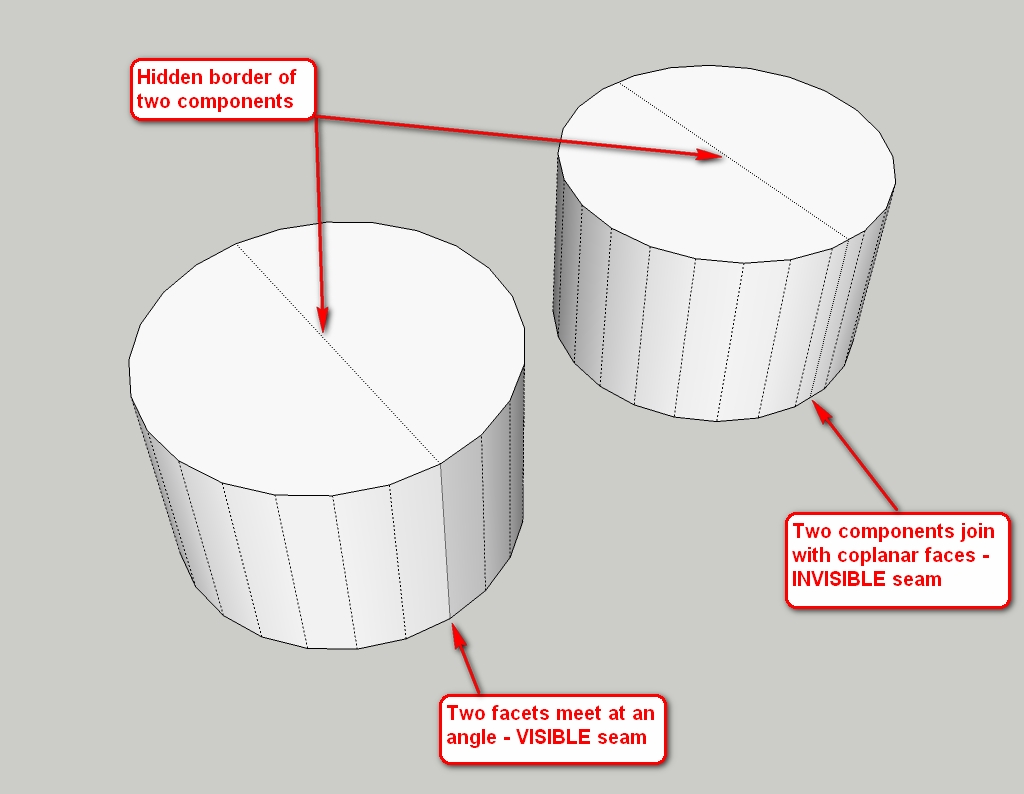
-
@escapeartist said:
Hi there,
From the look of it, the surfaces your are joining are not planar where they meet and that is what is causing the ridge you see. At least, that's what it looks like without seeing the .skp file. I don't know that there is a plugin to force the edge creating the bump to become planar with the nearby faces, but maybe someone can come up with a solution.
I'd probably just "view hidden geometry", then select the offending edge(s) and align them with the edges/faces to each side to get rid of the bump. Tedious, but effective.
Hello! Yes it works to do as you say, but if model is a car it will take days to fix it. Thanks for your reply!
@gaieus said:
It's definitely not a question of a plugin.
Probably what EscapeArtist says. Look at the example below - I "joined" two halves of a cylinder two different ways;
- when the half was made cutting a circle from endpoint to endpoint - in this case there will always be a visible seam since you cannot "soften" edges between different entities (two different components/groups) just between two facets of the same mesh.
- In the other example I split the circle from midpoint to midpoint thus resulting with two halves ending with coplanar faces.
In this case, hiding the edges will "seamlessly" join the two components.
Definitely not the answer I was looking for, your method does not solve the problem of more complex models. I am looking for a plug in that can put together two components without having to show the joint.
-
Then good luck finding it.
A plugin cannot solve a modelling (more exactly a display) issue. If the two halves meet at an angle, the seam will always be visible. In your case, the only solution would be to explode both components and soften the seam. Edges can only be softened between faces in the same editing context.
-
@gaieus said:
Then good luck finding it.
A plugin cannot solve a modelling (more exactly a display) issue. If the two halves meet at an angle, the seam will always be visible. In your case, the only solution would be to explode both components and soften the seam. Edges can only be softened between faces in the same editing context.
Thanks for the encouragement
 . I think anyway that someone on this forum have the knowledge to make one. Nothing is impossible. Many here have been doing fantastic scripts and gave us a lot of features that I could never have dreamed of before.
. I think anyway that someone on this forum have the knowledge to make one. Nothing is impossible. Many here have been doing fantastic scripts and gave us a lot of features that I could never have dreamed of before.Thanks!
-
If only you were right (yes, it would spare a lot of time for me, too).
However plugins can generally "only" do things you could do by hand, too. They mostly "just" automate the process of modelling several hours' of boring job.
Of course, I am not trying to lessen the value of them (and do admire those genius scripters).
-
What Gaieus explained with two cylinders is absolutely right.
What can fix the problem? I think this is one possibility... no matter how complex the model is, you should be able to do it with five clicks (two for selecting edges with bounding box, one to click the icon for the tool, then last two clicks for indicating the vector).
Didier's Projections toolbar is available at:
http://forums.sketchucation.com/viewtopic.php?f=180&t=20140
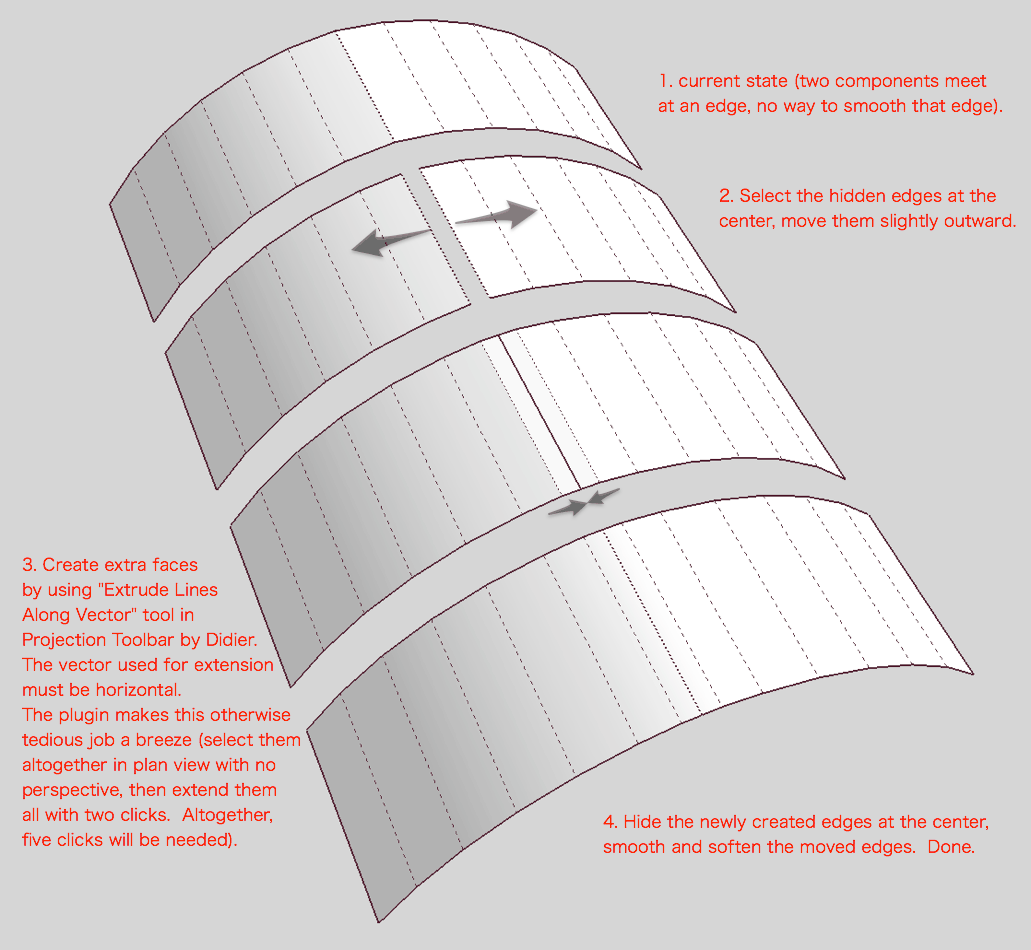
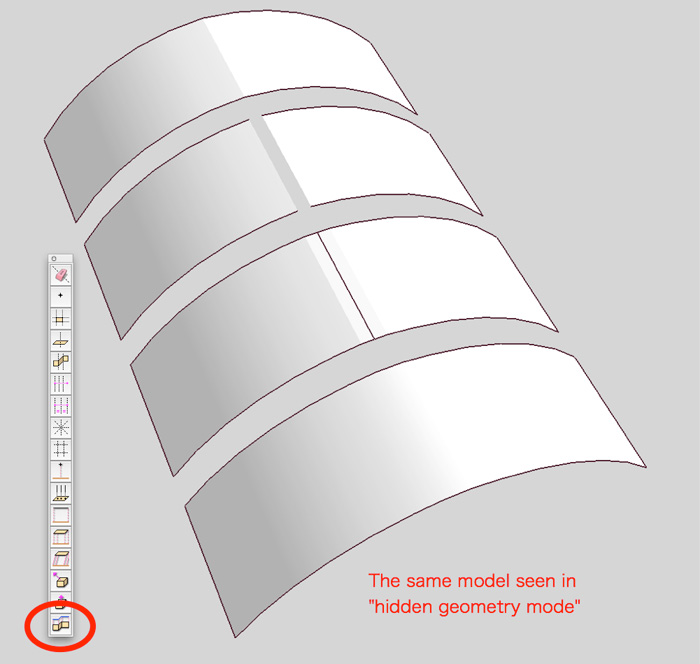
-
-
@north_frost said:
Is it possible to solve it with this model?
Thanks!Yes, I said so. Next time, try it for yourself.
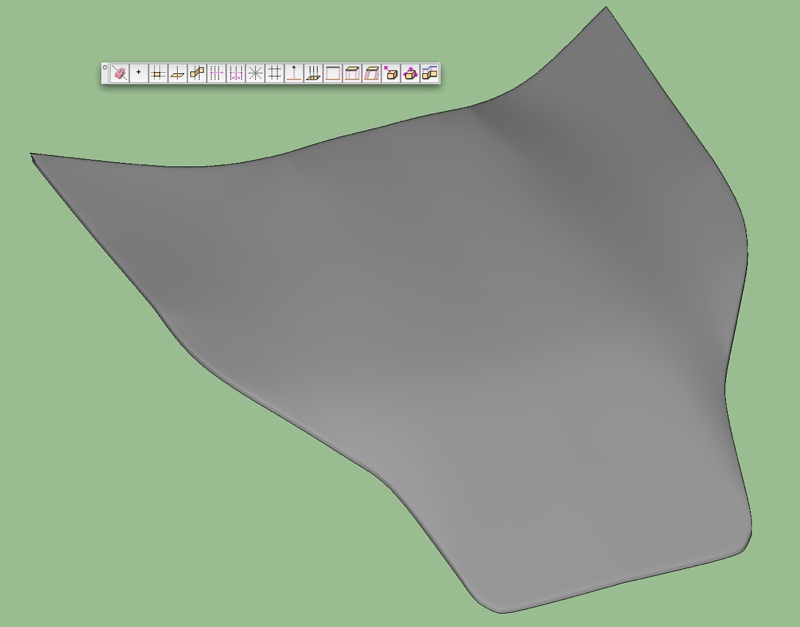
-
Simply explode your two sub-groups. It will work. But maybe a too destructive approach.

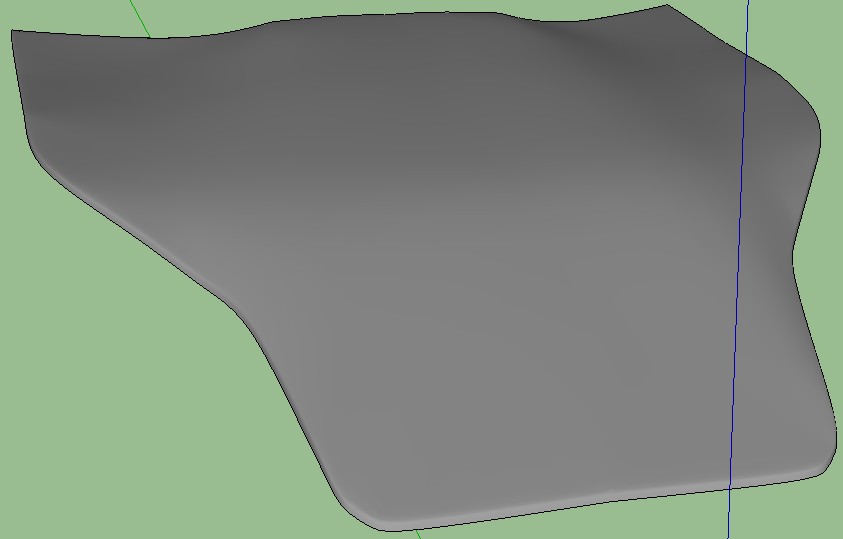
-
@takesh h said:
@north_frost said:
Is it possible to solve it with this model?
Thanks!Yes, I said so. Next time, try it for yourself.
Why I asked was that the seam is still visible, not nearly as much, I can accept the small joint that is left. Your method will save me many hours of work ahead.
@massimo said:
Simply explode your two sub-groups. It will work. But maybe a too destructive approach.

If the model was smaller had it worked but now the size is 29MB.
Thanks for the help you all!!
Advertisement







