Increasing segment numbers in an arc
-
Hello everyone
It's a long time since I was here last with a question, but I'm still very much a newbie.
I'm creating a curved front-panelled desk and I'm applying some classical moulding to it. I've finally figured out that I need to align to the segments to get a new surface plane on the curve. I would like to increase the segments of the arc to apply the moulding at the right intervals, but I can't seem to increase the segments in the entity info box. Any tips on how to work with this, or do I need to start from scratch?
Thank you in advance for your generous time.
Sablon
-
Unfortunately you need to start form scratch. You cant easily change the number of segments in an arc after youve done some modelling with the arc.
-
Hi Sablon,
While Remus beat me, here is the same by me:
Yes, I am afraid you will need to start from scratch. Once an arc (circle, polygon) entity has been affected by any further modelling on it (say you extruded a face for it), the segment count cannot be altered any more (it would mean to alter the face's segment count as well as the opposite arc's segment count etc...)
-
Thanks Remus and Gaieus for your quick responses. That's the answer I didn't want! But it's learning by doing and now I know for the future. Back to the drawing board so.
-
I am working on the reconstruction of a Roman basilica at the moment. While it is obvious (from the findings) that it has buttresses on its southern wall (and of course, expectedly on it northern one, too), we can just contemplate on whether it had buttresses on its apse as it has been destroyed.
Now of course, I want to make it quite high poly for later rendering as well as to adjust the segment counts to the (possible, if not probable) number of the buttresses evenly distributed around the apse and with a distance as close to those on the sides as possible. On top of all, the segments "in between" should also be comfortable for installing (curved) windows.
Now if you knew how many times I have redrawn the whole thing!

Yes, I also wish that these "already affected" curves (and the "attached" geometry) could easily be altered parametrically - but of course, for a single building I won't start modelling dynamic components!

On top of all, although I am an archaeologist myself and have my clear ideas of the building, my "client" here (a friend) who is the leader of the excavations, has different ideas. So basically we spend our times debating things in our favourite, corner bar instead of proceeding with the project.

-
You can change the number of segments in an arc with entity info ONLY if the arc has no attached faces/edges or any connected faces/edges are coplanar to the arc. So if you have extruded it to make extra faces now it won't be changeable.
Hopefully you have made your model out of groups or components that can be edited separately...
Copy the problem piece to one side (make it unique if it's a component).
Erase any non coplanar faces attached to the arc(s) and you should once again be able to change their segment count using entity info.
Then re-extrude (pushpull etc) the arc(s) faces back to the required form with the change of segments...I've attached a short tutorial...
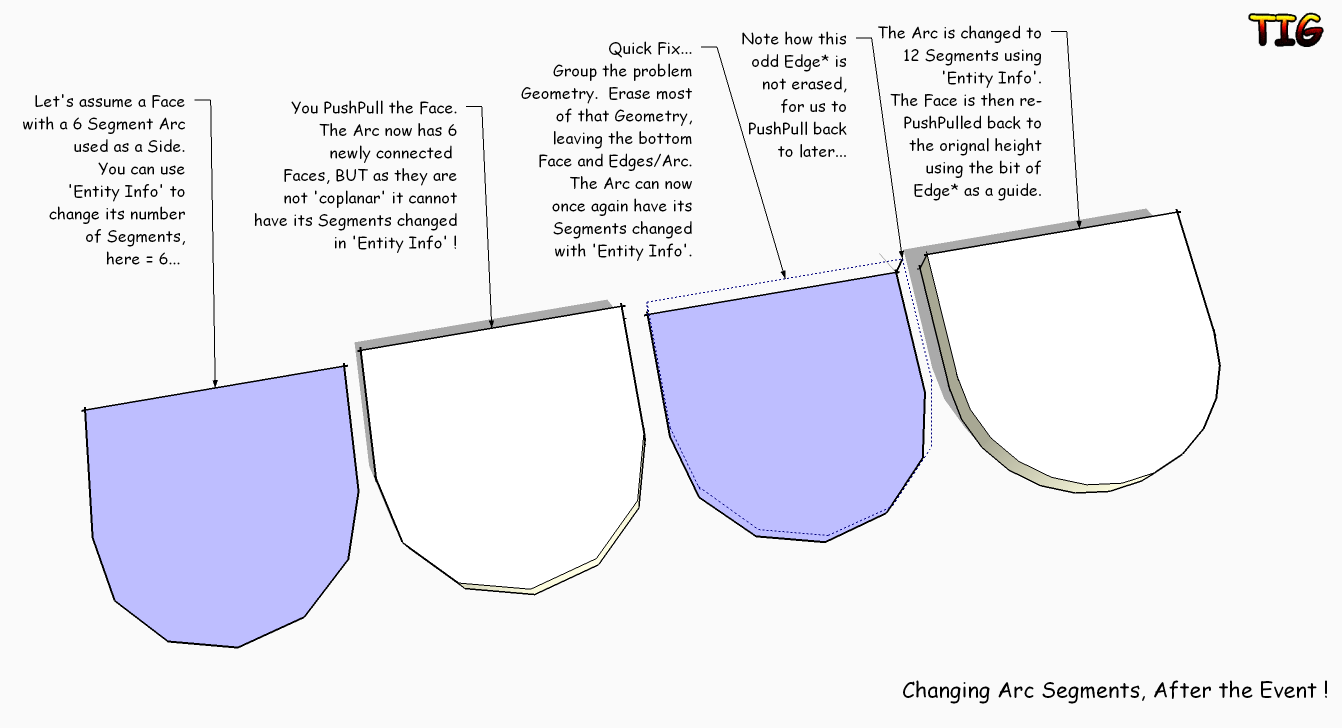
-
Clever, TIG!

-
Hi Sablon, hi folks.
Here is a variant on the method proposed by TIG.
-
Thanks TIG and Jean. Gaieus, your job sounds like fun!
I have learned so much from this forum. It's a fantastic place where everyone is so willing to share their knowledge. Hopefully I can give a little back some day soon.
Advertisement







