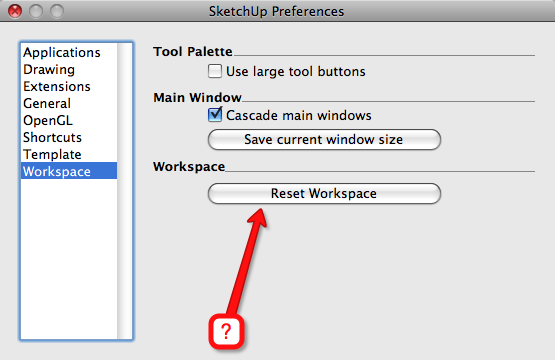SketchUp 7.1?
-
Did you try an automatic update from SU or a straight download of the exe file from the SU site first?
-
@gaieus said:
Did you try an automatic update from SU or a straight download of the exe file from the SU site first?
I used the automatic update link, but this just downloaded the EXE any way. I used Run as Administrator on the downloaded file.
-
very nice update ¡
in both,
SketchUp and LayOut
did not even think about the possibility of this gift.
so, many thanks to whom corresponds

-
@john.warburton said:
I used the automatic update link, but this just downloaded the EXE any way. I used Run as Administrator on the downloaded file.
Hm. I don't know what the issue can be - true that I am on an XP (hopefully someone using Vista can chime in).
If it fails again, can you report it in the Bug Reports subforum? I believe "Googlers" will be monitoring that department more frequently in the near future.
-
The download may have corrupted, so it might be worth downloading it again just in case.
-
Great, it spins around SU7. Support of larger models is very helpfull and it seems that zooming was improved as well.
Switching on camera parallel projection I can zoom into small details almost indefinitely..Omission of Dwg/Dxf import in free version ... well SU 6 will fix that....and I will probably upgrade to PRO 8.. 9 later ( depends on 2D tools improvements in LayOut..etc)
-
very good news to wake up to. It is a step in the right direction and hopefully it is a sign of things to come. Lets see how SU likes some xfrog trees now.
-
Well, take it easy with those xfrogs

-
-
Ok how do I go about updating this...I tried the "check for updates" option within SU and it say that I already have the lates version, but I am still running version 6. Then I went to the website and cant find anything about a free update. It is free to go from 6 to 7.1 right?
-
6 pro to 7 pro?
-
yeah pro
-
Not free then. 7.1's a free upgrade - but 7 wasn't.
-
SU Free users who want to retain DXF/DWG capabilities after the next major upgrade should probably just make sure that they keep a copy of version 6. A bit of a pain to load into 6, save a SU file, then open that in 8 (or 7.1) I know, but cheaper than upgrading to Pro.
-
You can download dxf/dwg plugin from the Google site.
-
thanks
-
@edson said:
@chris fullmer said:
But there is a UI reset button.
Chrisis this what you are referring to?
Yes, I think so. But I realized only after posting that it only resets the components window, materials, entity info, etc. It does not touch the toolbars from what Google has said. I have not used it actually. But I'm afraid it will not help with toolbars at all. Not even to reset them

Chris
-
I was quite happy to notice that SU orbiting got more speedy even with my old Pentium IV machines with graphics cards way below the spec recommended today.
Anssi
-
I dont know if this new locking feature has been mentioned yet or not,
I find it great ¡again, thanks
-
I downloaded and gave it a whirl and the speed increase is fantastic. A model I was working with just days ago was jogging when I had all the theatre seats turned on, now that same model with the seat layer turned on is flying very smoothly as if the layer was off. The speed increase alone is worth the upgrade Oh, and the back button on the component browser being there now, wow I cannot tell you how much I hated that being gone
Advertisement