[Plugin] VisMap - Layer/Scene Visibility Map
-
This plugin has terrific potential for my work! I often have 50 or more layers and 10 or more scenes and, although "add hidden layer" is a great help, this plugin would be super for changing things later on in the process.
It worked perfectly with a small test model, but when I applied it to my current large model all I got was a blank dialog box. I tried all kinds of "open, close, scene update, save, etc. tricks", even the right click "reload".
This is on a MacPro.
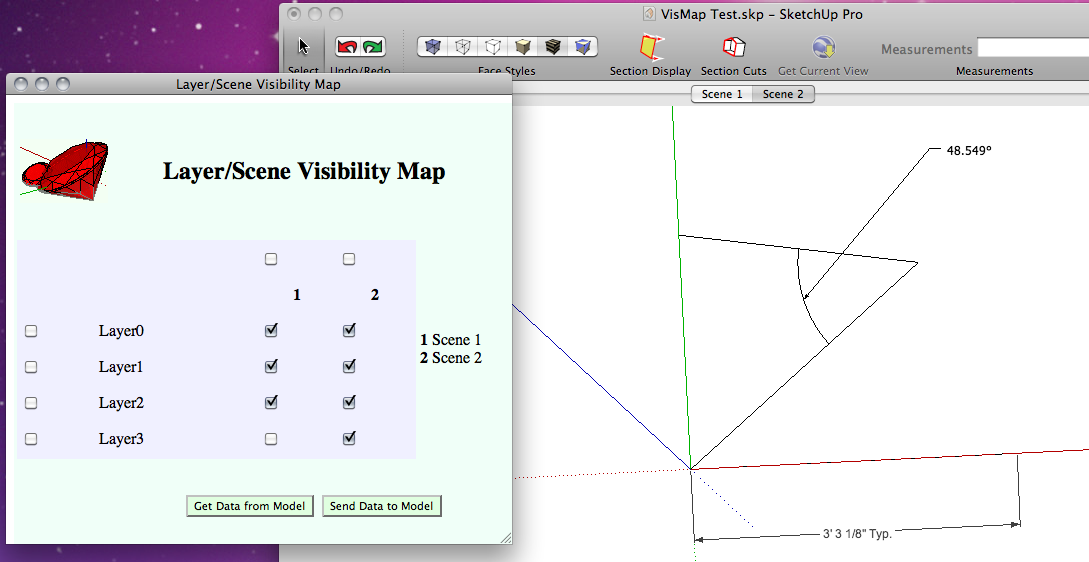
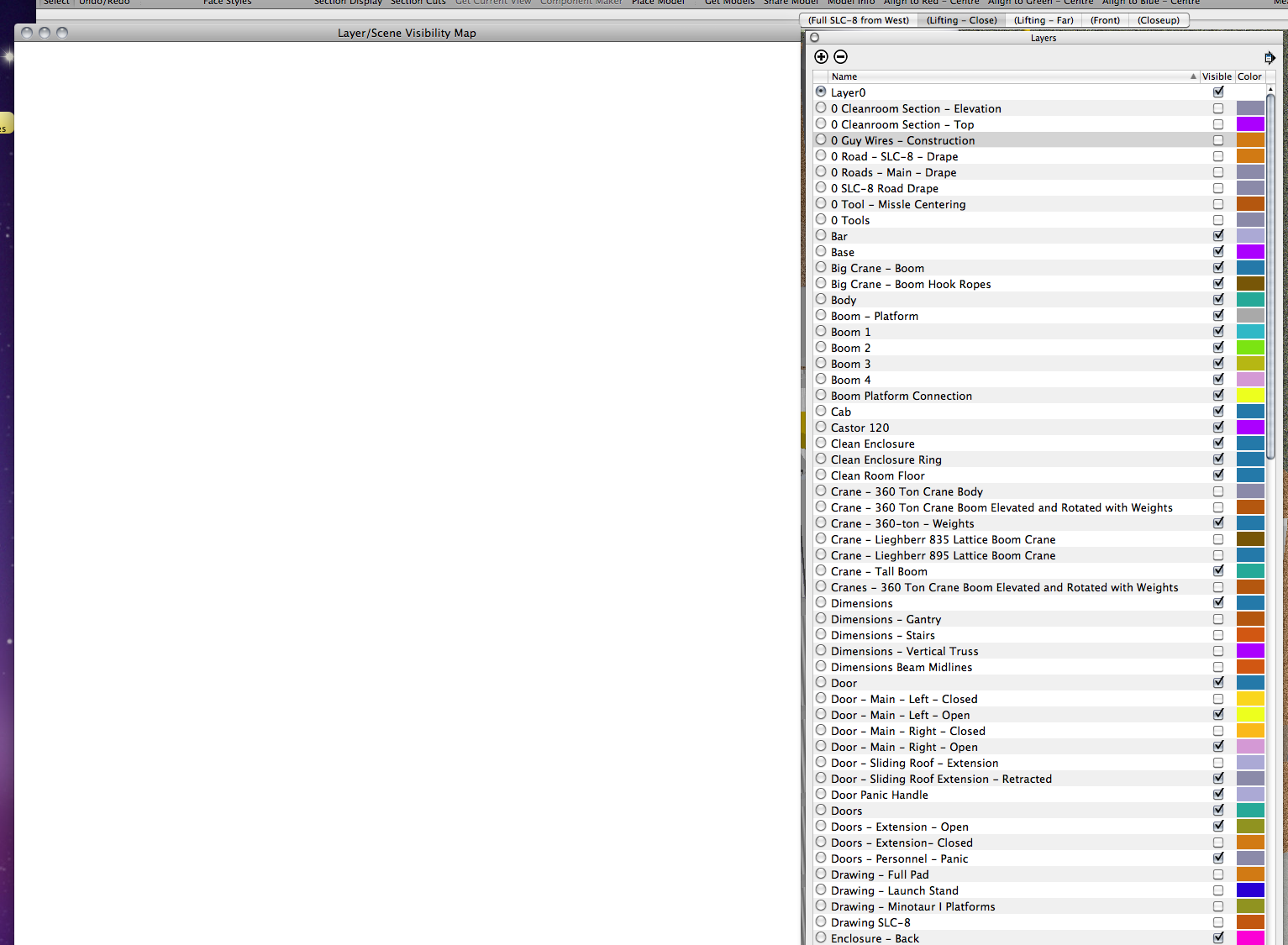
-
@bob james said:
It worked perfectly with a small test model, but when I applied it to my current large model all I got was a blank dialog box. I tried all kinds of "open, close, scene update, save, etc. tricks", even the right click "reload".
Bob, I am also on a Mac and having a similar problem.
In my case, when VisMap spreadsheet is bigger than dialog box, one of the followings will fix the visibility issue;- Move the dialog box then size-drag to fit VisMap spreadsheet.
- Go to another program and come back, then resize the dialog box.
Hope it helps.
-
@bob james said:
when I applied it to my current large model all I got was a blank dialog box.
See my exchanges w/Edson. Known Mac issue, now tracked to the Ruby code.
-
Edson,
Drop attachment 1 into your .../Plugins/vismap subdir, open the Ruby Console and try again to vismap "house.skp".
The result should look like attachment 2. (The addresses - :0xhhhhhhh - will be totally different, but the rest will be the same up to the point of the failure.)
Have I thanked you adequately for your help and patience? Both are truly appreciated.
Martin
-
martin,
no need to thank me. by helping you i am also helping myself and many others who will benefit from your plugin.
i followed your instructions. see the attached file below for the result.
-
@msp_greg said:
For instance, 'Model' may not be the best unqualified name for a class. IOW, what if someone has a lot of installed plug-ins? You don't want name resolution issues...
Thanks, Greg. I should maybe learn a bit more Ruby. How does this work?
You click VisMap on your Plugins menu. That's a trivial program that loads ...Plugins\vismap\vismap.rb. How might VisMap stumble onto some other Model class, or some other plugin stumble onto my Model?
Thanks!
-
@edson said:
i followed your instructions. see the attached file below for the result.
That output is perfect. Start to finish, it pulls the data it needs from your model into a correct JavaScript callback. The message doesn't get to JavaScript.
On the PC, this is what I dubbed, The Bug from Hell:

I Love JavaScript (Sometimes)
News: From Business Week Big Blue's Global Labs Building a global chain of "collaboratories." Good luck, IBM. May I loan you my copy of Fu...
(21st-century-languages.blogspot.com)
Just to be sure, there is debugging info commented out in the "rubyReturned" function in "vismap.js". (A JavaScript inline comment is two forward slashes ("//") followed by a comment, or code you don't want to run or a seafood recipe.) Try uncommenting the "// whats_in_model()" function call. Just delete the two slashes. Try Vismap again.
Expected result: nothing. Ruby's callback doesn't call back. Took a week to figure this out on the PC. Why should the Mac be different? (It should be different because it's a Mac, but this is Google code, not Apple code.)
Possible result: you get a pop-up, center screen, detailing "whats_in_model()". Then we have something to work with. Otherwise, ...
-
The current version now supports about 12k layer/scene intersections.
Mac issues remain.
"Monty", (I say to my pet python) "That's the dumbest idea you've ever had."
"Yeah, hotshot, you got a better idea?"
Lacking an answer, am now trying Monty's suggestion. You never know.
-
@martinrinehart said:
The current version now supports about 12k layer/scene intersections.
Buggy still, but the problem is in ruby! Here's the console dump on "send to model":
(eval);259; warning; invalid character syntax; use ?\s (eval);259; warning; string literal in condition Error; #<LocalJumpError; return from proc-closure> (eval);259;in `call' -
@markozeta said:
Buggy still, but ...
Thanks for the dump. Line 259 is my EOF comment, so I'm not sure what to make of it.
Are you PC or Mac?
If it's PC, can you UL or send me a model? (MartinRinehart at Google's mail service).
Martin
-
@markozeta said:
but the problem is in ruby!
Actually, it's in Ruby, but not the Ruby I wrote. See this:
http://groups.google.com/group/sketchupruby/browse_thread/thread/17bff6988f12037b
Google search is one of the wonders of the world. That said, how to find a workaround?
-
Thank you, markozeta, for your pipes! (A big model w/lots of scenes and layers, most helpful for finding the Ruby bug workaround.)
A new version is up. Tested on the PC. Monty, my pet Python, thinks it might work on the Mac, too. Let me know.
-
Just a heads up, I downloaded the most recent version and got an error hitting the button 'get data from model'
line 157, char 2, error expected '}', code 0
which causes nothing to happen after I continue to run the script on the page.
I haven't read all the posts before this so maybe someone brought it up already but I figured since this was a new version, its a new problem.
-
New to add to documentation:
Only update Vismap with sketchup closed. Updating with sketchup open is bad.
Mark
-
New version works, even on my bigger model!
Now about that alphabetical layer sorting I asked for...





It helps when I can check vismap with a nice straight diagonal for these large maps, since I can just make sure that it works perfect.
xooo
oxoo
ooxo
oooxvs.
xooo
ooxo
oxoo
oooxIt helps.
-
@jsteacy said:
I downloaded the most recent version and got an error hitting the button 'get data from model'
Can you UL a model? I can't reproduce this. Thanks.
-
@markozeta said:
New version works, even on my bigger model!
Pat yourself on back. You had a major hand in that. Or at least your pipes did.
@markozeta said:
Now about that alphabetical layer sorting I asked for...
Hmmm. Sorting is trivial, of course. Takes a single line to sort an array. Problem is, if you check a box, how do I know which layer that is in the model? Requires some sort of mapping from unsorted to sorted order.
As names are unique, I could do a brute force mapping, I suppose. Hmmm.
-
martin,
good news! it works on mac now!
although it must be a pain for you to have us always asking for more features, i second bob's request for a scroll bar: in a model with many layers there will be no way to reach the ones at the bottom.
THANKS!
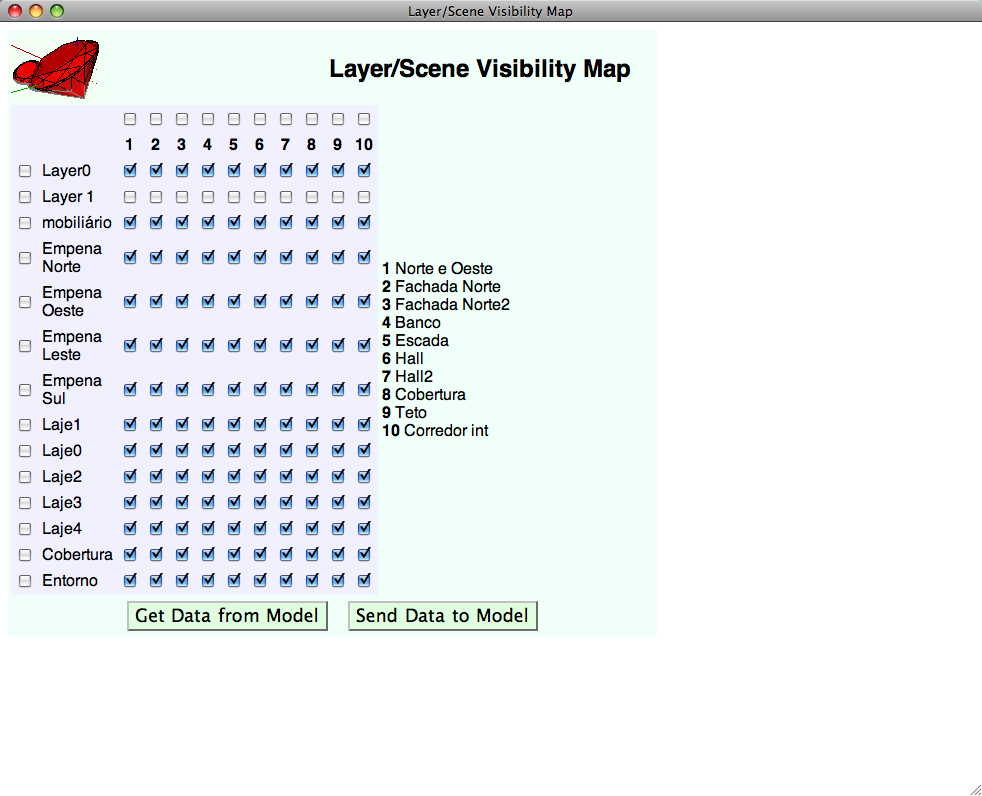
-
Scroll bars pop up on the PC, but not on the Mac...
Interesting. That's pretty - ubergeek.

Mark
-
Martin,
In addition to sorting, can you put in a scroll bar: I have more layers than can fit in the VisMap dialog box fully extended top to bottom. [MacPro]
This is an awesomely useful plugin, but, in addition to the above, I cannot load my large model: there doesn't seem to be a problem with the number of layers, but, apparently, with a large number of layers (as shown in the VisMap for another model) and a large number of scenes (in this case 15: reduced from 20 to see if that would help).
Super-super stuff

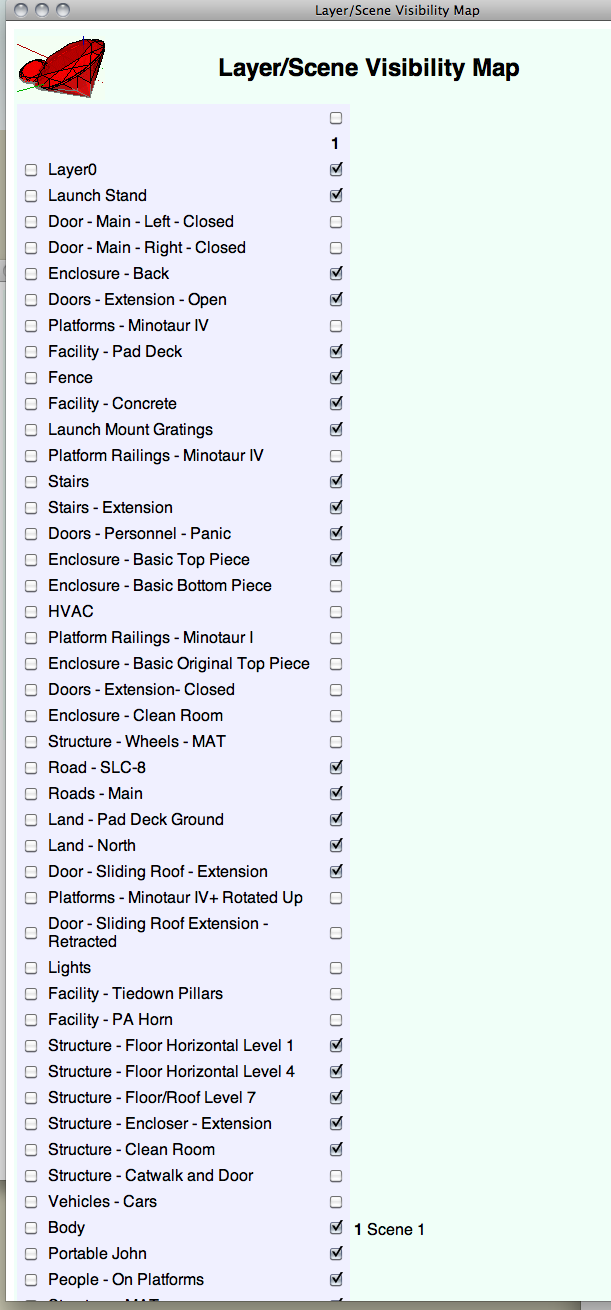
Advertisement







