[SQ] Move an object into a Group ?
-
[SQ] for "Simple Question" (rather than the "Silly Question" I have in mind
 )
)Some people advocate working primarily with groups and components. One thing until now had prevented me to do this way. This is that I hadn't actually found how to simply move an object into a group, or from a group into another one!
For me, the only solution is to Edit/Copy this object, then open the group and Edit/Past it, and only after that Move it in place.
You will agree with me that this process is laborious !
!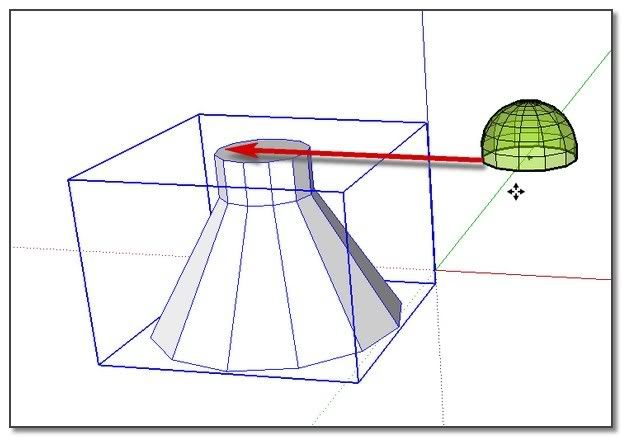
So. Does Anybody Knows a solution??
simon
-
Hi Simon,
Instead of Paste and start moving about, just "paste in place". This item is in the Edit menu but you can assign a shortcut key (I use Shift+Ctrl+V for instance).
-
Hi Simon,
I cannot stress the usefulness of Outliner enough.
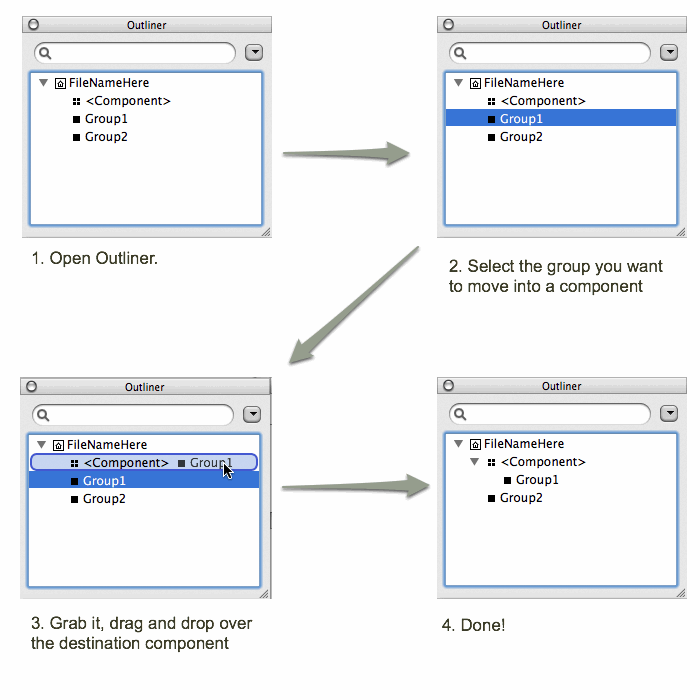
-
thank you sirs,
Two good tips indeed.
The Gaieus one suggests to first move/copy the object (here the translucid dome) on to its place on the grouped shape, and then: Cut it - Open the group - and PasteInPlace... >>handy this way

The takesh h one using the Outliner is evidently very helpfull to work between several groups and components. I had never try to grab one in another

(I just regret it seems not possible to grab just a copy (CTRL) of the group or component. )
) simon
simon -
you can use copy and paste functions after selecting through the outliner as well. ctrl drag.
-
Hi xrok1,
thank you for having completed@unknownuser said:
you can use copy and paste functions after selecting through the outliner as well. ctrl drag.
Yes: CtrlC/CtrlV is working with a group/component selected through the Outliner.
Also I have found that a doubleClic on a group through the Outliner open it.But,Ctrl drag is not working for me!?? Is it really for you?
simon
-
@unknownuser said:
But,Ctrl drag is not working for me!?? Is it really for you?
i thought it was but when i tried it again it wasn't. my mistake

Advertisement







