[Plugin] Sculpt Tools v 1.0...
-
Thanks a lot for this .BTM

Right now i can't fully play with it because i've got a lot of work to do but as soon as i get time i'll be back to sculpting and post something (if it turns out i'm a good sculptor and is woth posting... ).
).
Again Thanks!!David
-
Wow this works very well! Great effort and great idea. Now I have to think about how I am going to use this new feature.
-
can i make a suggestion...if its possible
can you maybe look into if one press the right mouse button and drag it, that the brush size gets resized. I am not sure if this is possible, but it would be awesome if you can. Great job on what you have achieved in this. Without all these plugins, where would we ever be. Great job. -
Amazing plugin, really!! You guys are taking sketchup to another level!!
I was just wondering, is there a tutorial of a help file maybe, because I'm not really sure what all the tools do or how exactly they work so... a help file would be really useful!!
Thanks and keep up the awesome work!!
-
Many many thank you very much,
SU7 tested on Mac OSX 10.5.7 and it works 100%
Greetings!

-
Thank You BTM - i got some proper time to play with it.. this plugin is truly amazing... you get great organic stuff done and.. all in the old 'sketchup way' ..fantastic
..i made a pillow so good i could sleep on it tonight

[also confirm it still works with soap-skin]
-
This is one amazing plugin!!! This has to be one of the best ideas I've seen in a long time and has the potential to bring SketchUp to a new level of versatility!! I was recently talking to someone who had just tried SU for the first time and was telling them all the great things it can do and about the great rubies available, the only thing I said it CAN'T do is what this plugin of yours DOES do... Thank you for proving me wrong and for sharing this really wonderful tool!!! I've gotten it to work, but at the moment my efforts are hit and miss as I'm not sure what to do to get the results I want. I can see it does work and is a very powerful and infinitely useful tool! Any hints and tips more advanced users could provide would be greatly appreciated! Thank you BTM! And BTW the gargoyle looks great!

I don't know if this is of any help with your zip file issues, I am a Mac user also and have found YemuZip to be a reliable windows friendly archiver.... I use it for zipping up my freebie models on ShareCG and so far so good. you can get it here:
http://www.yellowmug.com/yemuzip/
and it's free too! -
This a fantastic plugin! It really works great with SketchUp's sandbox tools. There's so much more I need to explore with this. It really opens the door to more organic forms. I look forward to its future development and tutorials.
Thanks!
Mark P. -
i'd love to see pictures of some of the things people have made with this plugin.

-
does any one is going to make a document please?
or does anyone knows how that "lock" feature works? -
does anyone know how to make the "planar lock work"?
ThanksDavid
-
BTM,
Just my opinion here, but it might be better to have a single entry in the Extensions list that toggles the tools as a set instead of having an entry for each tool in the set. Same with your Merge tools.
-
-
@majid said:
@unknownuser said:
does anyone know how to make the "planar lock work"?
ThanksDavid
me 2

It should work by clicking 3 times to make the face which defines the plane (an infinite face), and then when you use a sculpt tool, any vertices on that plane are 'locked' to it, and cannot move from it.
-
Welcome back BTM! Awsome plugin.
-
I would like to repeat an earlier post:
[Question-- Is the "lagline" setting in the dialog a selection of a visual cue? If it is, I have not seen it.] Meaning I could not get it to work.
mitcorb -
@mitcorb said:
I would like to repeat an earlier post:
[Question-- Is the "lagline" setting in the dialog a selection of a visual cue? If it is, I have not seen it.] Meaning I could not get it to work.
mitcorbIt's not a visual cue. It's a feature to allow sculpting even if there's a lot of lag; when you sculpt, it will affect not only the vertices around the cursor, but also around the line between the cursor and the last cursor position:
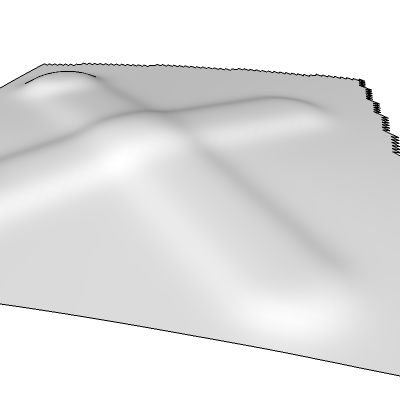
-
Thanks -BTM:
I think I understand what you mean.
As for drawing fast, that would be when I get a new desktop system. My current machine has a Pentium 4 with 1.6Ghz. -
thanks for everybody who build this plugin!
i am just trying to sculpt something out~
the only problem is the speed of my computer... -
ok, I'm starting work on sculpt tools again; a new tool I'm probably going to add in the next release is flatten. I've got it working, but It's not finished yet.
It flattens nearby points to the plane they best fit. If you hold shift, it will keep the previous plane, so you can create a flat surface. It has a setting which allows it to not affect points on the other side of the plane, so you can sculpt somewhat hard surfaces in the model, like in this image.
( though, with sketchup, it's admittedly not very useful)
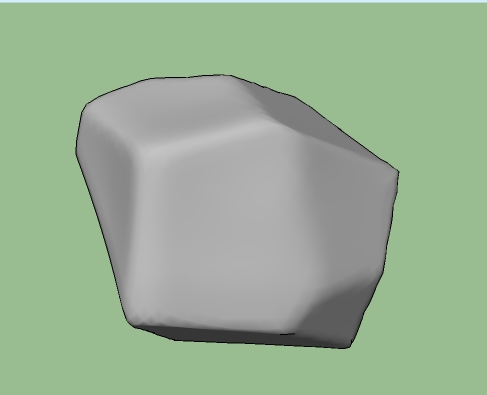
I'll see if I can get an inflate/ deflate tool in the next release alswell.
Advertisement







