Issue trying to push/pull a rectangle
-
Hello everybody!
Today is my first day with Sketchup and I already get an issue.
Well, I import a map from google, here no problem. I specify my axes : no problem. I create a rectangle : no problem.
But when I try, using, push/pull tool, to create a 3D form from my 2D rectangle, 9 times by ten I'm unable to select a face and, more, to make my rectangle growing !In this case (issue), when I move my mouse outside the rectangle area, I get a small red-crossed circle near my mouse pointer
More precisly, when I've created my rectangle, I see him. After that, click on push/pull icon (small brown box with red arrow looking up). I move my mouse on the rectangle (near the middle), left-click one time and clicking another time on it, I move up my mouse.
And general, nothing happen excepted sometimes when it's works.
I sure I'm a fool and I forget to do something special : special way to create rectangle, select face before push/pull or something like that...
I confirm you that, 1 time by 10, it works correctly. I don't know how but it works.
Thank for your help, this drives me crazy !

-
Hi Laszlo and welcome (by the way, should I add you to the Hungarian Usergroup?)
Anyway, from the Google Earth snapshot, you get two "entities" on two different layers. One is the GE snapshot; a flat "image" that is grouped and locked and the other one is GE terrain which has the terrain as well (a vertical elevation of the "Earth".
Now when you hover over a face with the PushPull tool in SU, it is "autoselected" so you don't have to worry about that.
If the little "forbidden" sign appears, it means that you are hovering over something that is not a face entity (image, group, component, softened surface - anything but a simple face).
To make sure it's you who makes some mistake or it's your computer that's getting bugged with the selection (this happens!), let's go step by step; first open your Layer dialog from the Window menu and uncheck both GE snapshot and GE terrain layers. Let's see if after this you can PushPull or not.
-
Thank for your answer Gaieus !
Sorry I'm not hungarian, I'm french. This firstname just refers to my familiy roots

Ok. I found the layer box. I uncheck the GE snapshop entry but now change. Always unable to elevate my rectangle.
But, now, I confirm you that, when I work from a new document, without Google Import, it works like a charm. No problem to use 3D tool.
But, always the same issue with Google import.
More weird, when I create in a first time a Building and after I import Google Image, I'm no longer able to transform my building as it became locked".
Any idea ?
-
Hm... Could you upload a problematic file like that here? (The attachment tab is right under the text box you type your post).
Y^ou can always "Lock" any entity by selecting it > Right clicking > and choosing "Lock" from the context menu. The same way you can also "Unlock" it. Locked entities have a red bounding box (by default). Can you see this around the building you are trying to PushPull?
Also, try this options, please, to check if it's not your graphic card/driver; go to Window (menu) > Preferences > OpenGL Settings and play around with those checkboxes especially with "Correct reversed picking driver bug" and "Use hardware acceleration".
BTW what video card do you have?
Finally; we have a French forum, too.

-
No pb, I speak fluently english

Here we are, I joined an example. There's objects. The first, created before import GE map, has been already "pushed".
After done it, I imported the GE map. At this point, I'm no longer able to "push" my first object.
More weird, when I create a new rectangle (my second object), I'm not able to push it while I was able to do it in the first object before import GE map.
About OpenGL option, I checked all boxes.
About my video card, I get a ATI Radeon HD 4800 Series.
-
No problem at all in pushpulling both your objects. You simply have to orbit your model so your pushpull is not on the ground. Select pushpull, left click on a face, press the mouse wheel and orbit. Then release the mouse.
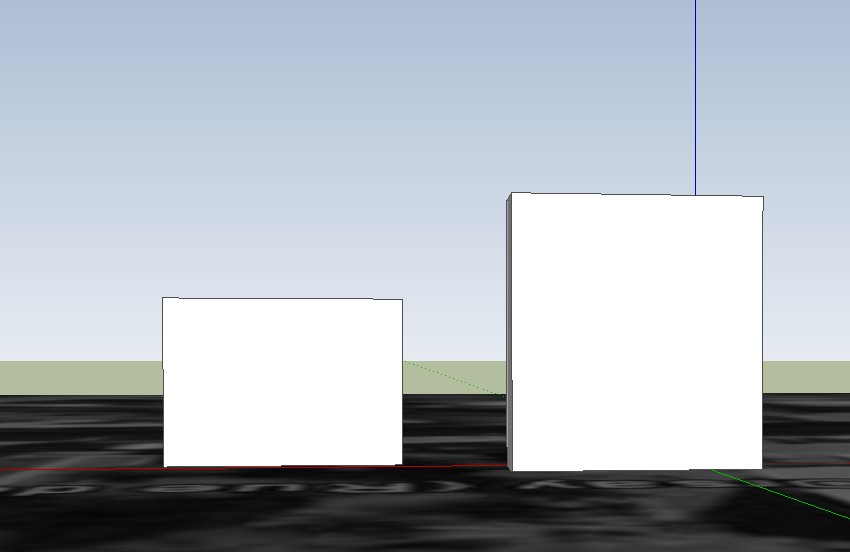
-
Sorry I don't get it.
I select Push/pull tool. I click on a face without unclick. I click on the wheel of my mouse in the same time and I turn the object in any way I can.
Then, I release all button of the mouse. Nothing happen.
Do I forget something ?
-
Damned, it doesn't work!
I don't understand why.
I get the absolute same view as your picture. I click on a face but ther's no automatic selection and nothing happen.
Why I don't get the same problem when I don't use GE ?
-
Now i'm lost. It works well here.
-
With or without unclick, you have to orbit a bit the model towards the sky. Like the picture i've posted. Otherwise your pushpull is made to the ground.
-
Have you tried to play around in the Preferences window as I suggested above? There mightbe some problems with your video card which maycause such problems.
Also make sure you have the "most convenient" settings for you under Window > Preferences > Drawing (like Click-drag-release and such). But well, when it works without the GE Snapshot, it should work with it, tto.
-
if it helps, I too have had all sorts of oddness with older ati cards
things wouldn't select at all or multiple select or even multiple cursors / selection rectangles
the worst was an old mobile radeon card which crashed sketchup and caused my screen to go fuzzy
can i recommend upgrading graphics drivers and / or deselecting all opengl acceleration options
this seemed to help a little for me -
Alright, it run !
I had to uncheck Hardware Acceleration Box.
Really weird !!
Thank everybody for your help.
I really appreciate your help and your sympathy
Laszlo
-
Hi Laszlo,
See, it was some early "suggestion" I made above...
BUT this means that your computer (more exactly your graphic card) is not 100% OpenGL compliant which can cause problems later. You either have these glitches OR (if you turn off HW acceleration), it can considerably slow down your computer (especially when graphic card computing is needed like with big textures or shadows etc).
What graphic card do you have?
-
Yes I know, I read one more time your posts and I resolved my issue with the help of its.
About my video card, I give the model in a precedent post but, no problem, I repeat :
"About my video card, I get a ATI Radeon HD 4800 Series."
Thank a lot for your help

Laszlo
Advertisement







