Cutting holes in odd shape solids
-
Hi
Ive not really had an issue when i need a "hole" put through a solid rectangle, however i now have an issue with one side being flat and the other being a nice rounded edge, i need a hole "bored" through it (its actually going to be drilled), here is the file, the 3.1mm round objects on the outside need to be drilled through that one surface to the inside, ive tried everything and all ended in alot of sides vanishing and a circle with a number of flat edges (where parts where deleted on the inside).
ideas???
-
Hi Ashley,
I guess you are trying some intersection after you PushPull those circles into tubes through the "something" in your model. The faces vanish because they are very small (with edges smaller than a millimetre). You can fix this issue by scaling up your model say by 10; do the PP and intersection like that and at the end scale it back (by 0.1)
Also remember that in order to properly cut through those walls, the tubes you create from the circles need to be in the same editing context you are intersecting them with (i.e. inside the group of those sink like thingies). You can easily move theminside;
- select all circles
- cut them (Ctrl X)
- open the group (double click)
- go to the Edit menu and "Pate in place"
-
If you know zen nurbs you will have perfect holes around the circles at any sizes

-
@unknownuser said:
If you know zen nurbs you will have perfect holes around the circles at any sizes

This doesnt look like a plugin for SU though?
-
@sfx group said:
This doesnt look like a plugin for SU though?
No, that's a totally different program. Pilou is a great fan (and "evangelist") of it.
-
You da man

It was the size issue (again), did the cut and paste (to put it inside the same group), then scalled it by 10 upwards, pulled the faces of the circles through to the center to 20mm, then interacted with model, then deleted all non needed parts on the inside and it worked perfect.
@gaieus said:
Hi Ashley,
I guess you are trying some intersection after you PushPull those circles into tubes through the "something" in your model. The faces vanish because they are very small (with edges smaller than a millimetre). You can fix this issue by scaling up your model say by 10; do the PP and intersection like that and at the end scale it back (by 0.1)
Also remember that in order to properly cut through those walls, the tubes you create from the circles need to be in the same editing context you are intersecting them with (i.e. inside the group of those sink like thingies). You can easily move theminside;
- select all circles
- cut them (Ctrl X)
- open the group (double click)
- go to the Edit menu and "Pate in place"
-
Is your model quite small? If so this si the cause of the disappearing faces. Scale the whole thing up x100, fill in the faces then scale down x0.01.
-
Hi,
i tried it with PP and intersection. But after intersection some faces diappeared.
Karlheinz
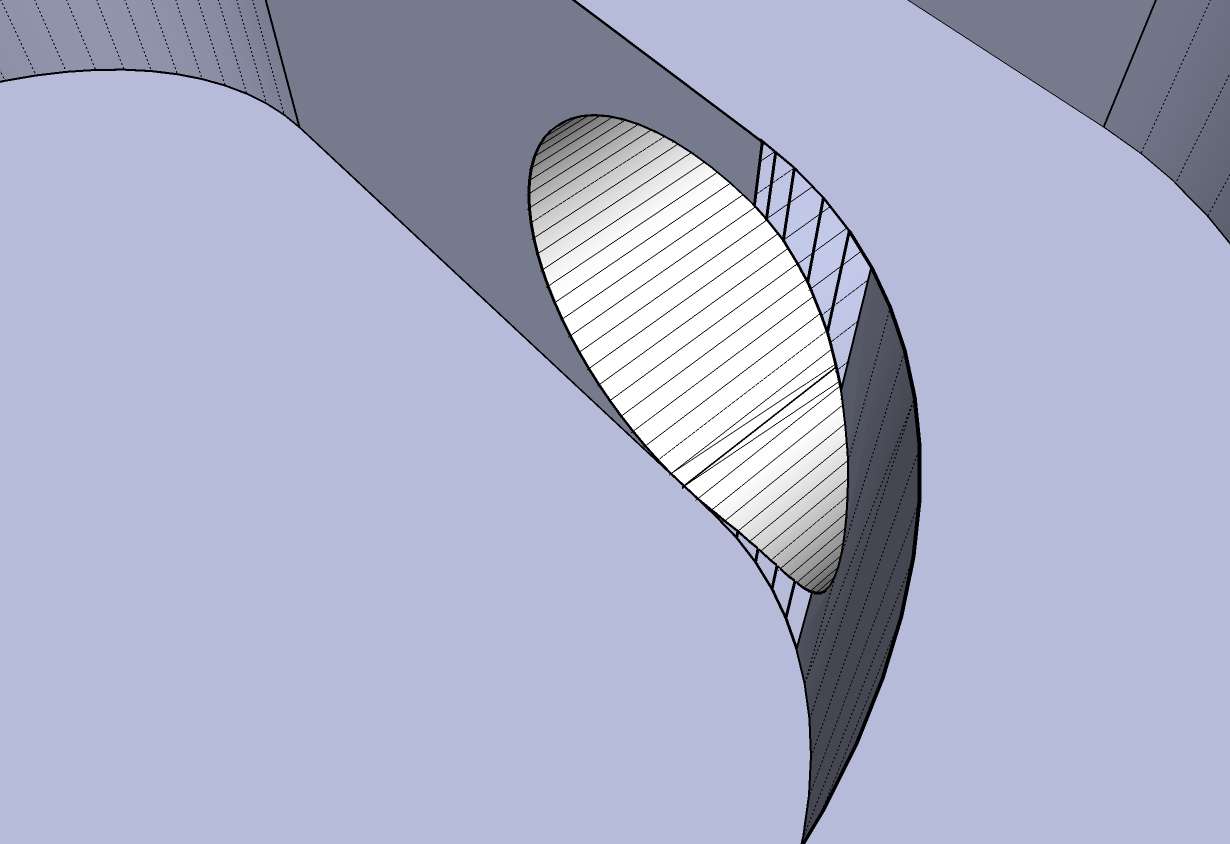
-
@remus said:
Is your model quite small? If so this si the cause of the disappearing faces. Scale the whole thing up x100, fill in the faces then scale down x0.01.
It was the scalling that was the problem (see above message), ive uploaded a "complete" version as it is now (complete).
-
Scale everything x10, explode/paste in place etc, relocate circles so they'll intersect with 'walls' and not clash with other stuff, then pushpull circles through walls, intersect with context, delete unwanted edges and faces, hide edges you don't want to see, scale x0.1 etc gives this...
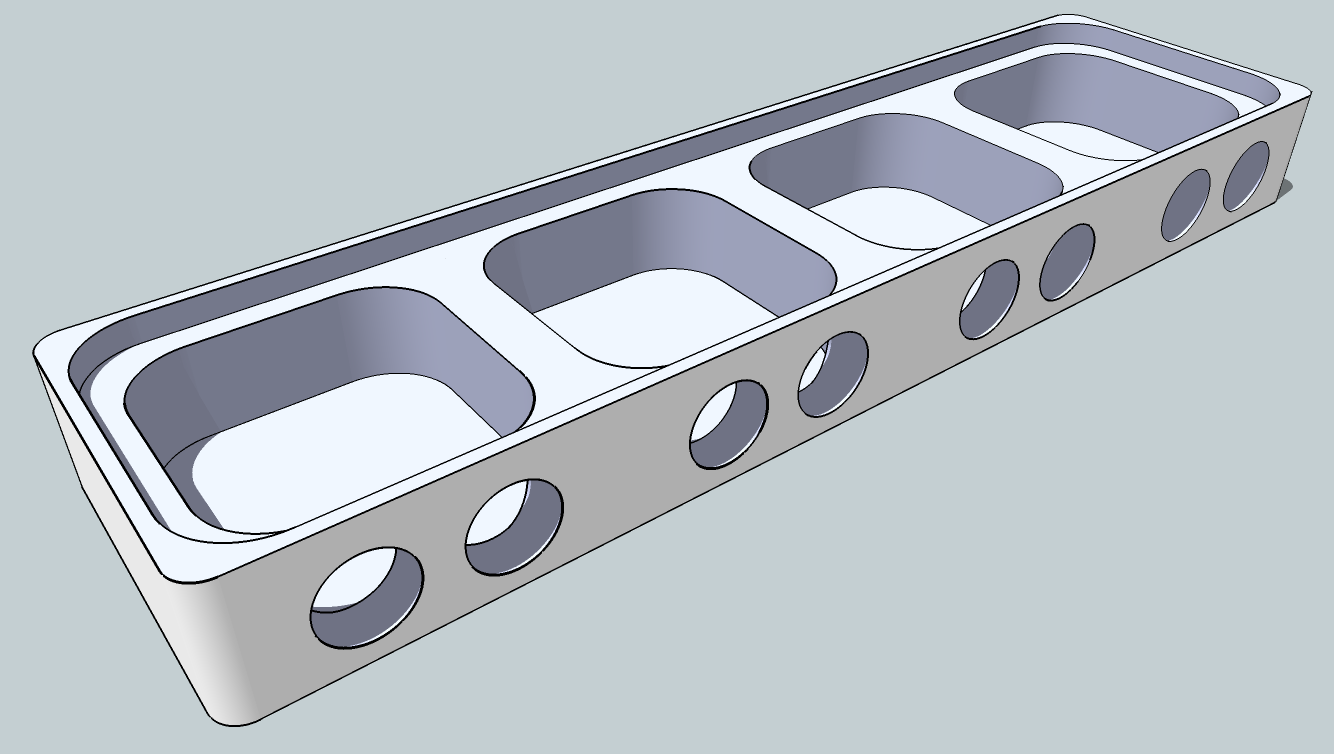
test-1.skp
PS: Purge you model before uploading, then it'd be 1/10 the size !
Advertisement







