Let's have a Hardware speed test for SU
-
This is with an AMD Athlon 64 X2 Dual Core 2.01 Ghz, 1 Gb of Ram, ATI Radeon ASUS X1550 512 Mb.
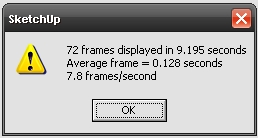
-
@solo said:
...Had Gaieus had a new 1GB card he would kill my score, or if I was to overclock my CPU's to say 4.2Ghz my score would skyrocket.
Well, it's unlikely that I'm going to upgrade this old lappy (quite good one for a laptop however!) but true,some more power on the video card end would probably help.
Although a single core, my processor is capable of hyperthreading - AFAIK an experimental technology that started along with multi cores and seem to "come back" with i7's and such (like Pete's) - so I'm quite satisfied with it as it has a good clock speed (not overclocked though) for SU but when it comes to rendering for instance, it's doing it on two (virtual) cores.
Certainly when doing such tests with heavy materials and shadows on, the drawbacks of the relatively weak video card are apparent.
-
phoa..my computer is very slow.. i think my problem is memory i have only 1 gb(graphic card 1gb nvidia 8600gt,processor pentium dual core 2.8 ghz)
here is the test with shadow on..and with shadow off it was about 8.7 sec
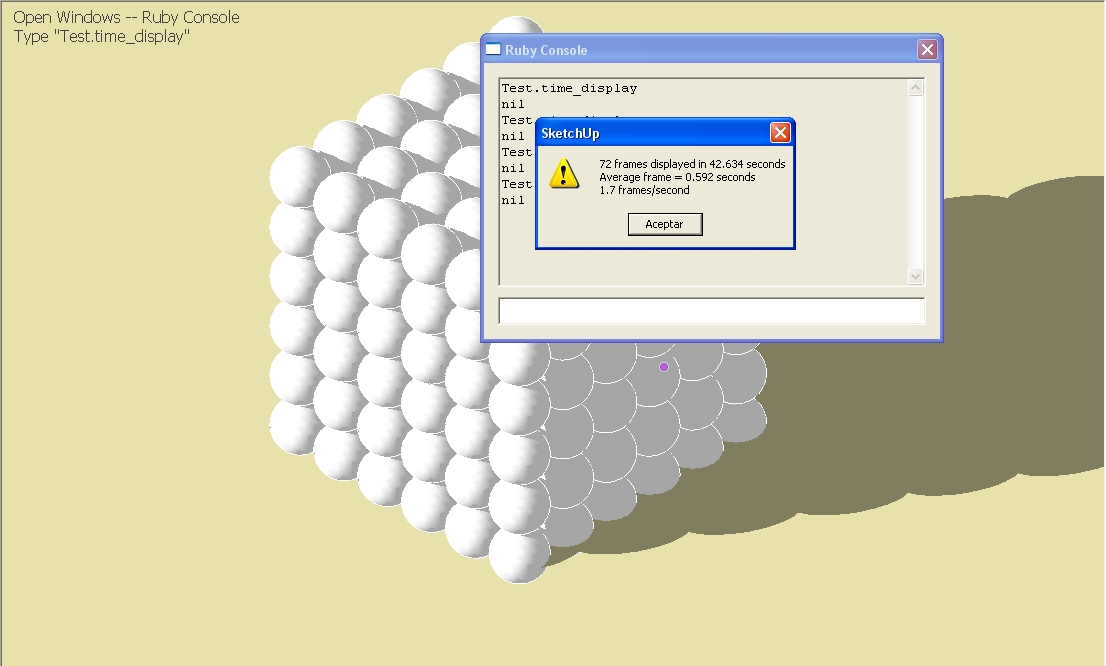
-
it seams that sketchup depends on cpu clock more than videocard performance and multicore cpu
-
here we go - Windows XP 32bit SR3 - I'll boot into Windows 7 64 later and post a test from there.
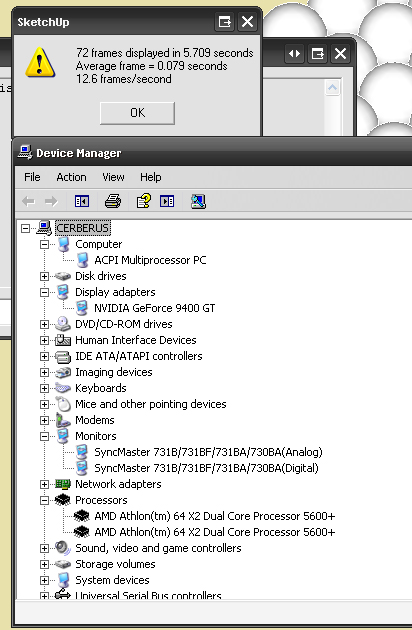
-
A MacBook Pro weighs in...
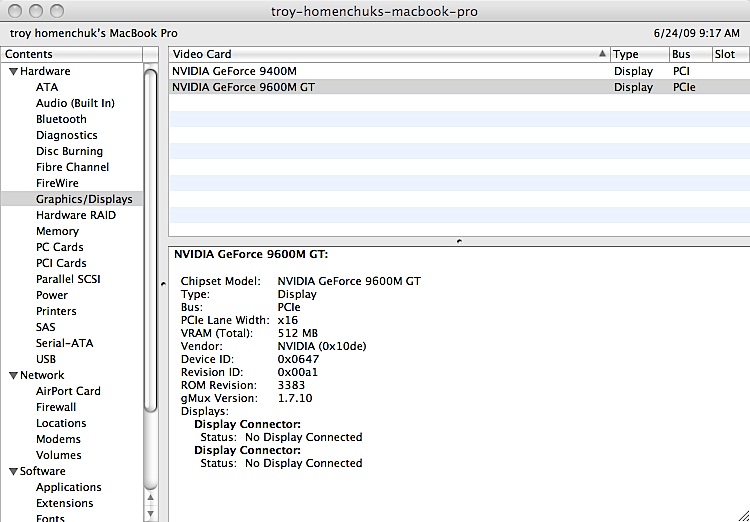
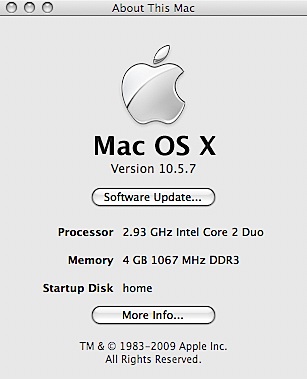
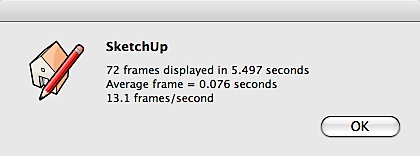
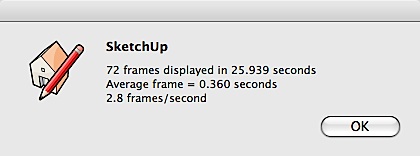
-
I'm at home today on my old G4 Mac Laptop.
Yikes ...I'd test with shadows on, but I can't afford to take a couple of hours off.
Have to try on my work machines tomorrow.
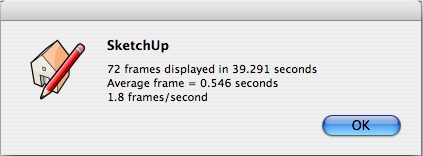
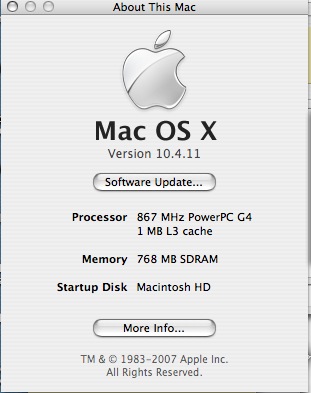
-
Ok, here,s mine, a 2.5 years white macbook:
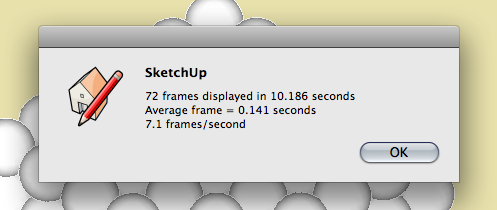
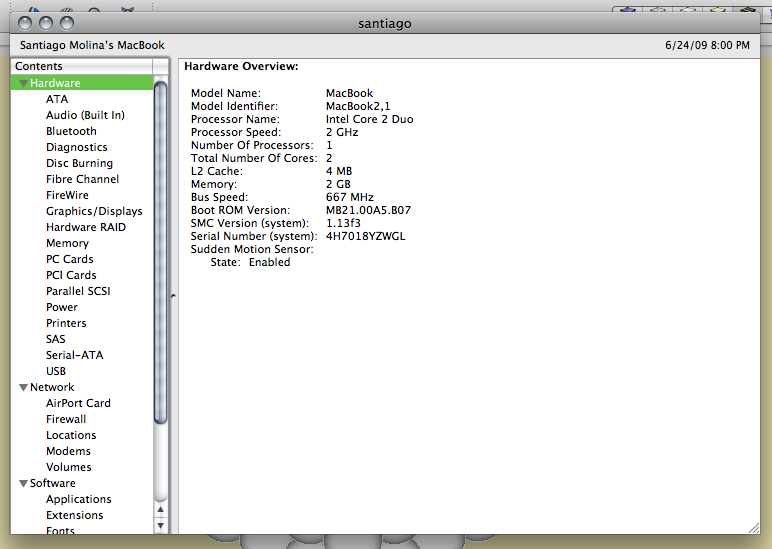
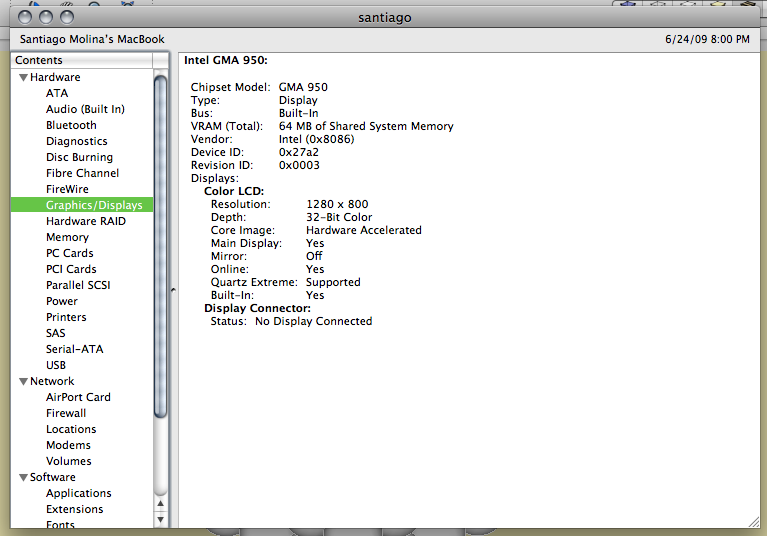
-
14.0 frames/sec
Which is annoying since i bought a £600 Quadro FX3700. Probably better off with a game card.
Rest of the system
CPU i7 720
6G Ram -
maybe Quadro or FireGl can get hight score
-
@unknownuser said:
maybe Quadro or FireGl can get hight score
That IS the result with a Quadro card.
-
My MacBook Pro has exactly the same spec as troyhome.
2.93 Duo
9600 GTP.S I love this machine

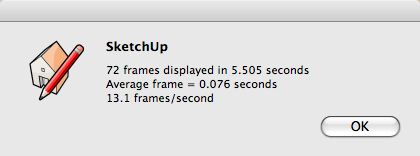
-
I think the best test would be to test something like this (with shadows and heavy textures and everything that taxes the GPU much) with different graphics cards but on the same system.
Something that we won't obviously do...

-
Wow. I got 21 FPS in a previous post without turning shadows on, I figured I'd give it a shot with shadows to see what happens. SU shadows are nasty, apparently:
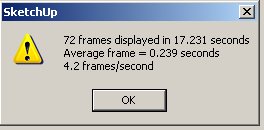
That's a pretty serious hit.
-
My PC is an Advent Intel Core2 Quad 2.4GHz with 4Mb RAM - Vista SP2, NVIDIA GeForce 8300 GS
Without's OK... but with shadows !
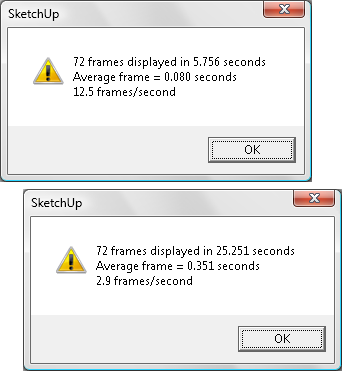
-
@escapeartist said:
Wow. I got 21 FPS in a previous post without turning shadows on, I figured I'd give it a shot with shadows to see what happens. SU shadows are nasty, apparently:
That's a pretty serious hit.
Thats high! What is your setup?
-
It's way back at post #8 on page 1, but here ya go:
E8400 Core Duo
EVGA 9800GTX+ x 2 in SLi
4 GB OCZ RAM
EVGA 780i FTW
WinXP SP3Nothing overclocked.
-
Sony Vaio VGNFS660W laptop, which I've had for almost four years.
Intel Pentium
Pentium M Processor 740 (1.73GHz1 , 2MB L2 Cache)
M Processor 740 (1.73GHz1 , 2MB L2 Cache)
1GB PC-2700 333MHz DDR (512MB x 2)
NVIDIA GeForce
GeForce Go 6200 with TurboCache
Go 6200 with TurboCache supporting
supporting
128MB (NVIDIA TurboCache
TurboCache technology combines the size and
technology combines the size and
bandwidth of video memory and dynamically available
WinXP Home SP2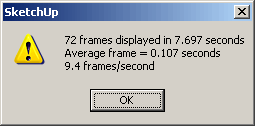
-
Using a Q6600 at 2.4GhZ, 4GB DDR2 RAM, and a GTX 295:
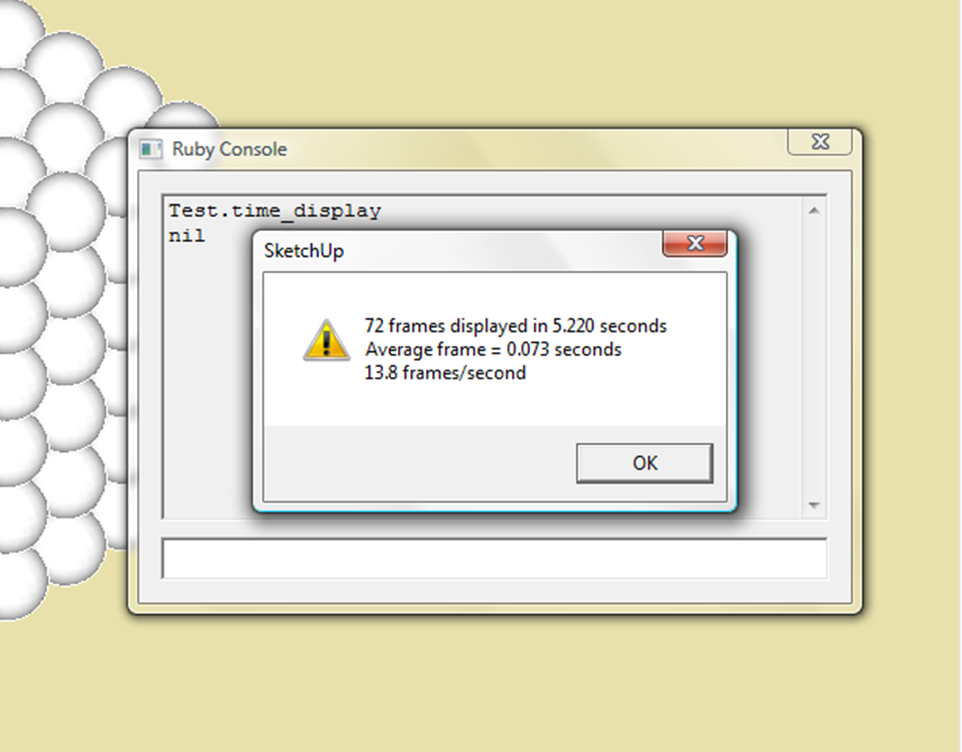
I reckon I'm let down by my CPU clock. I get 2.5 FPS with shadows... and up to 15 FPS by making my SU window insanely small ^_^
-
New machine:
- 3.0 GHz Dual core CPU
- nVidia 9600 (1Gb) GPU
- 4Gb RAM
- Windows XP SP3 (32 bit)
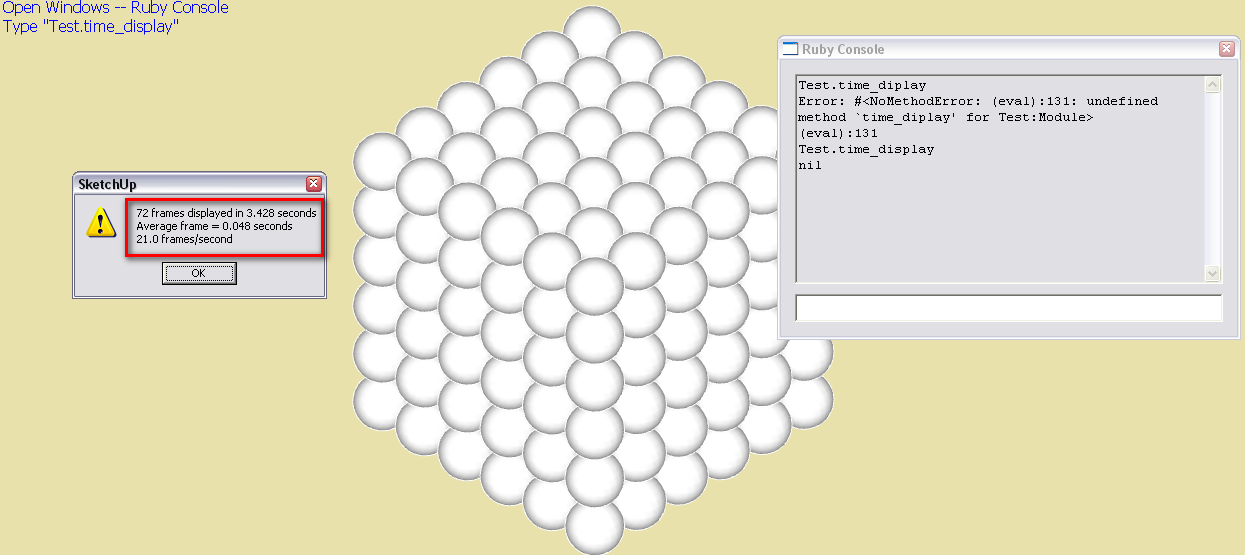
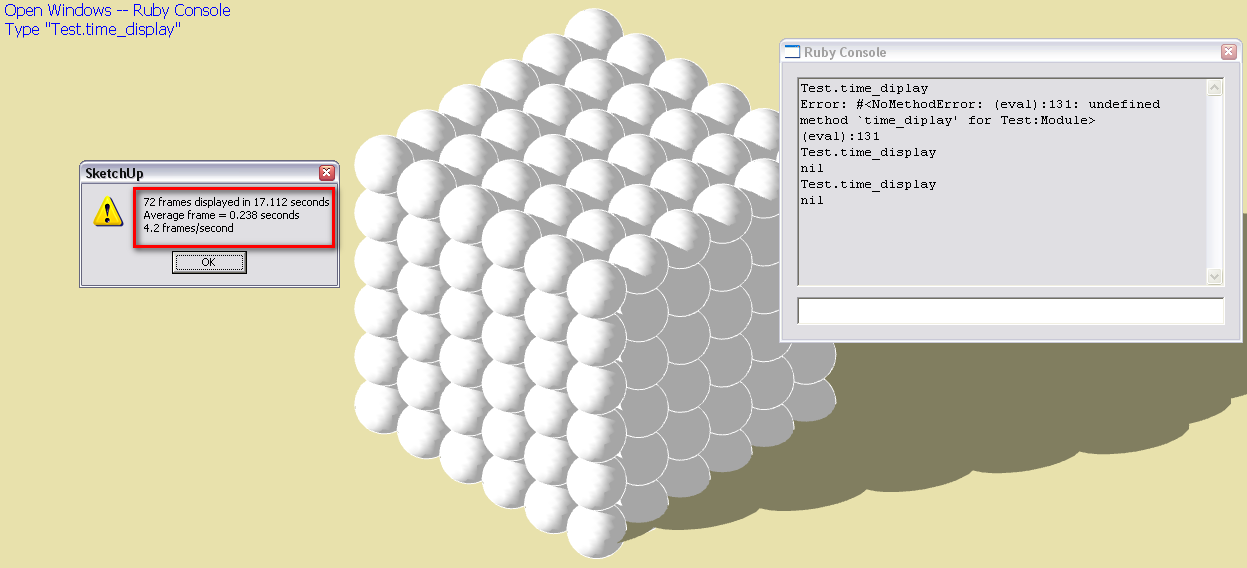
Did I tell you that I like this new computer?
And even my girlfriend likes it as it has a nice box/house, too (with a 22" Samsung monitor)
Advertisement







