Circle Becomes Arc When Reopened
-
Hi All,
Has anyone had this strange occurance with Circles. If I "push" a Circle, when I save and reopen the file the Circles (either side of the hole) have become an Arcs (see right side of attached pictures). The circle on the left stays a circle. I've had no problem with this yet, and only noticed it after my "Select Circle Entities" plugin didn't work!
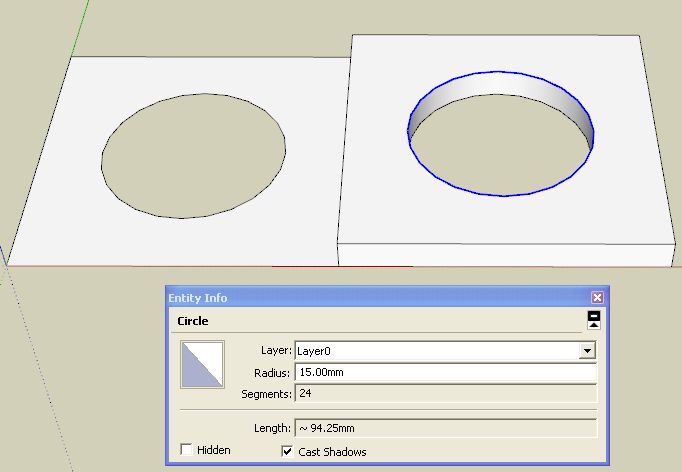
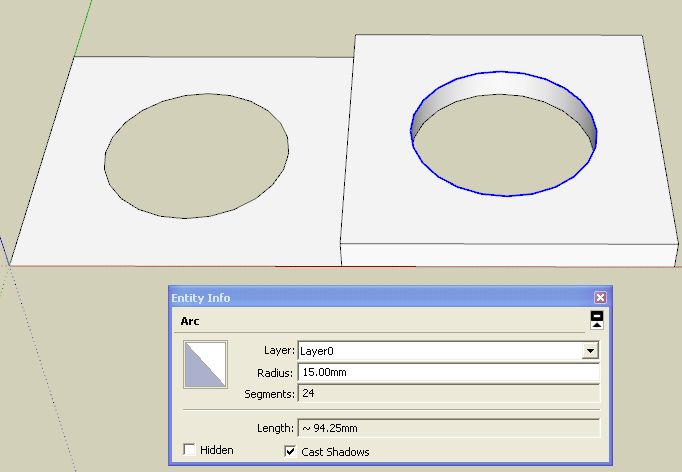
-
Interesting. I still have them as circles:
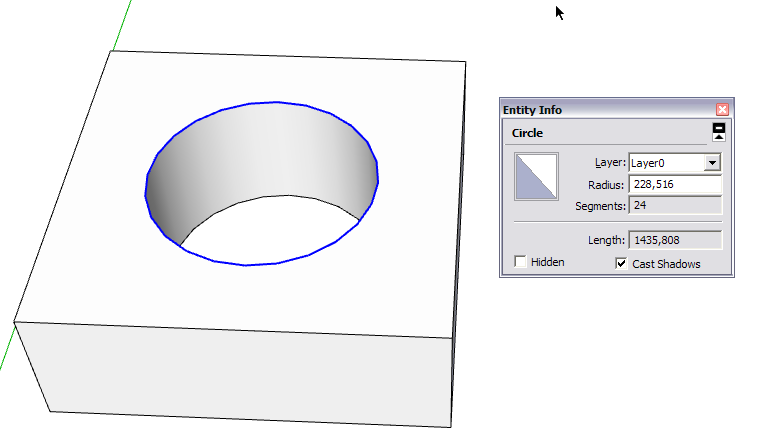
-
I can verify this behaviour on XP Pro - SU7 Pro.
-
How? See my screenshot; I don't have it. I tried to make the hole two different ways;
- punching the hole on a flat face and then PP'ing the surrounding rectangle
- first making the box then drawing the circle and PP'ing it back to the bottom
Had the same result both times.
-
@gaieus said:
How? See my screenshot; I don't have it. I tried to make the hole two different ways;
- punching the hole on a flat face and then PP'ing the surrounding rectangle
- first making the box then drawing the circle and PP'ing it back to the bottom
Had the same result both times.
- I made a square.
- Drew a circle on the square - deleted the circle face
- Copied the square with hole in next to itself
- Push-Pulled Up (Entity is Circle at this point)
- Saved and closed the file
- Reopened the file (Entity was now an Arc - The circle that wasn't push-pulled remained a Circle though.)
-
I can reproduce it as well, SU7 vista 64.
-
Sorry guys,although it was written in the first post,I didn't save > close > reopen. True, I can also reproduce it this way (in fact,you don't even need to copy the whole thing just do the PP)
-
The copy was just to reference to see if it happened to all circles.
-
So is this likely to cause any problems? My only issue so far is my "select circles" plugin (just got to remember to "select arcs" instead).
-
Well that's strange:
Poking around with the API:
While the.start_angleis 0 for both - but the.end_angleis different:
Original CircleSketchup.active_model.selection[0].curve.end_angle.radians > 360.0ArcCircle
Sketchup.active_model.selection[0].curve.end_angle.radians > 720.0For some reason it loops around itself twice! o_O
-
Could be because an Arc is 12-sided by default and a circle is 24-sided?
-
Dunno. But it's odd that a Circle entity turns into an Arc. Or in reality according to the API - Circles are ArcCurves that's 360 degrees.
-
FYI: I added support for bugged circles in my Selection Toys plugin. http://forums.sketchucation.com/viewtopic.php?f=180&t=14975 If you select all entities and then
Right-click->Select Only->Circlesit'll select all the circles - even those that SU claims are arcs and incorrectly reports as 720 degrees.
Advertisement







