Vray + Sketchup Settings
-
Yes, im a newbie, yes im a student

SO... i was looking for some help making some night renders, i cant figure out the cgi settings, or should i just turn off the sun? in a previous version of vray for SU it would make the render totally black, and sometimes using a 0.N multiplier resulted in a WAY too dark render...
AND i know theres a difference between indoor scenes and outdoor scenes, and poking vray setting here and there ive seen huge differences between renders...
So what im asking for are sweet vray settings for SU, i kinda get the basics of how most of the settings work, BUT seeing what you guys can do... im jelous and i want your settings!!!

(and yes english is NOT my native lenguaje as u can see)
-
Some questions first:
What version do you use? The latest SR1.5 (1.05.30)?
Do you use physical camera with the sky?With the Sky I'd try to set the time of day to time of the night. When the sun goes under horizon you'll have a very dark scene - maybe black. But remember to adjust the camera exposure as you'd with a real camera. Scenes with less light require longer exposure time.
-
YUP im using that Vray Version 1.05.30 and yes i use physical camera (still) normal settings
My Gi is 1 and without type i forgot to mention when i used a previous version of Vray whenever i didnt override the suns paramters and i set the hour over 6 in the afternoon or something i used to get a all in red render...
Seems like i dont have that problem with this new version =D

-
@lvl1201 said:
type i forgot to mention when i used a previous version of Vray whenever i didnt override the suns paramters and i set the hour over 6 in the afternoon or something i used to get a all in red render...
Seems like i dont have that problem with this new version =DYes, the old one didn't sync with the SU sun. That was fixed in SR1.0.
I'd keep the GI SKy multiplier at 1.0 as it's physical correct. And then I'd focus on the camera exposure.
-
forget about the previous attachement

So heres a broken model i use to try new settings....
this time the cgi was off and for background i used a crapy stars image i just found, with physical camera (still) shutter speed 300 and ISO 120, 3 lights of 100 w each and somehow i see it 2 bright... there has been a lot of changes within vray rite?EDIT: im using the same 100w lights but now im using the inverse sq setting for a more real result...
EDIT2: uhm....
Edit3: hows that?
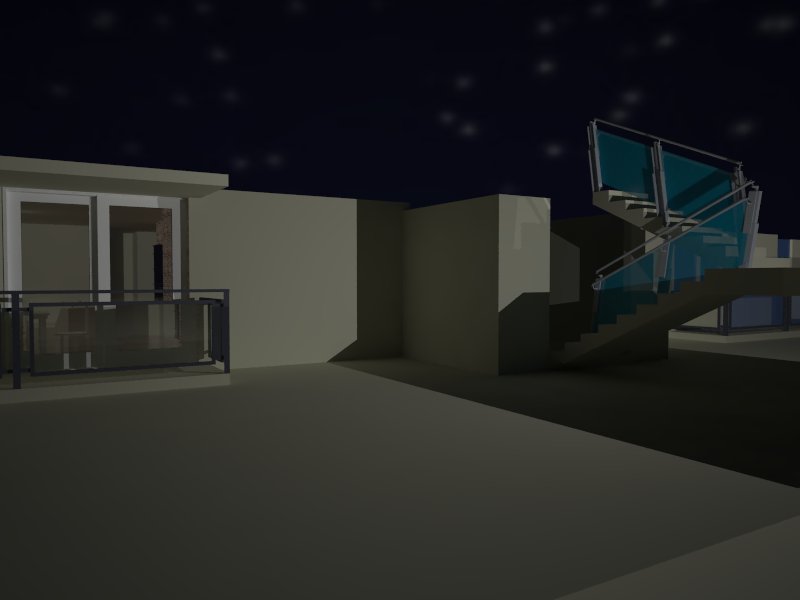
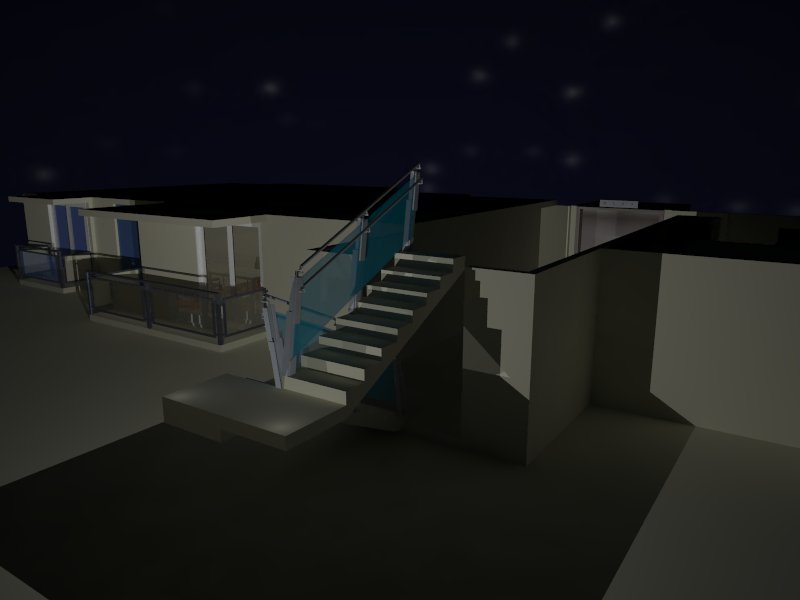

-
SO i made a lil video containing some "special" vray settings...
the most difficult part were the batch render + dr somehow i managed to make the 3 pcs run their cores to 100%, then i did something and they work 100% then 0 and so on...heres the video
http://www.youtube.com/watch?v=a3K9dv4OyPoill post some pics later on...
ill take any advice involving vray settings...
Advertisement







