Follow-Me Tool on Multiple Lines.
-
Heres what I was explaining of a ruby script that ables a follow-me tool to cross multiple lines "For example: a cross using any shape"
For example:
In Picture 1, the lines in blue are selected.
In Picture 2, The follow-Me tool is applied making the cross.
"Except, I did it in 4 separate processes instead of selecting all the lines."I like for it to do it in a way where I can select all the lines, and when the Follow-Me tool is applied, It would even cross path's of the crossed lines at once.
-
Look at the City Gen Street Generator by Thom Thom

Draw your lines, Call the Plug
Select surfaces and make a Multiple Push Pull (random or not) with the Didier Bur Projection plug
Of course it's just valuable for rectangular forms section as shown on your exemple above
For rounding form section it's another story (line2tubes by Didier Bur)
(line2tubes by Didier Bur)For any forms section plug must be researched

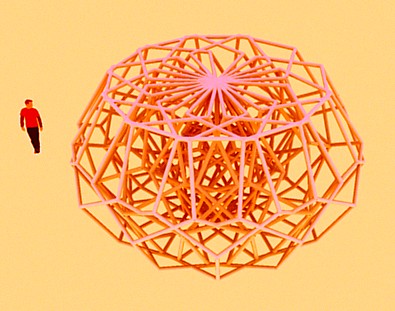
-
@unknownuser said:
Look at the City Gen Street Generator by Thom Thom

Draw your lines, Call the Plug
Select surfaces and make a Multiple Push Pull (random or not) with the Didier Bur Projection plug
Of course it's just valuable for rectangular forms section as shown on your exemple above
For rounding form section it's another story (line2tubes by Didier Bur)
(line2tubes by Didier Bur)For any forms section plug must be researched

[attachment=0:hi11w0ku]<!-- ia0 -->line2.jpg<!-- ia0 -->[/attachment:hi11w0ku]
Cool, thanks.
-
This is an interesting question, mpowell.
If you want to use City Gen Street Generator, remember it doesn't do intersections without rounding corners, and the resulting surface is considered "curved" (it is not geometrically curved, but as SU category), so you need "deletecoplanaredges" ruby to get rid of unneeded edges before pushpulling them.
I would use multi-layers wall tool (http://forums.sketchucation.com/viewtopic.php?f=180&t=3550&hilit=+plugin) and set up a simple rectangle as a wall section, in combination with BoolTools (http://www.smustard.com/script/BoolTools) though it is a commercial plugin.
Once it is set up, making those volumes is veeery quick. -
My script Latticeizer does something like this... you start with a group of edges forming a face and it makes a lattice out of it either with panes and desired 'frame' sizes etc - a bit like Windowizer [hence its name]... It allows you to create oddly shaped windows and lattices etc but can be used for other things too...
-
@takesh h said:
If you want to use City Gen Street Generator, remember it doesn't do intersections without rounding corners,
If you set the Minimum rounding Angle to 180 or more it won't round the corners.
-
@thomthom said:
If you set the Minimum rounding Angle to 180 or more it won't round the corners.
Aha!
-
@unknownuser said:
so you need "deletecoplanaredges" ruby to get rid of unneeded edges before pushpulling them
So select all, intersect "Selection", then Remove unused edges

@unknownuser said:
If you set the Minimum rounding Angle to 180 or more it won't round the corners.
Cool trick!

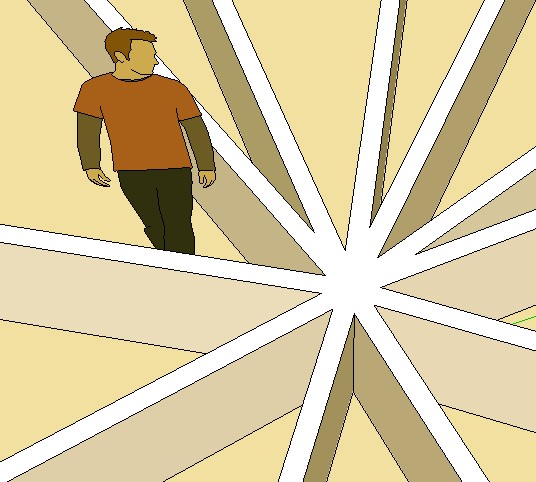
-
It's not very obvious. But once I get a webdialog it'll become clearer what the various things do.
-
@tig said:
My script Latticeizer does something like this...
OMG where did I get this script?
It's not in RubyLibraryDepot, it's not listed in Jim's SketchUp-Ruby Resources...
But misteriously it's in my [Plugin] folder!
Right, this script does the job beautifully. I should include this in the visual index.OK it's here! >>> http://forums.sketchucation.com/viewtopic.php?f=15&p=72154
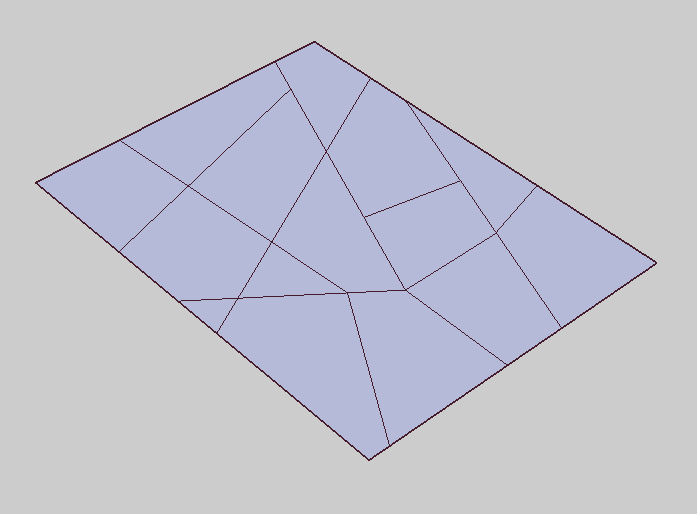
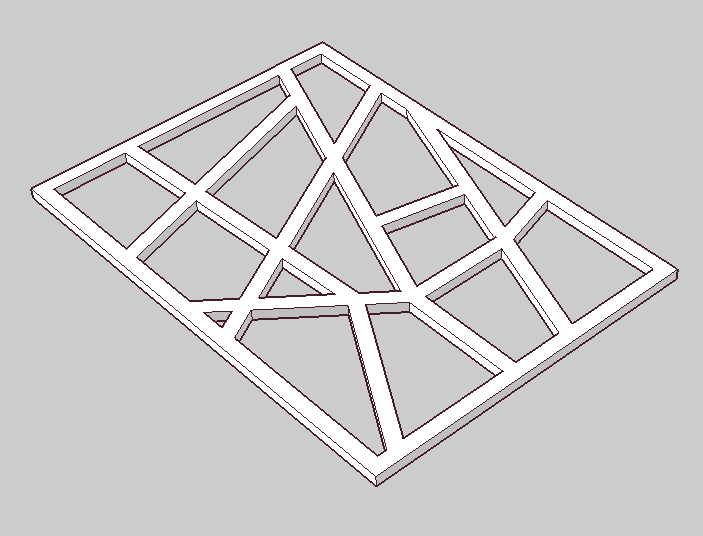
-
Latticeizer doesn't use FollowMe, it uses Offset and then PushPull, with an algorithm to work out what parts should end up solid or void... It cannot do separated loops, holes etc as this will confuse things. If you add some lines to connected the inner circles to the outermost edges it might work... It is not foolproof !
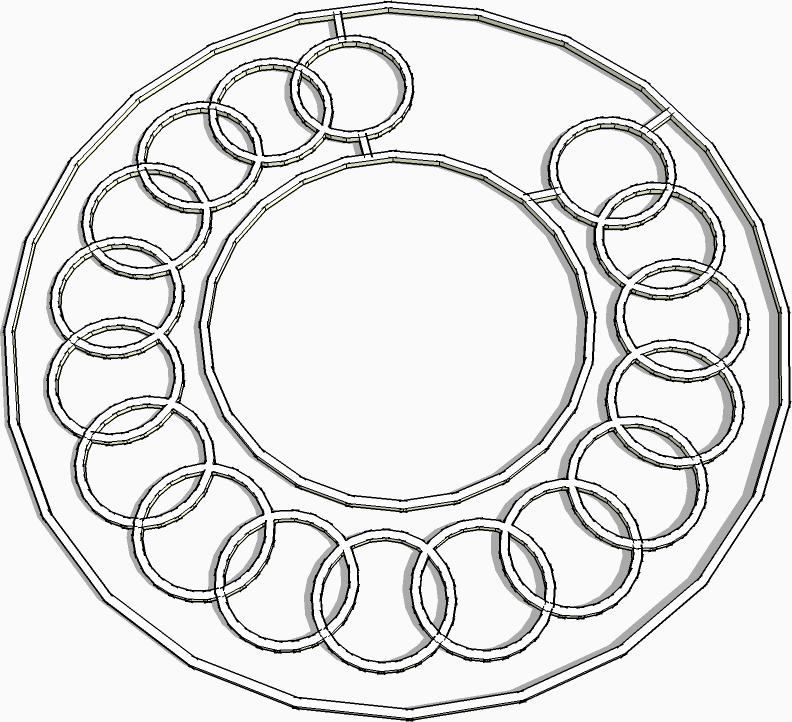
-
About Latticeizer by TIG
Seems there is a little problem when there is intersection of lines
sure that must not be evident to resolve
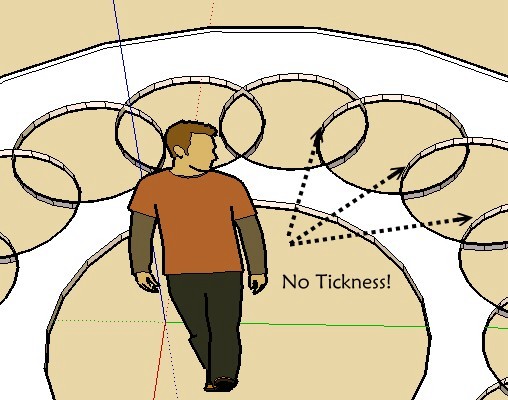
-
thx for the explanation

-
ThomThom
Probably something you already know but the script does not work on inclined curves or multiple inclined connecting lines.
Sure would be nice to have this work on the above for vertical surface detail and boolean and ???
Just a thought.
dtr
-
@dtrarch said:
Probably something you already know but the script does not work on inclined curves or multiple inclined connecting lines.
Yes. It will only work planar. That's by design as it simplifies things allot. 3D will have to come later.
-
To make it work in 3D you could...
Take selected centre-lines that are on the 3D surface and 'drape' them onto a flat face above it.
Run the tool and take the result and again 'drape' it onto the 3D surface below.
Erase unwanted stuff.
To 'drape' to flat you simply change all of the edge's z's to = flat plane (which is defined as above the lowest level of 3D surface).
To 'drape' onto a surface you need to project a ray down from each edge's end-points onto the 3D surfaces faces and then do a global move by vectors on them to avoid 'folding' ? -
Latticeizer: What a really cool tool, TIG

I don't know what this thing is or what I'd ever use it for, but I know that modeling it would have taken a lot longer than the two minutes it took to make it with Latticeizer

Sorry to "muscle in" on your discussion ThomThom, but this was just too much fun to pass up.

-
Once I got over the fun of trying latticeizer, I realized it had a very practical use for me:
My job involves design modifications for space vehicle launch facilities. In one of the facilities a launch vehicle is stacked vertically for testing prior to launch. That facility has several platforms that conform to the shape of the launch vehicle. Those platforms are made of steel ribbing with a steel plate welded to the top. Each platform may have a different size "hole" in it. Modeling these has been a chore: not a big chore, but time consuming. With Latticeizer the job becomes much easier.
The picture shows three phases of the modeling using latticizer:
- Draw the 2D shape of the ribs
- Run latticeizer
- Put on a diamond no-slip pattern
- Add fittings for folding
- Duplicate it and flip it over
Unfortunately, latticeizer does not always work as expected. Sometimes the entire group just disappears, other times only parts of the group extrude and I spend a lot of time trying to "fix" it. One of the more benign examples is shown.
But, when it works it really is handy.

-
It's almost three years since latticeizer had any major changes... It was a bit buggy but I never looked to fix it 'cus no one asked... I'll review it and issue an update sometime...

-
@tig said:
It was a bit buggy but I never looked to fix it 'cus no one asked... I'll review it and issue an update sometime...

I use it very often and would really appreciate an update: I've had as many failures as successes with it. It's soooo great when it works (but soooo frustrating when it does not).
I'm definitely "asking"
I've attached a "one off" I did this morning to show you a simplistic version of what I do "for real" at work.
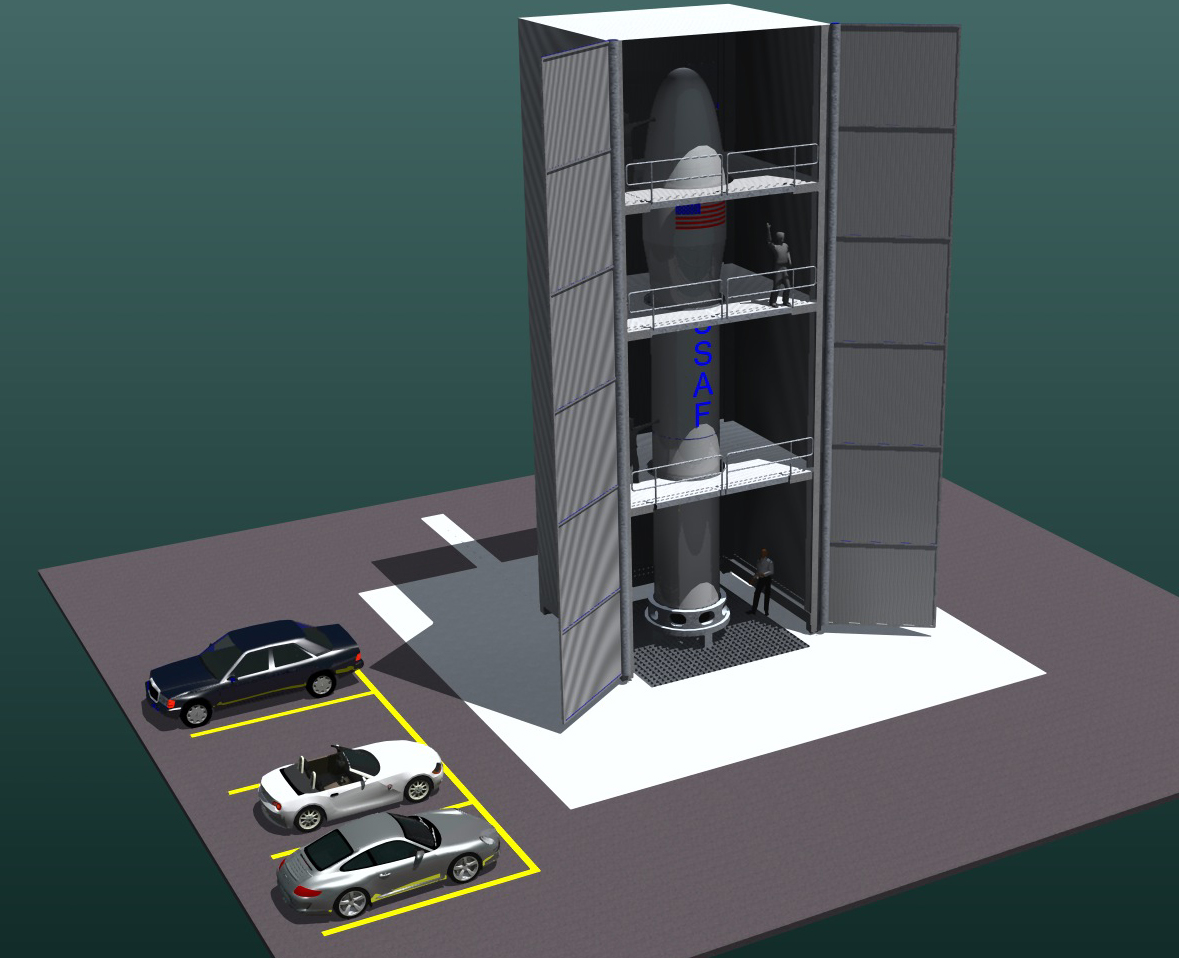
Advertisement







