Sometimes push/pull tool doesnt work
-
I problem with the push/pupp-tool... and some other like scale. Sometimes they doesnt work!! Usally they work if you change the angle of view or pan around... but with some surfaces it never work!
i´m just playing around with a model and the areas in the red rectangles cant be changed...for exampel
thank in advance! ...and sorry for my bad english

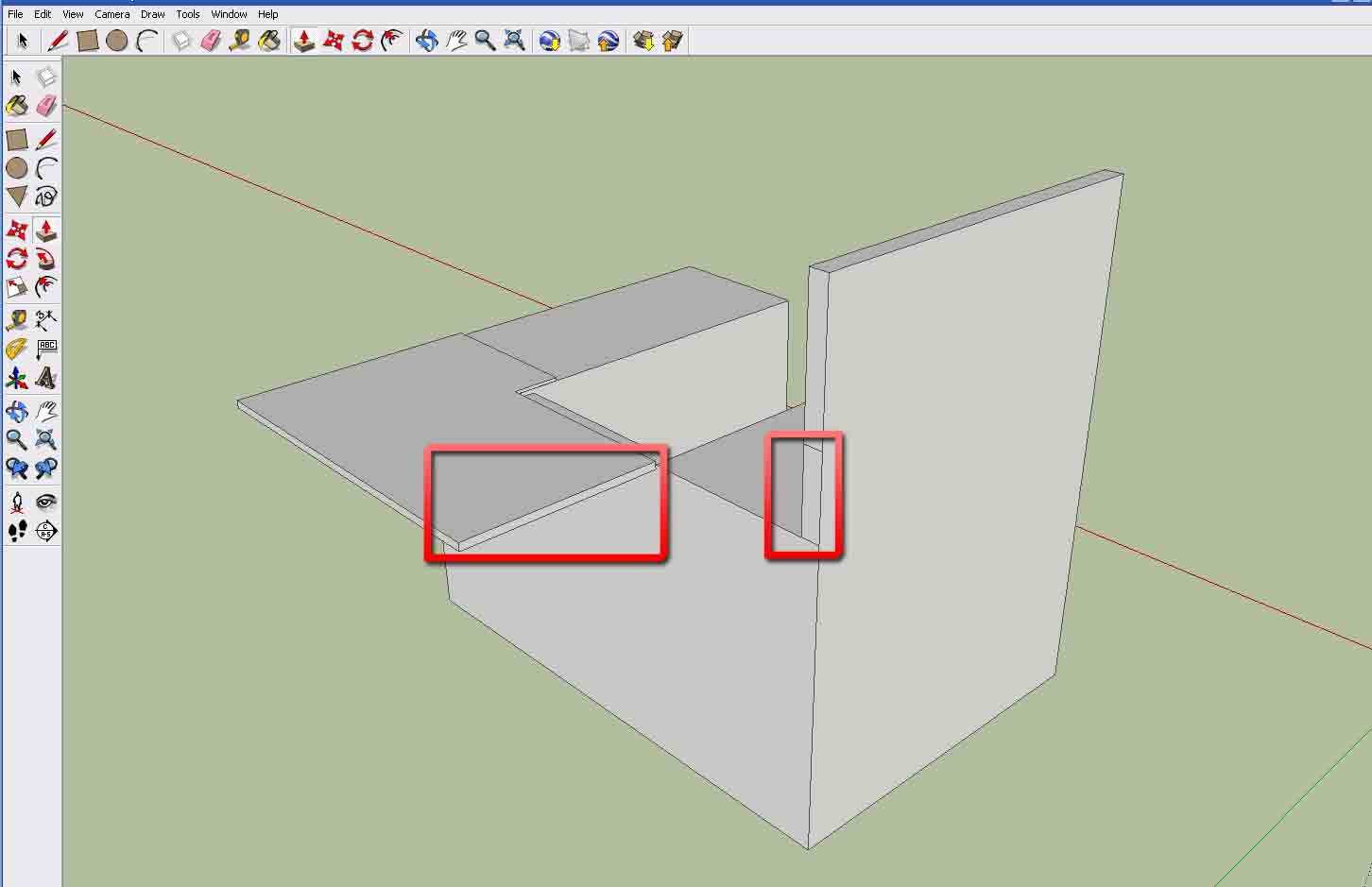
-
I think the problem your referring to is to do with the geometry adjacent to the face you want to push/pull. You can usually solve this simply by grouping the face you want to push, pushing it and then exploding the group.
-
Thanks you but it doesnt seem to work anyway
 Doh!
Doh!This problem is on another model so maybe it can be another problem? ...but the tool seem a little bit randomly!! Annoying!
btw, i really like your rendering! Do you have more information about which renderingengines you use, because you used several?
-
you could always try pressing ctrl while using the push pull tool, it works for me when the geometry forbds the push pull....
-
@unknownuser said:
but the tool seem a little bit randomly
Post the skp file of your no "Push Pull" volume

-
Here are the latest model that i played aorund with... i must do something wrong

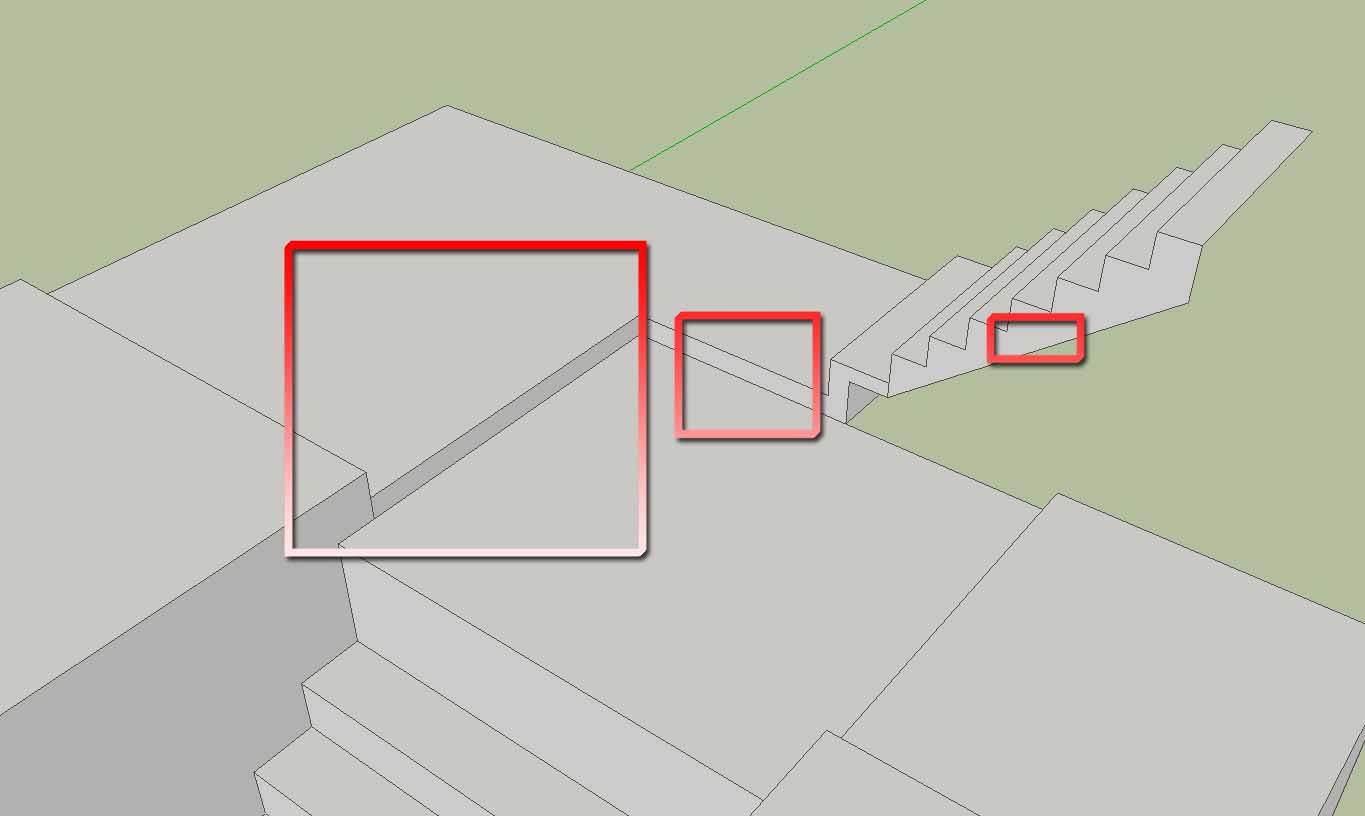
-
what is ,actually,the problem? what areas u want to push/pull?
they work for me.. -
Then all will works fine
 ;
;
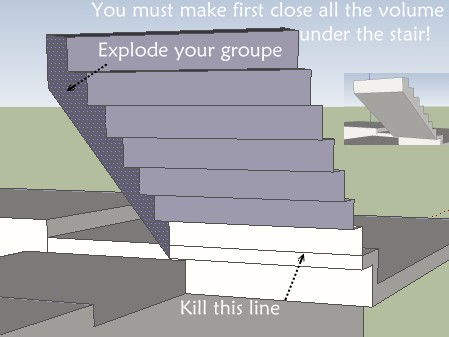
-
Ive noticed this, one thing i found (50%) of the time is the angle you are looking at that face, it seems the mouse sometimes needs to point at the connecting EDGE of that face to allow you to push or pull it, however i am sure there is 1 face you cant push or pull, and thats the ORGINAL face you created then pulled it from there.... Just my guess but i bet i'm right.
Many Thanks
@donaldaugustsson said:
I problem with the push/pupp-tool... and some other like scale. Sometimes they doesnt work!! Usally they work if you change the angle of view or pan around... but with some surfaces it never work!
i´m just playing around with a model and the areas in the red rectangles cant be changed...for exampel
thank in advance! ...and sorry for my bad english

-
I found another way to get around this..... instead of "push/pull" you can also "edit group" or "explode" and then select the WHOLE FACE and pull it to where you want with the MOVE/COPY, however you need to be carful as you can pull it anywhere unlike "push" which will only go in 2 directions (forward and back).
Still works though when you can push/pull. Only really good when your lining stuff up (like i do all the time) as it will snap to the surface (assuming you have those options to see in VIEW).
Many Thanks
-
Wie! Thank you SFX Group! I love you

I thought the angle could affect the tool but i never found out how it worked out... but now i know!
/Happy
-
There’s something else i have noticed, this "cant select a face to push pull", it seems may also be a openGL support issue.
I found if I turn off Hardware Acceleration in the preferences THEN i can select the face as i should be able to...
Looking at another graphics card that supports openGL better.
Many Thanks
Ashley@donaldaugustsson said:
Wie! Thank you SFX Group! I love you

I thought the angle could affect the tool but i never found out how it worked out... but now i know!
/Happy
-
ok, i have ATI Radeon graphiccard and it have been alot of problem with that card... what card do you recommend, cause i am tired of a the problem
-
ARGH! ... tried making some different models and after a while the push/pull-tool doesnt work on the existing objects. It only works if your doing a new box... and then you can use the tool one time...something is wrong with my computer, program or it might be just me...
-
Well at the moment, the Matrox G400 and G550 (both had openGL as would run Quake III, was going to put one of those in.
I might give one a wizz in the test machine (VERY slow XP P3 box) as i have a few special BIOS TV G400 dual head cards to see how they get on, if it works well on there then will look at a G550 LP card (as i have 2U server size cases).
Many Thanks
@donaldaugustsson said:
ok, i have ATI Radeon graphiccard and it have been alot of problem with that card... what card do you recommend, cause i am tired of a the problem
-
well this is a shock, Matrox G400 DUAL HEAD (although this has a special BIOS for TV output) it’s very slow (no Hardware Acceleration), the same machine with a NVIDIA GeForce T4 (old card) went like a rocket (has Hard Acceleration) in software.
Its way quicker than my Core2DUO 2.4Ghz running XP64bit, this machine I tested it on is a P3 800Mhz.... so it’s all to do with graphics cards...
Will keep you posted.
Many Thanks
-
The last time I tried a Matrox card (I admit it was some years ago) with an OpenGL application I got a blue screen. They are best known for their 2D image quality but have not recently been mentioned as usable in 3D design.
Anssi
-
... now it seems that i only can use the push/pulltool just one time with each object...
now i starting to hate sketchup
-
I'm looking at a ASUS Nvidia card, there fairly cheap (US $30-40 on eBay), small price to pay for working kit...
I do agree its abit of a downer but not much you can do about it if manufactures are not supporting certain programming systems (openGL).
Many Thanks
@donaldaugustsson said:
... now it seems that i only can use the push/pulltool just one time with each object...
now i starting to hate sketchup
-
UPDATE:
Ive just bought a ASUS Nvidea EN9400GT (1Gb RAM), was cheap (UK £40), installed and working, has corrected my "selection" problem and is now super fast....
I was on an Intel Board which that inbuilt unit was 512Mb RAM (so wasnt a slow unit) however seems to be all about the OpenGL componant of the graphics board.
Many Thanks
@donaldaugustsson said:
ok, i have ATI Radeon graphiccard and it have been alot of problem with that card... what card do you recommend, cause i am tired of a the problem
Advertisement







