Importation Arc, Circle, from Autocad
-
Seems SU convert polylines with arcs in 12 segments, or 24 segments for the circle from DXF or DWG files importation

Does exist a trick for configure the importation in SU for have for exemple 36 segments for any imported arc circles? -
I'd like to know that too...meanwhile, I first thing after import select each of the curves/circles and change the number of segments in the entity info toolbar.
-
@unknownuser said:
change the number of segments in the entity info toolbar.
Yes
 That is easy when you have few "polylines", but what about when you have thousand?
That is easy when you have few "polylines", but what about when you have thousand? 
And the little problem is the arcs are not yet "arcs" but just a curve!
-
And this is some hard for many curves

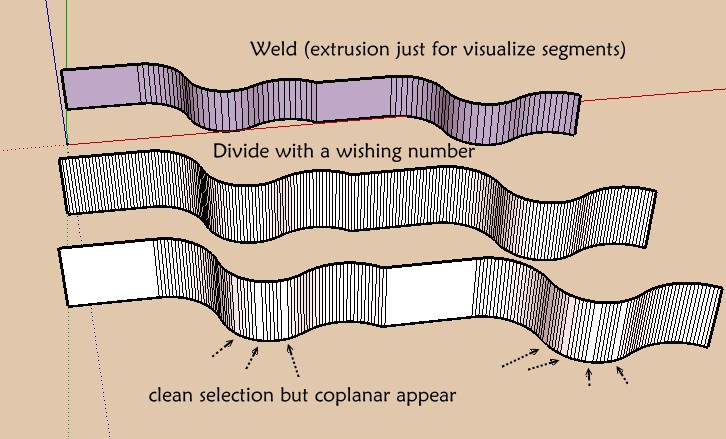
-
Imported AutoCAD curves is always hell in sketchUP. Better to model the curves in SU itself. Also if you have too many curved surfaces, then importing in SU, I have found there are problems with other surfaces also. Even the boxes behave strangely. The surfaces start flickering when you orbit the model.
With best regards
PRSS -
you could try just replacing the curves with sketchup arcs
-
I think it should be easy enough to write a scrupt that would go through the model and globally change the segment count of all arcs and circles. It might even be possible for it to try and change the segment count to try and make all segments be within a certain length tolerance. For example, you want them to all have 1 foot (or 30cm) lengths. A scriput could go through and find all arcs and circles and attempt to change their segment count to make it so each segment was close to that length.
However, there might be a LOT of secondary problems with that, with changing geomtery around. It might cause problems. But who knows, maybe it would all be fine.
Chris
-
arcs=[];entities.each{|e|arcs.push(e.curve) if e.typename=="Edge" and e.curve and e.curve.typename=="ArcCurve" and not as.include?(e.curve)};arcs.each{|e|puts e; puts e.edges.length}This makes an array of all ArcCurves [ignores other curves] and reports the number of segments each has...
Now someone else's turn to remake these with more segments...
-
@Tig
I put this in the Ruby Console or it's for put inside a plugin script?
What about circles?Here an Autocad file with arcs
No problem in SU (Podium)
but seems problems in exportation via SU (SKP)--> DoubleCadXT (DXF) -->Blender

-
The code is a 'snippet' [extrait?] that could form the start of a bigger script. It just makes an array of the ArcCurves in the model that you could use later: it also prints out the list of them with numbers of edges in the Ruby Console (just to see it working). I don't think I have the time to expand the idea... the next step is to iterate through the list of ArcCurves and increase the number of segments that each one has, up to a bigger number - so perhaps 24 for circle or 12 for arc become 96...
You can up the segments in an arc using 'Entity Info' but scripting it is bit more tricky...
-
So I am waiting that a tricky guy use your "snippet" because I am not a scripter

PS yes "extrait" is perfect word for that

-
@tig said:
You can up the segments in an arc using 'Entity Info' but scripting it is bit more tricky...
Yeah, unfortunately I didn't realize BEFORE I suggested a ruby could be written. I thought there was a my_arc.segments= 100 method - NOPE. Bummer. It is still possible, just not simple. I won't be getting around to this soon either I'm afraid.
Chris
-
There's an arc.set_segments= 100 now...
http://www.sketchucation.com/forums/scf/viewtopic.php?p=158903#p158903

-
Seems all works fine!

See same thread above
Advertisement







