Vray Sketchup Bump/Displace Problem
-
Hugh
Firstly welcome to SCF.
Regarding the dump/displacement issue, what are your texture sizes? or more relevant is your model real world size or oversized? I had a similar issue a few days ago until I realised I oversized my model for building and never downsized it correctly before rendering and thus could not get my displacement to work correctly.
-
Hi thanks for the quick response!
The model is real world sized (1:1 metric mm if that's what you mean).
The texture size is 1024 x 1024px and bump map is the same.
In the model I put it at 1500mm x 1500mm.
Thanks
-
Also do you know if there is an easy way to deform or roughen up the edges of this wall?
-
Hmmm..
It could then be many other reasons, I hope one of our Vray guru's can jump in and help now as I'm still a little green with Vray.
Is there a way you can upload the model and texture so I can try on my end?
What version of Vray are you using?
-
First of; I'd recommend you look into updating your VfSU to the latest version. In the latest version all materials are automatically linked.
Displacement:
You have to isolate all geometry that you want to displace. If the group/component contains any other material other than the displacement material it won't displace.Controlling the depth of the displacement: You can't trust the material preview. It's UV mapping size doesn't relate to the one you have in SU.
When you want to set the depth of the displacement use the multiplier control of the displacement map to set the depth. 1 unit = 1 inch (Always! Doesn't matter what you've set your model units to be, it'll always use inches. That goes for pretty much all the V-Ray scene units.) -
p.s. If you're using bumpmaps you do not need to isolate the geometry.
-
Ah yes, that's it. I should have picked it up from first image as the geometry is not isolated as a group.
That's why Thomthom is the guru and I'm not.

-
You give me all too much credit Solo. I'm hardly a guru. But I have picked up a couple of thing on the way.
-
ok great, ill give that a go, can it still be touching another surface as long as it is still in a group of its own?
is v.1.00.74 the latest version?
also, (i hope i'm not asking too much?!) I need to make some sea water for the same scene (i know it's a strange one!)
this is the best I have achieved so far.
i managed to find a fairly decent rough sea mesh which i put a water material i made myself onto. It is a fairly straight forward glass-like material with a water bump map.
AS you can see, it is not very realistic; do you have any pointers?
thanks
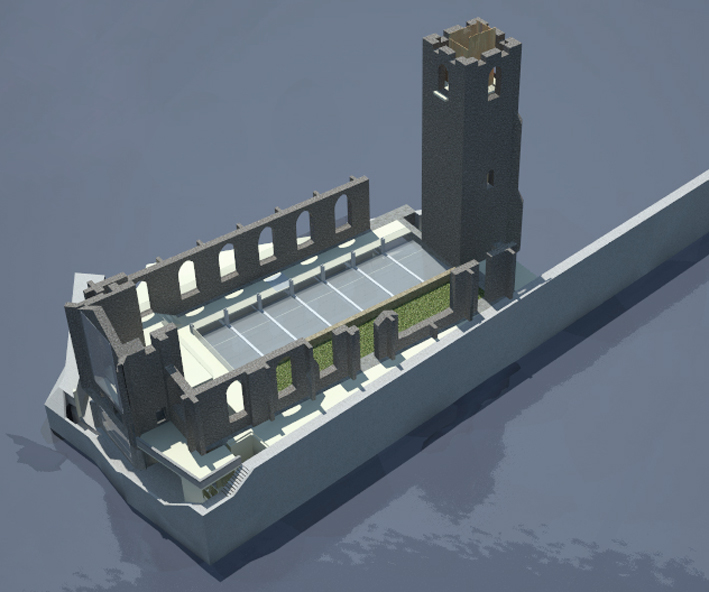
-
@afrotekno said:
ok great, ill give that a go, can it still be touching another surface as long as it is still in a group of its own?
Yes.
@afrotekno said:
is v.1.00.74 the latest version?
The latest version is 1.05.30. Mind you, if you're in the middle of some projects you might want to hold of an upgrade until you're done. There is some changes made which requires you to make adjustments to your scenes.
For sea river water like that I make a material with a very dark diffuse colour. (very dark blue/green - nearly black) Then I add a reflection layer and a bump map. I did that with one of my first renders I did; http://www.thomthom.net/gallery/visualisation/verftstomta-01/
There is one thing though, the bump map needs UV mapping. If you don't have a SU texture to size it, V-Ray will assume it's 1"x1". So you might want to make it easier and make a texture with the dark diffuse colour so you can control the bump map.
-
Just to explain a bit further to why I use a dark diffuse colour; water should be like glass, fully transparent. But since you have a sea, then you don't want to model the sea bed. In any case there won't be much light going down there, so it'll look black anyway. That's why I take a shortcut and make a near black diffuse with no transparency. I add a slight green/blue to the black just to make a slight tint to it.
-
ok that makes sense, do you use a reflection map for the water?
i made a reflection map the stone wall to represent the glossiness of the cut flint. Its pretty much the bump map inverted with an increased contrast. to adjust the parameters of the relection map, do i add a reflection layer? will the reflection layer only adjust what the ref map dictates or will it adjust it for the whole material?
thanks
-
this is the latest version of the stone wall (not quite right) i am just playing around with the settings..
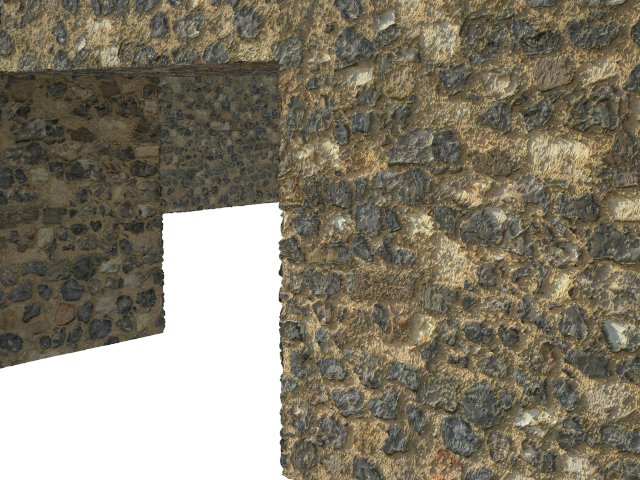
-
@afrotekno said:
ok that makes sense, do you use a reflection map for the water?
Yes. The reflection is pretty much the only thing you see. Usually it's the blue sky, which is why the sea is said to be blue, while it's really just transparent.
@afrotekno said:
i made a reflection map the stone wall to represent the glossiness of the cut flint. Its pretty much the bump map inverted with an increased contrast. to adjust the parameters of the relection map, do i add a reflection layer?
Yes. Put your reflection map in the Fresnel colour of the default Fresnel map.
Then you might want to reduce the Reflection and Highlight glossiness a little bit. (will make the render slower. try without first.)@afrotekno said:
will the reflection layer only adjust what the ref map dictates or will it adjust it for the whole material?
Not quite sure what you mean by that.
-
@afrotekno said:
this is the latest version of the stone wall (not quite right) i am just playing around with the settings..
Can you post the displacement map?
Might be worth slightly blurring the displacement map to avoid to jagged points in it. -
Just wanted to say -
Threads like this are more useful to many of us than anything in the users manual or the various video tutorials you can find on the net. It really helps.
So thanks to the gurus -
-
hi guys when u dont have a su texture to size it, how u guys add bump map to it? i use the bump map as my texture and reduce the color mutiplier to 0.01 becuz its not possible to change diffuse color seperately from its texture
how you do that? -
@ebraahim said:
hi guys when u dont have a su texture to size it, how u guys add bump map to it? i use the bump map as my texture and reduce the color mutiplier to 0.01 becuz its not possible to change diffuse color seperately from its texture
how you do that?Set a texture in your diffues, as you say you do, then add an white TexAColor map to the transparency slot. That will make that layer invisible when rendering, but still visible in SketchUp.
Then you add a second diffuse layer underneath with just a plain colour - this layer is what you'll see when you render.(Note that you use a TexAColor map type in the transparancy slow - no just setting the colour.)
Advertisement







