[Plugin] Point v1.2
-
Hi all !
Here is a plugin that draw a point wherever you want. You also can write length value in the VCB.
I created this plugin mainly to get familiar with some of Ruby functions, quite difficult to understand at first...
If this script can be used to someone ...
Like Didier said : "Enjoy!"

PS : Thanks to Fredo6 for his help !
EDIT2: %(#4040BF)[07/05/2009 | Version 1.2:
-
Compatibility with Mac users.]EDIT1: %(#4040BF)[02/05/2009 | Version 1.1:
-
Add an icon, on demand of simon le bon

-
It does notcreate a point on an existing point
-
Supports organizer
-
You can now draw just one point]
Menu Plugins/Draw points
Put "PointTool" in the ruby Console. -
-


-
Hi Matt
Unfortunately, it doesn't run on mac, load error point.rb.
@+
-
Thanks a million,... winxp here runs.
-
Hi all!
This plugin seems to have success (Downloaded 123 times)...
Here is an update (v1.1)... Read the first post for details!

-
And I was the first to download this version.
Funny that there are quite a few "robust" plugins nowadays and we tend to forget about "small" but equally (if not even more) useful scripts that may make our lives so much easier and actually so much more often during every phase of modelling. Sometimes you don't even notice that you are using a plugin because you take it so natural that it's there. Like Weld.rb. Or this one.Thanks a lot!

-
Great job Matt! Good job on the toolbar too,
Chris
-
Thank you!

-
This will be really useful for me. Thanks a ton!
With best regards
PRSS -
Hi, cool plugin, you done a great job! If there a posible to put arow keys on blue, red , green axes like pen tool does?
-
Cher Matt!
Bravo pour cet outil!
I agree completely with Gaieus: a seemingly "little" tool that we forget that we need all the time.
How could we do without this tool ??
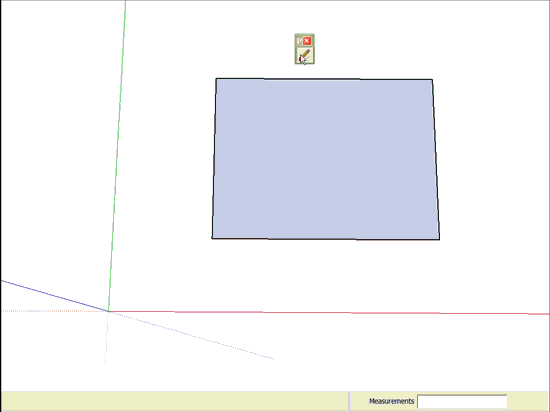
[flash=550,412:2xppaall]http://www.youtube.com/v/aEBrzJscSP0&hl=fr&fs=1[/flash:2xppaall]
But at the end we need to erase all those construction points!!!
No problem! Just use the so powerful Matt666's Selection Manager


And dear Matt I'm sure you will not be angry about me if i complete the panoply with those daily other useful tools:
Jim Foltz's Construction Line Tool
Jim Foltz's Arc Centerpoint
Todd Burch's CenterPoint
Didier Bur's fr_lines_converter
 Simon
Simon -
Have a problem loading: see attachment.
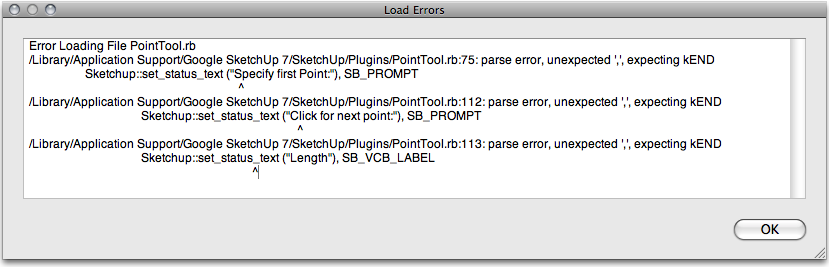
-
@bob james said:
Have a problem loading: see attachment.
ditto
looks very useful too... anyone know how to make this mac compatible?
-
@ Bones : Hi ! I will give a try... Not sure I can do that...
@ Jeff Hammond & Bob James : Ok, thank you for that! I have asked to Fredo6 (because his compatibility between Win & Mac is great), so be patient please!
@ simon le bon ... Bah didon belle présentation !! Merci à toi Thank you for this great presentation!!
Thank you for this great presentation!! -



-
Obviously useful


MALAISE

-
Thank you Pierre!
A new version 1.2 is available... Try to fix Mac problems. -
Merci!
it's working nicely now on my mac.
btw, i think the provided icon is too small.. it's 16x16 but SU can use 24x24 as well..@simon le bon said:
But at the end we need to erase all those construction points!!!
No problem! Just use the so powerful Matt666's Selection Manager

another option is edit->delete guides.. not as powerful as selection manager but it will get rid of the points as well.
-
I found this plugin great.
But it could be excelent if after you inferrenced the distance with another object you could tape /# of spaces and add constructions points. Sort of dividing a line in 2,3,4.... spaces.
Is it possible to add this request ?Thanks
agrazdi
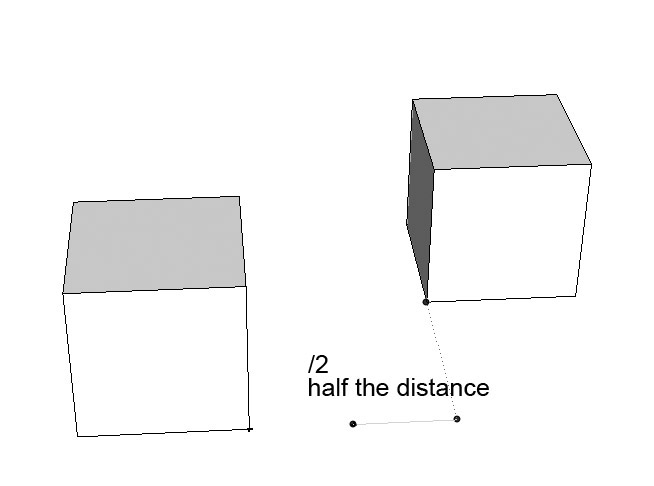
-
Matthieu, thank you
great addition for making of general plans
Advertisement







