Subdivide and Smooth Feature Requests
-
@utiler said:
@unknownuser said:
Free or nominal Upgrade to those who bought?
Has this been answered yet......?

I really don't know the answer to this. It is too early to say. I really hope we can set up a system on Smustard to provide a nominal upgrade price for those who bought. As far as I know, Smustard is still not set up to do this. I know RickW was looking into this and I intend to ask him what the status is. -
Thanks for the update Dale.....

-
Sorry for being a bit snappy there andrew, i thought you meant it in 'SDS wasnt worth the cash the first time so we should get a free upgrade' sort of way
 Thats obviously not the case.
Thats obviously not the case. -
Certainly not mate..... I wouldn't have spent hours creating an Australian Steel profiles library to upload if it wasn't worth it!!!!!
-
Hi, i was wondering how can i add a thickness to a curved object'surface? eg like offsetting it. The reason of asking is let say if i have to creat a mould for a product, and i need to give a thickness to the rapid prototyping machine.
-
Have a look at fred06's joint pushpull plugin (you should be able to find it in the ruby forum.) Sounds like it should do what your after.
-
@whaat said:
@utiler said:
@unknownuser said:
Free or nominal Upgrade to those who bought?
Has this been answered yet......?

I really don't know the answer to this. It is too early to say. I really hope we can set up a system on Smustard to provide a nominal upgrade price for those who bought. As far as I know, Smustard is still not set up to do this. I know RickW was looking into this and I intend to ask him what the status is.could you not just have ver-3 and ver-3upgrade as two seperate scripts (products) on smustard?
-
Whats to stop someone just buying the upgrade instead of the full version?
-
make ver.3up dependant on one of the files from ver.2, maybe the icons or something. hell, i'm sure Whaat could figure something out. i know i don't want to pay full price for an upgrade thats for sure.
-
@utiler said:
Certainly not mate..... I wouldn't have spent hours creating an Australian Steel profiles library to upload if it wasn't worth it!!!!!
I'm a bit confused here. What profiles are you able to use in SDS? Are you maybe talking about profile builder?
Jeff
-
ely862me did address to most of my requests.
-
@xrok1 said:
make ver.3up dependant on one of the files from ver.2, maybe the icons or something. hell, i'm sure Whaat could figure something out. i know i don't want to pay full price for an upgrade thats for sure.
Don't want to have a unused scrip hanging in the plugins folder. But perhaps installer that looks existing subsmooth, removes it and then installs a new one, would do the trick.
-
@click draw said:
@utiler said:
Certainly not mate..... I wouldn't have spent hours creating an Australian Steel profiles library to upload if it wasn't worth it!!!!!
I'm a bit confused here. What profiles are you able to use in SDS? Are you maybe talking about profile builder?
Jeff
Sorry Jeff, yes, talking about PB...

-
Not sure if you've seen this: http://www.cl.cam.ac.uk/~tc270/subdnurbs.html
looks interesting, though.
-
Hello there,
There have been great sugestions for new for new SDS features, i would love to define the crease hardness or softness, kind of like you showed in your BLEND mock up. Also it would be very nice to have a free move tool, where we can select vertices and move them in a free way, just like it function on 3d studio max, so it would'nt be so anoying when the actual move tool kind of stick to the axes and the surounding geometry.
And one more question, for when can we expect the new version of SDS?Greetings
-
@p.almeida84 said:
Hello there,
There have been great sugestions for new for new SDS features, i would love to define the crease hardness or softness, kind of like you showed in your BLEND mock up. Also it would be very nice to have a free move tool, where we can select vertices and move them in a free way, just like it function on 3d studio max, so it would'nt be so anoying when the actual move tool kind of stick to the axes and the surounding geometry.
And one more question, for when can we expect the new version of SDS?Greetings
Thanks for your suggestion. What do you mean by 'move them in a free way'? It sounds like you want inferencing disabled for vertex movement and be able to move them left/right/up/down relative to the current camera view. That should be possible.
As for the next version, development has been a bit delayed but I hope to resume work on the plugin very soon.
-
Hello there,
By "move them in a free way" i mean move the vertices (and if possible any other element such as edges, planes groups etc...) with much more control. For instance, in 3ds max the move tool offers the possibility to move on the axes, on a plane (xy, xz, zy) and it does not stick to any distances or surrounding geometry, therefor its much easier to move any geometry. Obviously it would be useful to enter a certain distance for the movement like it already works on sketchup. I've attached an example of the 3ds max interface, i suggest you install 3d studio and try it yourself to undertand how the move tool works.
I also attached my work in progress for my LAMBO, i was waiting a long time for a tool like SDS, because i'm a great car design enthusiast, although sketchup was not a good option for car modeling. But now with SDS i'm in HEAVEN...LOlOL
Greetings;)
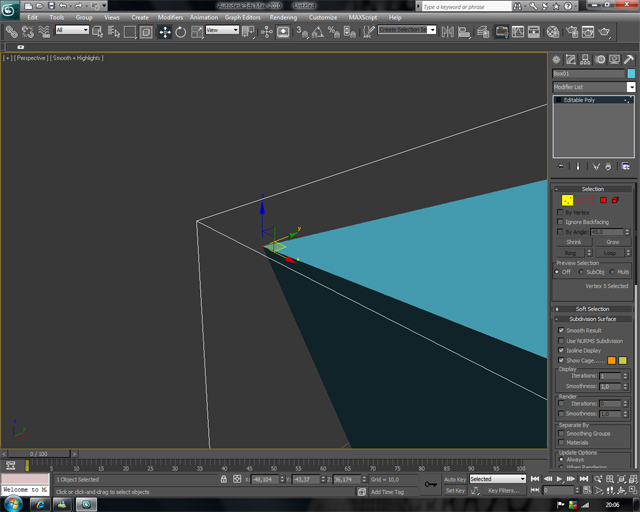
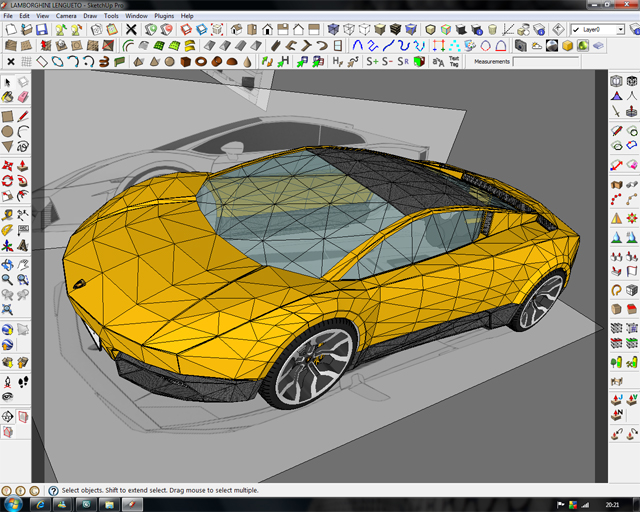
-
There is no problem in SU with what u re asking for .
U can move whatever u want in whatever direction u want..for vertices take the move tool and when is highlighted left click on it and there u go ,,u can move it.
By pressing once the up ,left and right u lock the moving direction in blue ,green and red direction.Hope it help!
Elisei
BTW: Nice Lambo!Are u gonna run sds on it?
-
Hello there,
I know i can lock the move tool to the axes by pressing the arrows, but when i have geometry around the element i want to move it kind of sticks to it or jumps to a far distance and often i cannot move it without entering a value to the distance box. I think a move tool that don't stick to the surrounding geometry and that let you move by planes (xy, xz, zy) would be very useful to editing the geometry.
About the Lambo, sure i'm gonna run SDS on it, when i finish it i maby post a topic on the Gallery forum;)
Greetings
-
Any news about SDS? the whole world is waiting for the 2.0 version:P Please keep us in touch about the release date and the new features.
Greetings
Advertisement







