Could SketchUp be transformed to a BIM or PEN System?
-
I, TOO, would like to see the BIM capabilities of SU expanded.
Revit does not let you draw or paint in an interior perspective view... only can you do some limited "3d" work in revit's axon view. But basically while it's a "3d modelling" tool... it's oddly forceful about making you draw in 2D.
-
With Dynamic Components, Profile Builder, RPWallMaker and such, things are becoming closer to parametric modelling in SU.
Question is, what kind of projects do you work with? What's their complexity?
At the office I work in, AutoCAD is still the main app, but we've bought some Revit licenses and we're doing a few projects in Revit with positive results.
-
I work on tiny suite additions to hospitals, I work on tiny church classroom wing additions.
I work on Massive $385m hospital projects, $290m university science buildings, $90m office towers, outdoor park pavillions, 300,000sf high schools, $100m museum projects...large and small elder care facilities... clinics, auditoriums, swimming pools, elementary schools, orphanages... think I did even a strip mall once luckily they didn't build it.
luckily they didn't build it. 
I don't do many single family houses... but have worked on around 10 or so... some apartment flats... remodeled my basement...
i dunno... guess I work on a variety of things. you?
why does it matter? thinking the hi-poly thing will kill SU? yeah... probably will on large jobs... but that could be managed if done right. components, components, components...
large jobs are hard for Revit too in my limited experience. The models get pretty heavy.
-
Mike, I really think it is good that you pose mayoral type questions like this, particularly at this time when innovation has a chance to sparkle in the gloom. Such questions need to be discussed within SCF but my feeling is there is a reluctance or disinterest to do so. And there seems to be little effort to try and understand what's what with Google and Sketchup, so I think it worth repeating a couple of the more important quotes from my post in this topic.
@unknownuser said:
Google's mission is to organize the world's information and make it universally accessible and useful.
That is plainspeak, but this next part of Google philosophy may surprise some:
@unknownuser said:
Over time we've expanded our view of the range of services we can offer –- web search, for instance, isn't the only way for people to access or use information -– and products that then seemed unlikely are now key aspects of our portfolio. This doesn't mean we've changed our core mission; just that the farther we travel toward achieving it, the more those blurry objects on the horizon come into sharper focus (to be replaced, of course, by more blurry objects).
Contrast this with what you quite rightly note about the heavyweight competitors ...
@mike lucey said:
... just built on what had become a complex 2D system that I feel was an adapted 'word processor' template. And they are STILL building on this old template.
In the Autodesk File John Walker defends incremental development (versioning) on the basis of economy (funding the next stage) and progressive reaction to customer feedback. The former is old world logic (e.g. opposite to Google's modus operandi), and customer feedback is clearly limited to the software and training in which they had already invested. No one queried whether "blueprints", specifications and other supporting documents were really the most advanced way to communicate building information. With such systems use of the Internet is therefore largely confined to distributing 1980's type documents.
@mike lucey said:
I really think its time that this [old template] was chucked in the bin and a new SketchUp base template was developed.
I would like to join in a discussion about that, but I have to say I think it should be part of a proposal that embraces the idea of revenue from related search systems and advertising resulting in much improved Sketchup software and promotion, not handicapped by preconceptions of BIM or PEN systems.
I really hope we can make some headway on this under your direction.
My regards,
Chris
-
I second that Chris.
-
Hi Guys,
I work for a New England health care architecture firm, used SU on several project sizes, though we are also jumping on the Revit bandwagon.
I think you propose an excellent direction to push toward for SU. My thoughts are, if this doesn't become a focus for Google, what about 3rd party developers? VisionREZ software springs to mind (guys who leveraged Architectural Desktop into a better BIM-PEN like software for residential and light commercial projects). For SU, The 1001bit.com plug-ins seem like a step toward the direction you're proposing. I wonder if Google would also open the API/code (sorry for my lack of programmer-speak) to Layout in order to allow ruby scripts to be written for it?
-WB
-
@wbarch said:
For SU, The 1001bit.com plug-ins seem like a step toward the direction you're proposing.
And Profile Builder. Though, they all create groups, and no extra info so you can get a report of the masses used.
-
Here's a partial list of available plug-ins that I think get towards BIM-PEN - feel free to add to this.
- 1001bit architecture tools
- TIG's roof plug-in
- Didier's multi-layer wall tool
- X-ref manager
- Driving Dimensions
- Rick's Windowizer
- HouseBuilder Extension (older, but still pretty cool wood framing script)
- Profile Builder
- Dynamic Components!
- Attribute Reporter (ashley joyce and google code groups)
- Cut List
- TIG's "text tag" plug-in
- Balustrade & Railing
- Copy along path
It would be great to develop a common UI like 1001bit has done, and maybe rework scripts like these into a BIM "package" (with the authors permissions, compensation and collaboration of course). What do you guys think?
-
@wbarch said:
Here's a partial list of available plug-ins that I think get towards BIM-PEN - feel free to add to this. ... What do you guys think?
This guy thinks that probably what you have done is a good way to start - establish what is already available. Then analyse the results to see how it can be transformed into BIM/PEN systems, and finally determine how these might fit with the Google mission. If the last comes to nothing then at least some value should have been added to Sketchup workflow.
My particular interest is in the transition stage, but I will be happy to provide support wherever I am able.
Chris
-
I also think this is a great direction to push SU. I am an architect with some marginal IT and programming experience who loves SU. The beauty of working in Sketchup is the ease with which objects can be created. It is not unlike actual sketching in that, with a few simple strokes, you can evaluate and critique your design. The problem from a production standpoint is that Sketchup is a dead-end. Once you've got the design just right and the client has seen and approved the various views of the model, then you get to start all over from scratch with a traditional 2D drafting program or BIM modeler. The best you can hope for is that you can export a few section slices or a dumb 3D model as the startpoint. Either way, all your Sketchup proficiency and modeling gymnastics only got you to the beginning. What's worse, the disconnect between documenting a design and displaying it means that any refinements made during documentation aren't reflected in the original Sketchup model. Thus, subsequent changes requiring a client presentation will probably send you back to an out-of-date Sketchup model.
Essentially, SU is missing the documentation aspect of traditional drafting software. You can create models easily, but you can't document them: annotating, dimensioning (well), tagging, etc. A preliminary step would be to focus on what each program does well: SU is great at 3D object creation, AutoCAD or other 2d drafting programs are great at noting up 2d representations. Bridge these two functions with script that automates the export of 2D model representations using view planes: define a series view planes, each with a direction they are "looking", and the tool would automate the export of each view plane's 2D representation to a file or series of files. The resulting file(s) would then be linked into the drafting program for dimensioning and annotation. Updated views could be dumped out of SU periodically as design progresses.
Also, this strategy would allow you to manage file sizes in a way that does not over-tax either program. A wall section view plane in SU would be a cut through anomalous masses with certain thicknesses. When the 2D representation gets to the drafting program, details like insulation, studs, and anchor bolts could be added over the top of the section profile. This is essentially how Revit works in my experience anyway. Rather than drawing every stud in 3D, you draw them over the top of the section cut.
Eventually, it would be great to link this tool to tabs within SU and do the dimensioning and annotating in SU or Layout, but at least in the meantime this would give people a way to use their beloved SU models rather than having to ditch them when it comes to Construction Documents.
To pick up on one of Chris's earlier posts, I too think the old "Word Processor" template needs to be chucked. Revit and the other big guys have taken BIM in the wrong direction in creating a Family and Category based system of components that assumes every object needs to know what it is and should be governed by the rules of the category to which they belong. Why can't a wall be Sphere-shaped or a window be paraboloid? Why should the categories of model objects be fixed to some AutoDesk programmer's interpretation of what categories go into a building? If categories must be used, let people model whatever they want and ASSIGN objects to categories and CREATE their own categories instead. The same goes for embedded data and schedules. Try to get Revit to schedule Doors and Curtain Wall Doors and its a hack job - don't forget to exclude all the non-door curtain wall panels!!! Dynamic Components in SU allow users to control what kind of data is embedded in an object completely and does not limit the kind of data extraction routines that can be drawn up.
In my opinion, BIM as we currently see it is headed for the same train wreck of proprietary hacks and endless reverse incompatible new releases and patches. With the current level of modeling inflexibility, users will continue to complain that they can't make the program do X and software companies will continue to hack the programs to allow them to do so. Hack piled upon Hack and you get Architectural Desktop all over again.
Anyway, this is probably the wrong place to discuss the intricacies of how this could proceed. What about a SU-BIM Google group? I will make my marginal programming knowledge available for what its worth.
-
spot on, Hank!
 thats exactly the problem of current CAD/BIM solutions. they force their rules of organisation on you with all means. the spherical wall is a great image - just not possible with CAD programms.
thats exactly the problem of current CAD/BIM solutions. they force their rules of organisation on you with all means. the spherical wall is a great image - just not possible with CAD programms.I think there are three core things that have to be changed with SketchUp:
-
it has to become a solid modeller; or more precicely a 'semi-solid modeller'. let me explain: you start out with a SketchUp drawing as you always did - by drawing lines on a flat plane and thereby creating surfaces. but if you now take the push/pull tool to extrude a face, instead of creating five additional faces around an empty space, SketchUp generates a solid cube. later you can define 'what' elements are. so if you tell the cube (or a whole group of solids) to be a wall, it will behave like that. so if you cut a section through it, the texture of the cut wall will have a typical wall pattern - or even a series of layers, thats up to you.
-
SketchUp has to become a Nurbs Modeller (or T-Spline). Why? Well, a circle needs to be a circle and not only a bunch of lines roughly assembled in the shape of a circle. Such a degree of precision is expected of a CAD program. and it would make creating organic shapes with SketchUp a lot easier (and get the file size down considerably).
-
well, the third is what Hank said: A thorough documentation! ideally with a high level of automation. after creating an element that is supposed to be a wall, simply tell it to be a wall (i.e. dynamic components). tell each window and door component to be such. if you now cut a secion through the building you only have to hit the auto-dimenstioning tool and because SketchUp knows what is a wall, a window or a piece of furniture, it can do all the work for you!
such a SketchUp is one of my greatest dreams, almost as important as world peace

(men learned to control fire, they designed the wheel - and they created the new SketchUp!) -
-
I would add to that that that you need to be able to draw walls and insert windows, doors etc in a 2d plan view. Much as I embrace 3d, if I'm drawing a large building in SU, it drives me mad that you cannot easily do this. I have created components with 2d and 3d layers so that I can position them in a plan view, but I spent all day yesterday cutting holes for windows.
-
@linea said:
... but I spent all day yesterday cutting holes for windows.
I got a plugin in the workings, which enables a cut-out component to cut through two faces. That should make things easier in terms on placing objects inside "thick walls".
-
Hank: Great comments, I too dread the "architectural desktop" business model that requires multiple gymnastics and loaded scripts to complete a project (going through that right now on a Revit project that requires endless tweaking of the families). I think your comments about auto-generated views for documentation and annotation is actually close to becoming a reality. If you haven't yet, check out IMSI's DoubleCAD, they are attempting to build a bridge between sketchup and 2-D documentation that allows continued changes to SU model to reflect/update in the construction documents (would work similar to your Revit analogy re: detail drawings).
linea: have you used Didier's cutting component ruby? This has worked well for me, allows you to define a cutting plane for each door or window component by points, and then just right-click to cut a wall. You can also specify offset distance for the door or window in a wall.
For everyone who hasn't yet, check out InsiteBuilders web site and blog (Dennis Fukai). Dennis' work with SU as a construction modeler is great. I think he's got a good method for organizing the building elements in a flexible BIM/PEN fashion that gets away from the rigid Revit family/category model.
Now all we have to do is figure out how to adopt these (or create similar) methods, and put everything together.... (I know, easier said than done.....but we're close in my opinion).
-WB
-
Hi, thanks, I've seen that script but didn't understand what it did, I'll try that.
-
@wbarch said:
. If you haven't yet, check out IMSI's DoubleCAD, they are attempting to build a bridge between sketchup and 2-D documentation that allows continued changes to SU model to reflect/update in the construction documents (would work similar to your Revit analogy re: detail drawings).
-WBI just read the Doublecad newsletter update today and it seems like once again effort outside Google are making the main SU wish list items happen. It appears, unless I am mistaken, that the SU interactive feature only works in the pro version, which is not a bad price for a full function Acad clone. I have a copy of the free version and it is good to work with and seems to work and play well with Acad. Has anyone had a chance yet to try Doublecad with SU as Mr. Manning has described below?
"SketchUp users can benefit
from advanced workflow
By William Manning, IDX Renditioner Senior DirectorTest DoubleCAD XT Pro and try this... If you are a SketchUp user, consider opening the .SKP to automatically generate viewports in paperspace with all the correct layer visibility from SketchUp. Then replace the geometry in model space with an Xref of the original .SKP model. Changes you make when you continue to edit in SketchUp will be reflected even in your paperspace views the next time you open the DoubleCAD .2CD file or update the reference in the block palette.
To take it a step further, if you then use the Drafting Palette on the Xref in model space, even your sections and fragmented views will be associative to the SketchUp model."
-
sing me up for it!

-
Here is the link to DoubleCAD, http://www.doublecad.com/
and this video showing how it works with SketchUp, http://downloads.imsidesign.com/Flash/DoubleCADFlash/Import-From-Sketchup-800-600/Import-From-Sketchup-800-600.htm
Mike
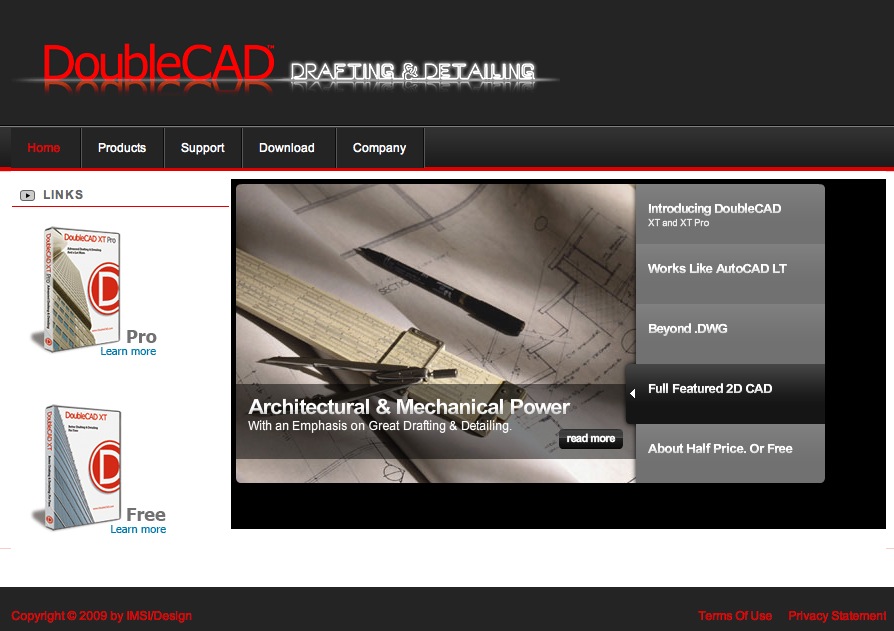
-
Not much of a video really...
Now that the AIA Expo is over, and we release our v1.1 this week, I'll see what I can do to show more. We do a pretty good job with SketchUp, but know that there are huge opportunities to improve. So we'd love input from this group.
Thanks,
William -
@hank said:
I also think this is a great direction to push SU. I am an architect with some marginal IT and programming experience who loves SU. The beauty of working in Sketchup is the ease with which objects can be created. It is not unlike actual sketching in that, with a few simple strokes, you can evaluate and critique your design.
I have been looking at Sketchup as an image provider to support all aspects of building - images to support the "select this; put it here" core of both design and construction. Here is a snapshot of the way I start space planning, which I think is similar to "not unlike actual sketching":
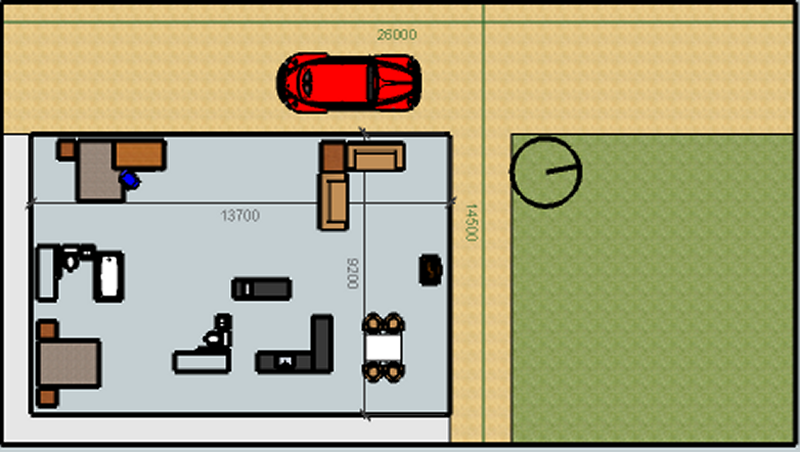
@hank said:
... the problem from a production standpoint is that Sketchup is a dead-end.
I am sure it need not be; please have a look here to see my start on outputing design and construction sketches. These would provide support to simple text and links to comprehensively pursue both processes.
A problem is setting each scene. Whilst style, outliner, layer and all the other dialogs seem to me to give all the right opportunities, the numbers of windows makes life very awkward (impossible if you want to use handheld controls (that would be pretty modern!)).
So I am thinking of modifying the nameset interface to deal with this as well as the selection and positioning of components, a cocktail of the good!
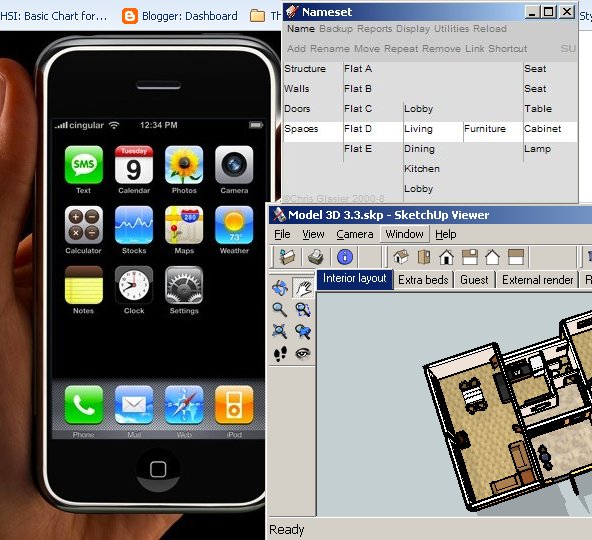
This might just allow those interested to extract the information they need in the format they want on the machine of their choice, rather than designers deciding what they want to reveal with which software.
@hank said:
Anyway, this is probably the wrong place to discuss the intricacies of how this could proceed. What about a SU-BIM Google group? I will make my marginal programming knowledge available for what its worth.
How it taste?
Chris
Advertisement







