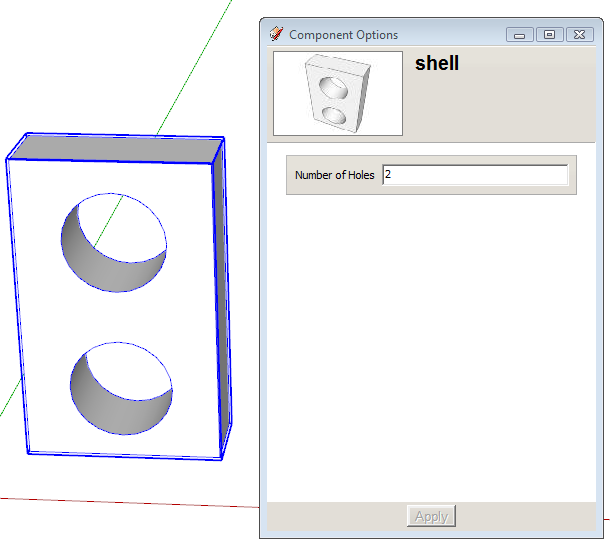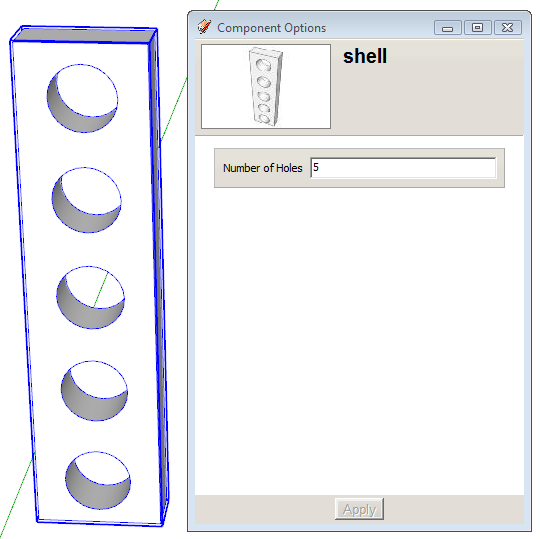DC's - Repeating a hole - is it possible ???
-
With Dynamic Components, does anybody know how to, or if its possible to repeat a hole ???
.........
See attached for a quick explanation of the task (its not a DC at the moment).
.........
Any thoughts / ideas most welcome.Regards
Howard L'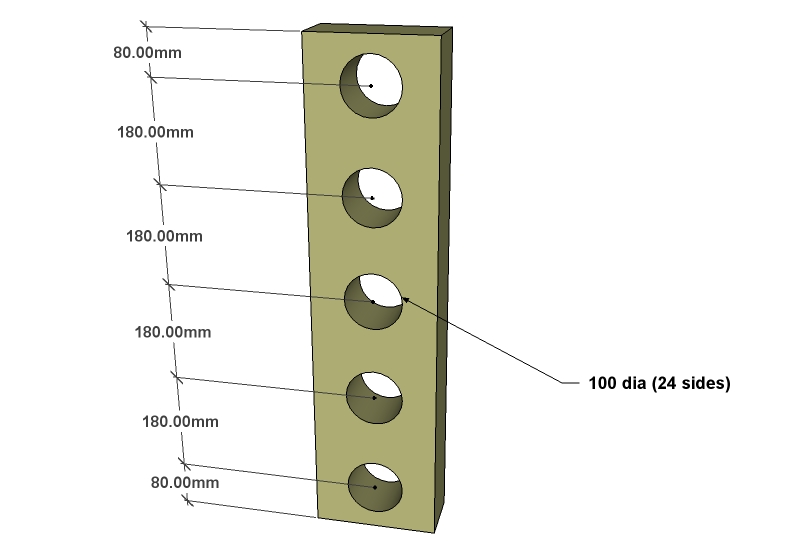
-
It may be possible, but it won't be easy.
To start, each hole would need to consist of 2 half-hole components (one on each side) because a component can only cut through one face.
I can't even wrap my brain around it before my coffee... but for whatever reason, the hole copies do not cut the face...
![repeating_holes[a].jpg](/uploads/imported_attachments/wu1o_repeating_holesa.jpg)
-
Jim,
Thanks very much for your reply.
.........
Yes, its a very tricky problem
The main problem is trying to create something that doesn't exist - a hole !!!
.........
A Possible Workaround
I'm thinking along the lines now of creating the holes as solid cylinders on a layer that can be turned off eg called "Hide" and the main body as a solid rectangle (as before). (Not REALLY solids obviously but you get the idea).
That way you can repeat the holes (cylinders). (Cylinder = Potential Hole if you like).
Once the components length has been defined and cylinders automatically repeated, edit component by selecting all cylinders.
Then use Bool Tools (Thank you Dale) or manually cut out the Holes
...........
Long Term - possibly add a behaviour to DCs for Holes ??? Is this possible ???
...........
Just some thoughts anywayThanks once again
Howard L'
-
I'm running into the same problem trying to recreate a dynamic component of a steel stud that places holes as the stud gets longer in the correct spots for the carrying channel
-
IT doesn't work to just create a component with a hole in it that repeats? I would swear that I've done this, but I guess not.
Chris
-
prismcnd, from the sounds of it you could solve your problem by having one piece of channel with a hole in it and then have filler sections in between that change length with the overall length of the component. Its not going to be much fun to do the positioning, but it should work.
-
what i would suggest you do is make a couple of models starting with 1 hole then moving up to maximum holes and just have it as an option and use hide model stuff...
that would probably be easyier....
-
@chris fullmer said:
IT doesn't work to just create a component with a hole in it that repeats? I would swear that I've done this, but I guess not.
Chris
Please try it also - maybe I've done it wrong.
-
Oh, I was looking at it as a single component. Not a series of holes. I thought the board with holes in it was the component. But is it really just supposed to be a hole that can be applied to any surface?
Chris
-
-
Chris,
Your DC is really cunning and certainly works - but it is still a workaround.
...........
However, I'm not sure if there is any other way (at present) in SketchUp to reproduce holes / cut outs using Dynamic Components without some sort of workaround.
.........
For anybody who hasn't downloaded the *.skp, Chris's method boxes the holes off into their own square compartments and then copies these compartments.
One disadvantage with this method is that on export (eg to Autocad), the square compartments will be revealed (ie the linework of the individual boxes) and the method is a bit fiddly as there is quite a lot of geometry - top, bottom, sides, individual boxes, hidden elements etc - even for a simple example as we have here. However, you can adjust the DC if you want to change the size of the component by entering a value in the dialog box.
...........
As explained above I was thinking along the lines of having the DC copy cylinders (cylinders = holes). Again its a workaround - so not ideal.
The geometry would be much cleaner and simpler - just a rectangle and cylinders. However, you'd then have to punch out the holes or delete the circular faces afterwards manually (or you could use Bool Tools here to help). Also, it would be a one way trip. Once the cylinders were used to cut the rectangular block you wouldn't be able to resize / edit the DC as the cylinders are now gone.
............
Could SU in the future have a special geometry class that is a cookie cutter / drill ???
ie you would define a cylinder, square, star shape / any shape - which could then be used to perform cut-outs from other geometry ???
Maybe a tough nut to crack for the Google SU Team ???
Keep fingers crossed for future versions.
.............
Chris, thanks once again for your thoughts / ideas on thisRegards
Howard L' -
Rick at Smusterd might know of a way I think his Windowizer does some repeating and cutting but it's not a dynamic component.
-
i second the notion of using a shape hidden in the sketchup file as the template for those cutouts, as not all cutouts would be cylindrical in fashion
-
Maybe this can help you

you have Opener By Didier Bur who pierce any "surfaces" to the "next" one!So repeat your "surfaces" by any methods
Select all them and in one click ou have all your holes
Edit : sorry I have not seen that was about Dynamic components

-
The component cylinder idea works. Thanks so much for figuring this out. I have this problem a lot.
Best,
Ken Harstine
@howard leslie said:
Jim,
Thanks very much for your reply.
.........
Yes, its a very tricky problem
The main problem is trying to create something that doesn't exist - a hole !!!
.........
A Possible Workaround
I'm thinking along the lines now of creating the holes as solid cylinders on a layer that can be turned off eg called "Hide" and the main body as a solid rectangle (as before). (Not REALLY solids obviously but you get the idea).
That way you can repeat the holes (cylinders). (Cylinder = Potential Hole if you like).
Once the components length has been defined and cylinders automatically repeated, edit component by selecting all cylinders.
Then use Bool Tools (Thank you Dale) or manually cut out the Holes
...........
Long Term - possibly add a behaviour to DCs for Holes ??? Is this possible ???
...........
Just some thoughts anywayThanks once again
Howard L'
Advertisement