Subdivide and Smooth Feature Requests
-
Hi,
SDS 2.0 is in early development and I was hoping to get some feedback on what features you would like to see in the next version. I have some really exciting features planned already (that I can't talk about yet...) but I am sure there are lots more ideas out there, espcially from those who have used the plugin extensively. Thanks.
It is helpful if you can refer to another app that has a similar feature that you would like to see in SDS.
Dale
-
Dale, I was getting ready to make that tutorial for you (I'd forgotten all about it by the way
 ) however if there is a new version coming I might just wait and make the tutorial for version 2, I am sure it will have all version one has plus more right?
) however if there is a new version coming I might just wait and make the tutorial for version 2, I am sure it will have all version one has plus more right? -
Free or nominal Upgrade to those who bought?
-
A feature that I'd like is 'undivide' I suppose it would work like a poly reducer, but it would be great to be able to go back and forth without needing to use the undo button.
Another feature that would be awesome is the 'subdivide' feature to offer levels of subdivision and different subdivision options/mapping.
Like image below, as different divisions will yield different smoothed results...or will it? -
i think a blend function would be sweet.. basically, only selected areas within a specified range would be divided/smoothed while the other areas in the group remain untouched
a mock up:
[flash=640,390:2tcz7okh]http://www.youtube.com/v/iTrbh0pAv64&hl=en&fs=1&rel=0&color1=0x006699&color2=0x54abd6&border=1[/flash:2tcz7okh] -
oooh! edge blending, nice idea and great visual.
-
-
keep 'em coming! One thing I would like to emphasize more in the next version is some better tools for editing high poly meshes. SketchUp tools are pretty useless for high-poly editing. Any ideas?
BTW, don't hold your breath (or your tutorial
 ) till the next version. I expect the development cycle to take about 6 months.
) till the next version. I expect the development cycle to take about 6 months. -
@solo said:
A feature that I'd like is 'undivide' I suppose it would work like a poly reducer, but it would be great to be able to go back and forth without needing to use the undo button.
Another feature that would be awesome is the 'subdivide' feature to offer levels of subdivision and different subdivision options/mapping.
SECOND THAT
I would also like to apply sds to a group or component without making the proxy.
SketchUp tools are pretty useless for high-poly editing. Any ideas?
A magnet tool perhaps.I want to ask...maybe is not the right thread...Is it possible in future to change the triangle with rectangular?..like in cinema 4d ..it will be a lot easier to add extra lines and details.
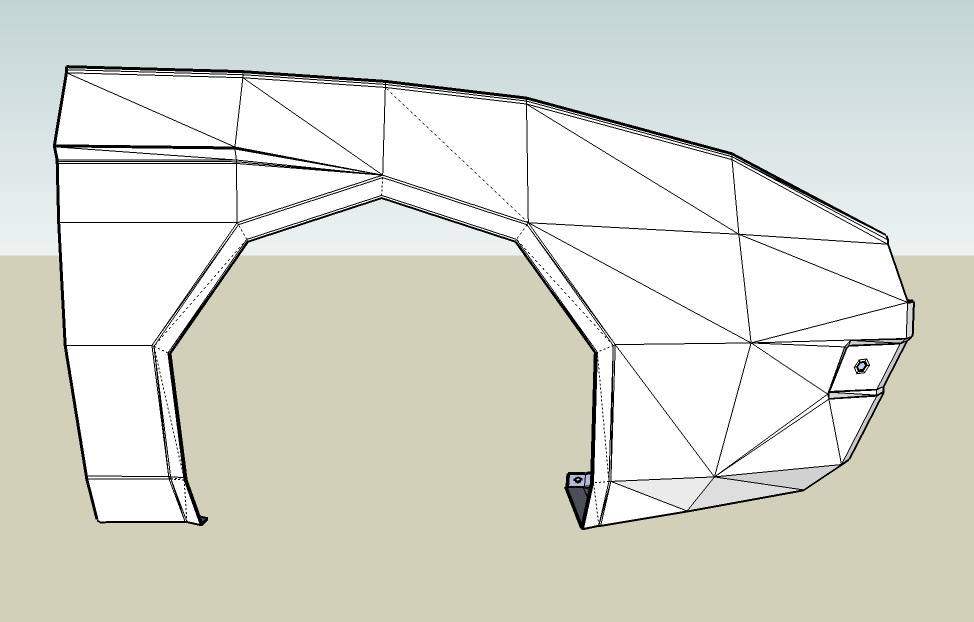
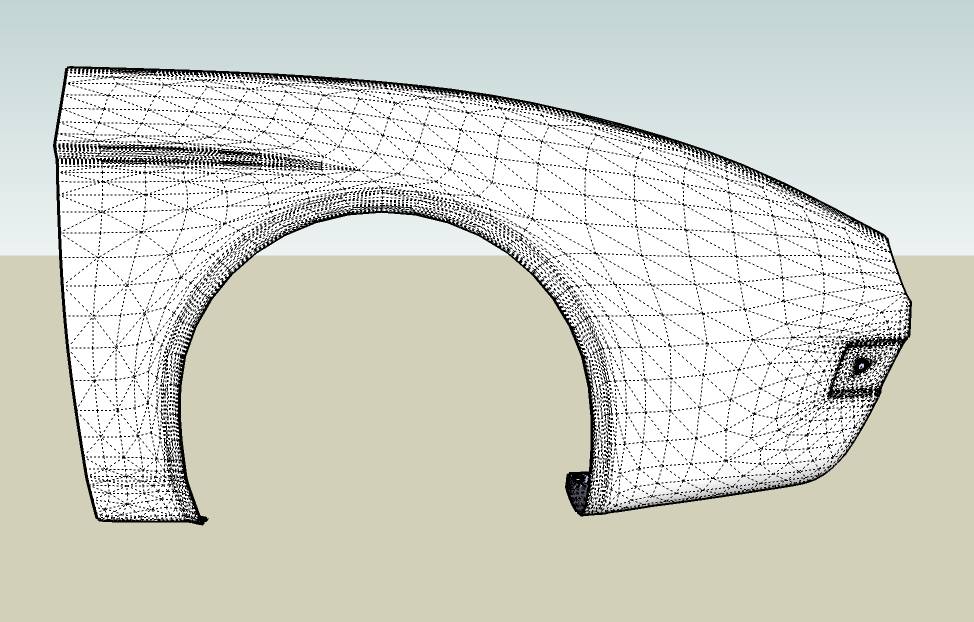
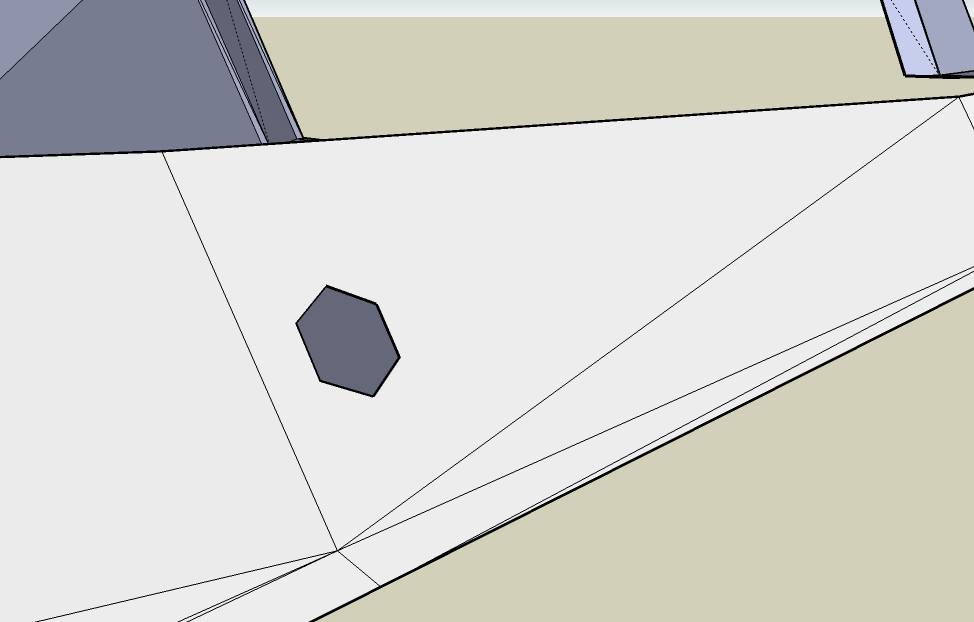
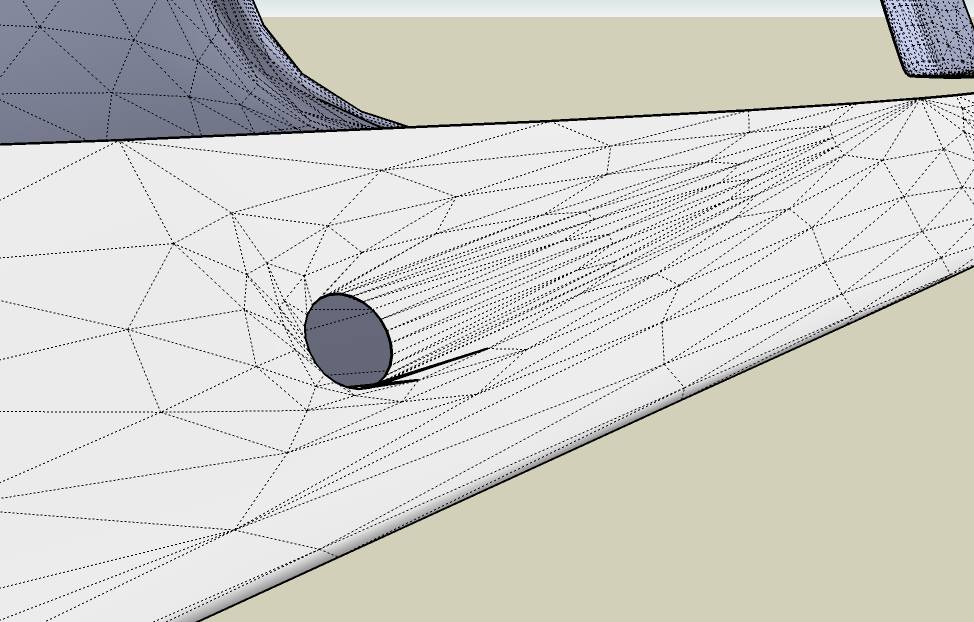
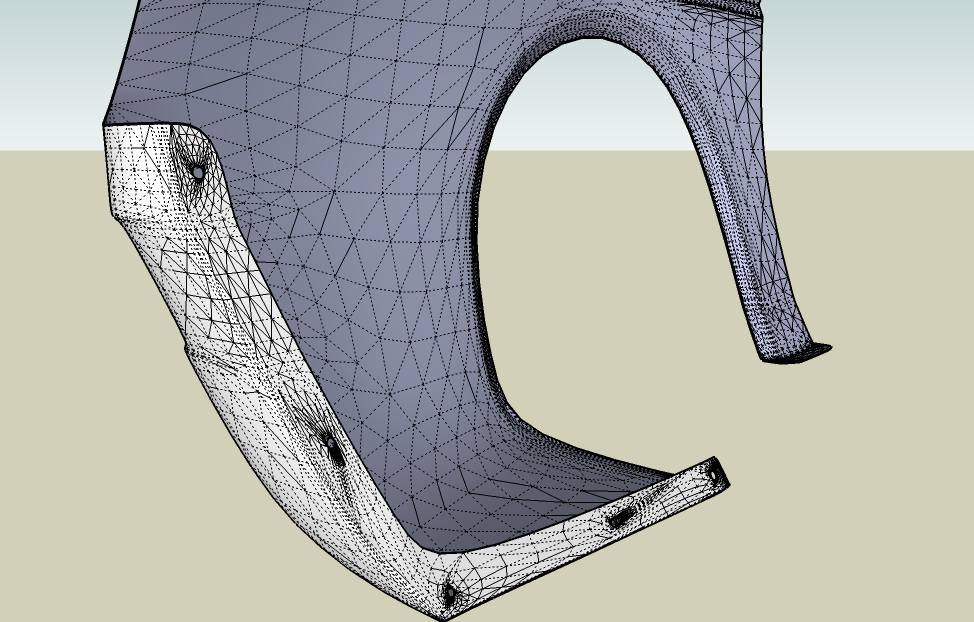
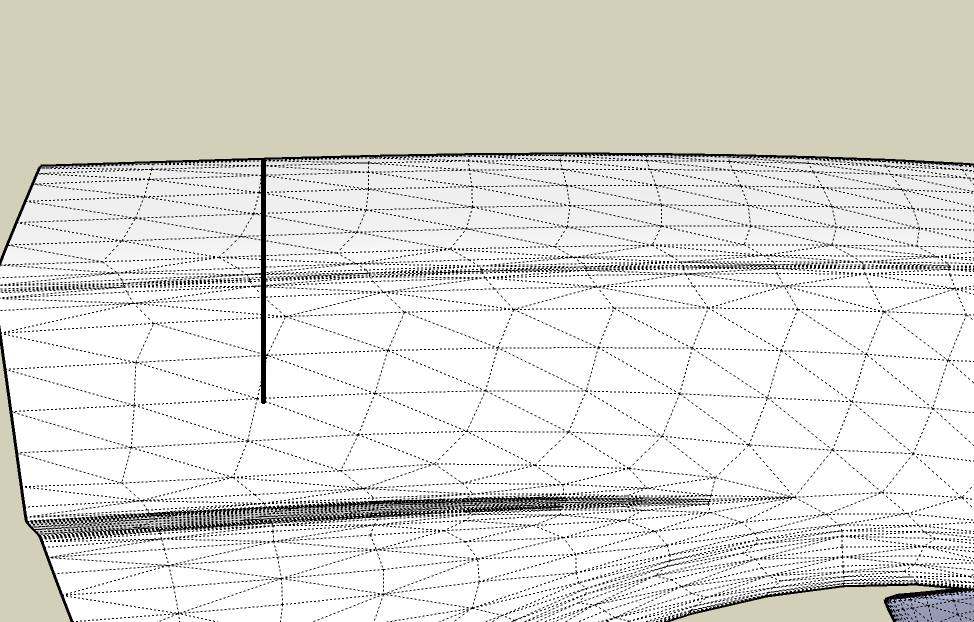
-
a vertice editing mode, where you can select single or several vertices to be moved, rotated or scale would be great.
-
divide/smooth by angle and soft selection please

-
oooh! we could really use an edge slide (offset) on non planar surface. like offset contour on surface but with edges.
-
I gotta second the SD&S by selection.
I rarely want to smooth the entire model, it'd be great to selectively smooth an area.
-
@escapeartist said:
I gotta second the SD&S by selection.
I rarely want to smooth the entire model, it'd be great to selectively smooth an area.
Tell me if this method accomplishes what you want:
- Select only the faces that you want to smooth.
- Make these faces into a new group
- Enter group-edit mode for the new group
- Select all the border edges in the new group that you want to connect to the unsmoothed portion of the mesh
- Go to Subdivide and Smooth->Crease Selection and select Crease Edges and Vertices
- Subdivide and Smooth the new group (don't create a proxy)
- Exit group-edit mode and explode
Would you like these operations to be made more 'automatic'?
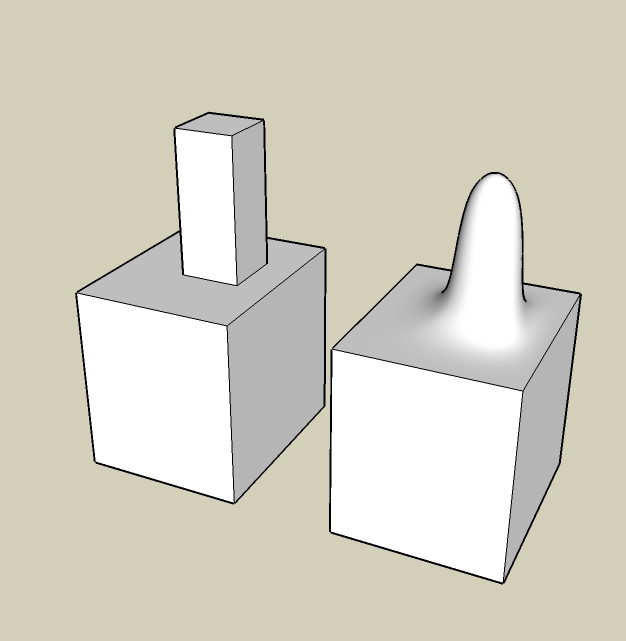
-
My feature requests:
- A soft selection tool that lets you select the polygons you want.
It could work like a 'brush selection tool' where you define the size and form of the brush (square, circle, etc...) that selects the polygons. Selected polygons will be highlighted.
Very handy for SDS operations on local areas of your mesh and also handy for texturing parts of that mesh.
- A UV-mapping / texturing tool for Subdivided mesh.
Currently, texturing organic shapes is still a pain in sketchup.
The UV tools ruby already helps, but we need more options..
- A soft selection tool that lets you select the polygons you want.
-
Hi, Whaat:
I commend you for developing this very versatile tool. SDS appears to be the first breakthrough tool that puts Sketchup on a par with other modelers.
How about a floating 3d orientation tool so that you can move verts and edges any specified distance and angle that you wish?
If you are looking for ideas for enhancements, may I suggest a series of streaming tutorials made by a professor at Tufts University for Blender at http://www.gryllus.net. These demonstrate many of the capabilities of that program on a parallel to what many of your respondents are requesting. -
a tool to toggle between subdivied/unsubdivided?
-
Just to register my votes for stuff thats already been mentioned:
- Subdivide selected (in the more automated way you described)
- More options for subdivision type (doo-sabin being the main one that springs to mind.)
- Being able to flip between subdivide/unsubdivide without undo.
A few new ones:
- a crease tool that you can drag, the current method is too slow in my opinion, its almost always easier to use crease selection from the menu.
- Some sculpting tools would be sweet. id guess this is easier said than done, though.
-
how about a way to easily select loops, and perhaps slicing them?
-
Hi Dale,
It would be really helpful to be able to select multiple proxy shapes and set SDS working on them automatically in sequence. Running SDS on a complex shape at levels 3 or 4 can take quite a while and you can't use SU while that's happening, but if you are doing multiple proxies you need to hang around and wait for each one to finish before starting on the next. Ideally, I'd like to be able to select X number of proxies and leave the computer chugging away at them.
Thanks for the current SDS and versions to come.
Fred
Advertisement









