PDF export bug? Includes example figures
-
never noticed it before because i don't typically do pdf exports but yeah, layout is the way to go..
here's a sketchup PDF export:

same file exported as a PDF via Layout:

-
Any chance you can post the two PDFs Jeff? I'd like to poke around at something...
-
@thomthom said:
Any chance you can post the two PDFs Jeff? I'd like to poke around at something...
sorry for the delay.. i left right after i posted that..
here they are. i just exported them with the default settings as a quick test.. i didn't try to match them up size wise but it's interesting that the layout version is 6x the size.. (maybe something to do with layout keeping the background color intact.. probably keeping other things intact as well.?)
-
@midlana42 said:
I'm guessing that I have to cut-and-paste from SU to LO,
nah, the two programs are made to work with each other..
just go File -> Send To Layout.
-
@remus said:
Thats quite strange. Are the disappearing pieces groups/components?
Thanks for the input, guys. All the tubes are grouped and locked.
Mentioned was using Layout. While I have it I've been working excusively in SU7 for its 3D abilities. How do I use LayOut to export an SU figure? Keep in mind I have dozens of drawings to deal with - I don't have the strength to redraw everything in LayOut.
I'm guessing that I have to cut-and-paste from SU to LO, which I did (had to unlock all the tubes in SU first), and it comes into LO rather pixelated. I then exported it as a PDF and while it works "better" I'm not sure it's good enough. Note how the dimension lines are thin and washed out. Also, it converts the entire drawing, not just the portion I had on the screen; there may be a setting for that.
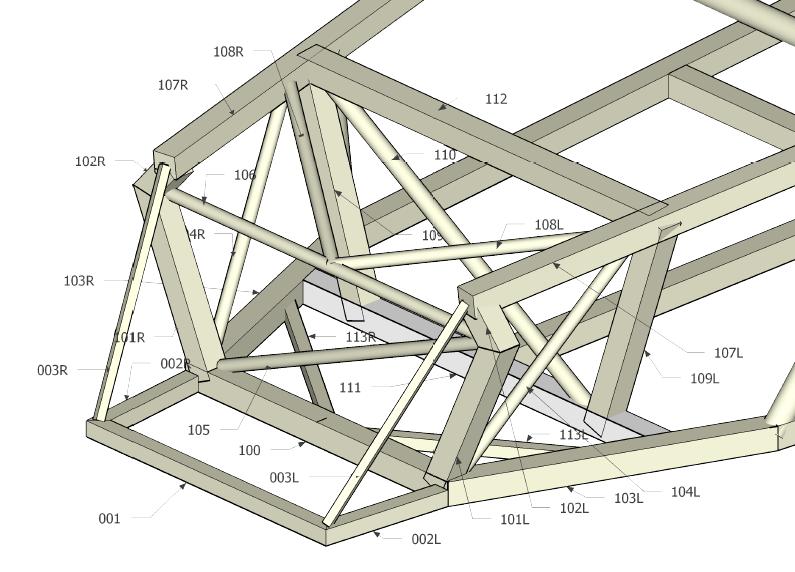
-
You need to save the .skp file first (though it should prompt you to save it if you have not saved already). Then if its saved, it should just pop open layout and have your model in there.
Not working like that?
Chris
-
Doh, never saw that... okay, I pressed that button and... nothing. I found no file of .layout type.
-
It should do it.
You can also open LO, select a template (paper/size) and insert the skp file. Then again, at the paper settings you can set the output quality but with such drawings (no textures and such), a vector rendering mode would give very fine output. You can even "explode" your skp file within LO and adjust all line types and weights, colours, styles separately.
For dimensioning and such, use pt sizes in SU to get the best results in LO (but that's just "user experience" so you may not like it).
And in general - just play around with LO a bit to get a hang of it.

-
Hmm, no. The .skp file is months old; I just open it in SU then immediatly select File>Send to LayOut and nothing happens. I don't see any rotating icon to indicate it's busy chewing on it, and don't hear any harddrive access going on.

I even tried selecting the figure first but that didn't matter.
Not that this should matter but I'm on a PC running Vista. SU seems to have the same worts that everyone else has so I think it's working okay.
I'm only halfway kidding when I say I feel like asking for my money back. If I can have the same non-functionality with the free version, why bother paying $$$ for it? I've seen similar issues with other software. Companies keep adding features yet users plead to just make it reliable and not keep changing it.
-
You should be able to open it into layout directly. Go to the Vista start button thing and type in layout. It should come up. (or look for it through Program>Google>Sketchup 7> Layout if that is more a familiar route). Then just start it from there and you can open a sketchup file directly from it.
If you can't find it on your system, then it must not be installed? So perhaps try reinstalling SU.
Also, thinking about Vista's security "features" it might not let SU open another program. I have not tried it to be sure though.
Chris
-
Or you should be able to just drag the skp file onto the LO icon and it opens automatically.
-
Oh no, I have no problem opening LayOut. However, once I'm in it, I can neither view nor load SU files. They simply don't appear in the directory because LO is looking for only .layout files. If I then switch to . file types I can then of course see them, but attempting to load a .skb, I get an expected message box, "Error reading LayOut file".
This is wierd; It's almost like I have a different version of code than you guys...
Regarding all the tricks that can be done to make it work, like I said before, I have dozens of drawings to deal with. I just don't have time to babysit a bugged application to make it work. If it was one file, sure, fine, but for all of them? No.
Please understand I appreciate the help and you guys are just trying to find a way to make it work for me. It's just too much work do do the same on every drawing.
-
No. You don't "Open" an skp file in LO but "Insert" it from the same, main File menu (just lower). There you can select image files to insert as well. It's like importing in SU.
-
@gaieus said:
Or you should be able to just drag the skp file onto the LO icon and it opens automatically.
I just tried that and while it does open LO, the workspace is blank.
I also made sure I'm running LO in Admin mode (which can cause trouble if not done) but it made no difference.
-
It must be some system problem then. The two apps work very fine (and interactively) together, really.
I'm sorry but I can't really advise on Vista.
-
@gaieus said:
It must be some system problem then. The two apps work very fine (and interactively) together, really.
Understood, could be. However, it doesn't get Google off the hook since they claim it works with Vista.
-
Yes, in LO. If it's greyed out, there must definitely be some problem. There are lots of folks who use it with Vista though. It's just me who is stopped here.
-
@gaieus said:
No. You don't "Open" an skp file in LO but "Insert" it from the same, main File menu (just lower). There you can select image files to insert as well. It's like importing in SU.
I don't follow. Is the above when I'm in LO? If so, "File>Insert" is grayed-out.
-
Okay, my bad, I didn't have a paper sheet in the LO workspace. Now File>Insert is active so I selected it and Inserted the .skb file. It did it but took a long time... anyhow, I then exported it, put it in the manuscript and printed it out. Looks better, though the picture is now about half-size... huh?
Well okay, so it is possible to make it work, squeeling like a pig bent over a barrel, but I digress. Thanks for all the help guys.
-
@midlana42 said:
I don't follow. Is the above when I'm in LO? If so, "File>Insert" is grayed-out.
do you have a document open (even if it's only a blank template) when trying file->insert? is the 'save as' option greyed out as well?
my 'Insert...' option is greyed out too if i don't have a document open to insert in to..
[Edit] nevermind

Advertisement







