Radius / round edge troubles...
-
I'm trying to radius the intersection between a sphere and a "pipe" and it's not going very well. I'm trying the "round edge" plugin, but it leaves holes and or various other bits of geometry depending on where the pipe intersects the sphere. Am I doing something incorrectly or is there something else I should try?
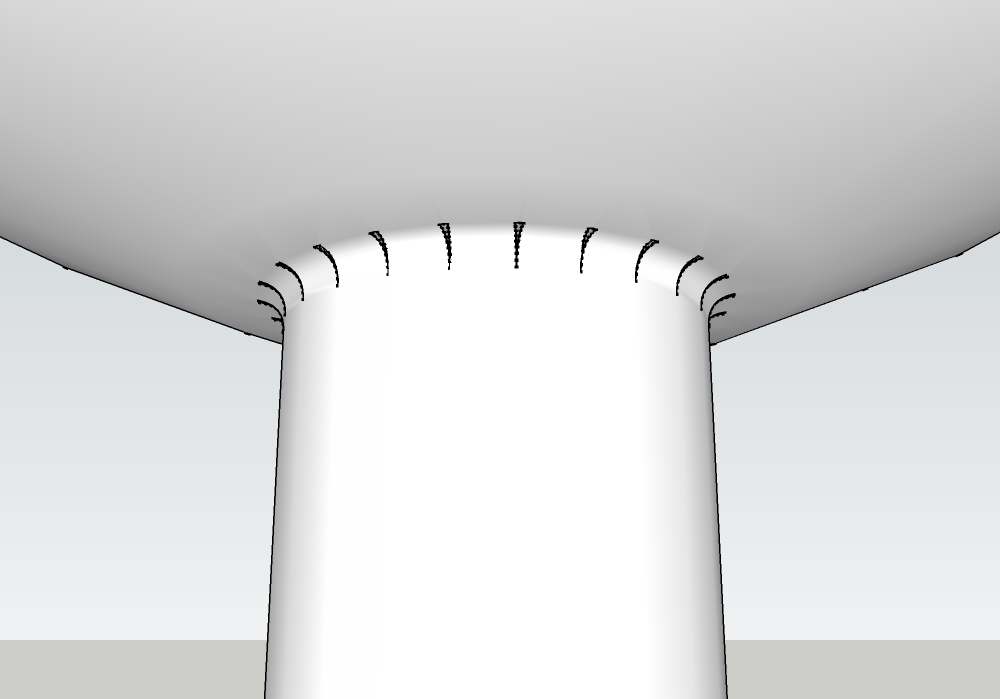
-
there are a few things that might be going on here.
the roundover radius might be too big
the model may be scaled down too small
roundedge might be having a problem
followme might be able to do this better
there might be weird intersecting geometry
etc.can you attach the skp to your post? it will be easier for other to diagnose if we can look at the model.
-
The missing facets must be quite small...
Before you do the radius etc select everything and scale x10.
Do the radius-ing etc (remembering to x10 any dims etc to match)
Select everything and scale x0.1.
Now it's OKSUp cannot handle very small facets - by scaling up and down it will fix it...
If x10 and x0.1 don't work try x100 and x0.01...
.
-
Tig
Thanks, that worked.
The cylinders were only 2.5" dia. and the radius was only 1/2".
-
@escapeartist said:
The cylinders were only 2.5" dia. and the radius was only 1/2".
And whatever faces after these small specs would have about 1/16" edges (in those "turns"), SU will always have problems with creating. Thus TIG's advice.
Mostly we encounter such problems when using the follow me tool or intersecting geometry (with the line tool itself you'd probably not draw so small items) so this is when it's very apparent however it would be a general problem.
Advertisement







