Really Really Weird
-
So, I work in an office where a lot of the people haven't used sketchup for very long and aren't really that familiar with it. probably not uncommon. Anyways, I end up having to work on models that some of these people have made end up finding weird things. this one has to take the cake though. I've attached the weird part of the model, a simple wall with two "components" in it. Well, if you select either of the windows and look in the outliner and/or entity info, you will see that they are actually groups, but delete one, and it is acting like a cutting component!?! I've actually dragged it onto another wall and it cuts. The other really weird thing is if you select one of the outside wall lines (better explained in the model) and drag it to resize the wall. Give it a try, dragging the bottom gets really weird results.
Not really looking for an answer (remodel it
 ), just thought I'd share this with the group or anyone who might be interested.
), just thought I'd share this with the group or anyone who might be interested.Well, and I guess to see if anyone else has ever seen anything like this.
P: crojack
-
Could be a component within a group... (I didn't have time to look at the model, but that's the first thing that came to mind when a group cuts through a face..)
- CraigD
-
That was my first thought too Craig. So I looked at it and nope, it is just a plain group. Cuts just like a component and when you move that little line that is indicated weird things start happening... Ooooooo Halloween is here.
-
Hey, I'm not crazy and my machine isn't possessed

Yeah, I thought maybe group within component first but no go, just a group. Also, I can drag it to other walls and it still cuts, but also, it doesn't show up in the component window. I don't think that it's a bug or anything, just weird. Who knows what how the person did it.P: crojack
-
So, I asked my co-worker who did the windows how he did it. Turns out groups can cut. I tried it, I made a wall, drew a rectangle on it, double-clicked inside the rectangle to select it and made it a group. Double-clicked it again to edit it, offset a smaller rec. and gave it a transparency. Than I copied it around and it cuts just like a cutting component, you can even delete it. I've never seen this documented anywhere, is this an intended behavior? Doesn't explain the weird movements of the stuff when you drag an edge.
just curious.
P: crojack
-
I like dragging that line around making the windows sort of float around arbitrarily. That's my favorite part of the model. I've seen groups cut holes before, but I've never seen groups float around.
Chris
EDIT: I wonder if the floating has to do with the fact the the model is nowhere near the origin - probably!
EDIT AGAIN: Nope, I moved it all back to the origin and it still floats around.
-
Yep, groups can cut holes too, but that moving window thing is weird indeed. They even move after locking them!
-
I have seen it in a few models.
It is caused by discrepancy between what SU displays and how it treats a surface in reality.
I don't have a 'query tool' installed, but I bet that the end(s) of the line are slightly misaligned with the green axis.
I have seen windows being flipped or windows cutting a wall only in upper part, the lower has been obscured by a triangle.
What happens in the example? In a core of SU the diagonal lines triangulating the surface are present and the surface is being treated as a smooth (or triangulated), but on a display SU shows something different. In a hidden lines mode it doesn't show a thing. Therefore SU is confused itself when an user moves the edge, because it tries to align windows with corresponding triangles (faces) that are not 100% vertical - it causes slight movement of them.
Craig, I hope SU Team can make SU display the model as it really treats it internally. I always try to be precise enough to prevent such a things happen in my models, but when in a hurry, people make more mistakes.
Tomasz
-
Cursed! How I'll be poking and prodding that model til world's end...
-
Ok.
I've learned that creating a group out of a face which is embedded into another face creates a cutout glued group. But there appear to be API for that as oppose to components.It seems that when moving about the face which groups/components are glued to, their glue to point becomes messed up. But I've not managed to recreate the very extreme situation as in the example of the original post...
hmm...
-
I saw them. I deleted them. They didn't make any difference.
-
You have free lines floating over your model!
You must "clean up" first! by John H. Aughey
by John H. Aughey
Menu Edit/ Remove unused edges
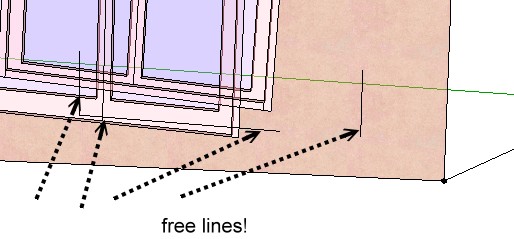
-
after clean up, unstick the 2 windows and repast it to a snap corner point and all will work fine


Edit : in fact you must move the line horizontally on the same plane! // green axe!
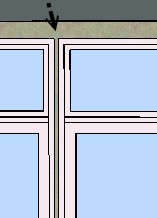
Advertisement







