[Plugin][$] FredoScale - v3.6a - 01 Apr 24
-
hmmmm, I would'nt say that IE is that bad, pretty stable IMO.
However I noticed that Malvin is using version 6, considering version 8 is out and he has not upgraded one can deduce that he does not have updates enabled therefore all his definitions and drivers are probably outdated.
-
Yes, solo, I do not have updates enabled so that might be the reason but I do download stuff now and then and only very seldom I run into this problem when instead of zip I have file.php downloaded. That might be the promlem
Thanks
-
i noticed a quirk?
if i use the SP toolbar to create a cone, i cannot stretch it up or down no matter what. i can however stretch it from the sides?its not too important to me i just thought i'd mention it in case its a bigger thing than i can tell.
-
Thank you very much Fredo!
But it seems that the streching tool doesn't work on cylinders.
-
boilingsnow & xrok1
stretch wont affect curves.
to affect it you must explode the curve first. -
if i stretch a cone from the point upward, what does that have to do with a curve?
-
@solo said:
hmmmm, I would'nt say that IE is that bad, pretty stable IMO.
However I noticed that Malvin is using version 6, considering version 8 is out and he has not upgraded one can deduce that he does not have updates enabled therefore all his definitions and drivers are probably outdated.
Pete, I just un-installed 8 as it was causing some issues and couldn't be bothered to troubleshooting... less time on FreeScale.

-
@xrok1 said:
if i stretch a cone from the point upward, what does that have to do with a curve?
You are right
The problem with a cone is that upwards its made of triangles you cannot stretch a triangle it would be the same as using scale.As it wont work with a 3 side piramid in any direction
-
jmmad,
On your problem of freeze, and since you seem to be able to reproduce the problem, could you just try with the attached file (just drop it into the FREESCALE_Dir_20 folder).
I am not too sure of what it can be, but I rewrite one part of the code differently.
Thanks to advise
Fredo
-
@unknownuser said:
On your problem of freeze, and since you seem to be able to reproduce the problem, could you just try with the attached file (just drop it into the FREESCALE_Dir_20 folder).
I did what you told me.
But the freeze continues but its only with this component y tried to duplicate the bug with similar components (a component with 4 nested components inside) and the tool works perfect.
Its strange i think this might be a isolated problem not much to worry about.Thxs for the concern and help
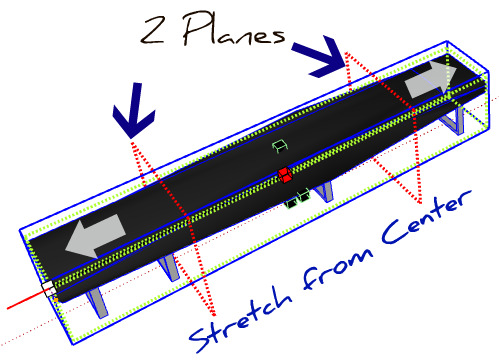
-
@daniel s said:
- A feature of the native protactor-rotate tool is missing... The ability of holding down the primary mouse button, and dragging the protractor is great:
[attachment=1:2xhvp641]<!-- ia1 -->Animation_Rotate_Tool.gif<!-- ia1 -->[/attachment:2xhvp641]
http://sites.google.com/site/sketchupsage/tweak/rotate
This option can be added?
Thank you again for this amazings tools,
Daniel SDaniel,
Can you try if this works for you (drop the attached file into LIBFREDO6_Dir_31 folder). I must say that I did not know this function, but using it a little bit, it seems very convenient. So thank you for signaling it and evangelizing other users.
Fredo
- A feature of the native protactor-rotate tool is missing... The ability of holding down the primary mouse button, and dragging the protractor is great:
-
Thank you for this great set of tools fredo. Seem to handle even complex geometry well. mighty impressed!
-
@unknownuser said:
Daniel,
Can you try if this works for you (drop the attached file into LIBFREDO6_Dir_31 folder). I must say that I did not know this function, but using it a little bit, it seems very convenient. So thank you for signaling it and evangelizing other users.
Fredo
Works great for endpoints but if you place the protactor on edges and drag it dosen´t lock in the exact point you start the operation. Is like the protactor slips. The same happens if you place the protactor on a face and drag.
Thank you for adding this option!!!
Daniel S -
-
The protactor still slips for me.
Daniel S
-
@daniel s said:
The protactor still slips for me.
Daniel S
Re-sorry.
I guess this is better nowFredo
-
Is it possible to use the radial Bending only for "slicer" a volume without to bend?
If yes how?
If I click (start end) a "straight line" along an edge nothing append when release the protractor without bending
-
@unknownuser said:
Is it possible to use the radial Bending only for "slicer" a volume without to bend?
If yes how?
If I click (start end) a "straight line" along an edge nothing append when release the protractor without bending
I had the idea to isolate the slicer as a separate tool (then in 3 directions). so at least one requestor.
In between, you have one in SketchyFFDFredo
PS: If you don't bend, then nothing happens, which is the natural and intentional behavior
-
The latest Lib6Protractor.rb works very well like the native SU tool.
Thank you Again!!!
Daniel S
-
Hi, Fredo I've a recurent problem after bending. See my picture.
Any idea of what happens ?

Advertisement











