[Plugin][$] FredoScale - v3.6a - 01 Apr 24
-
Fredo
I have done as requested, still have problem, pic 2. I have sent to you a PM with my files.
Thanks for the help
Ken
-
@unknownuser said:
I cannot reproduce the freeze (see video attached). Is it something always reproducable in your environment?
Can any other user try to reproduce it?[attachment=0:2n2vwxal]<!-- ia0 -->Bench Moder trial.wmv<!-- ia0 -->[/attachment:2n2vwxal]
FredoI detected that the freez only happens when i have set the planes to a certain position and hit control, then 2 planes apear instead of one and i stretch from the center, but while im stretching the component SU freezes, always.
Thxs for responding.
All the rest works like charm -
How do I download the zip? I have only php file saved.
Please advice -
You should just be able to click on it and it should pop up a windows asking if you want to save or open. What operating system are you on? What browser are you using?
Chris
-
@chris fullmer said:
You should just be able to click on it and it should pop up a windows asking if you want to save or open. What operating system are you on? What browser are you using?
Chris
-
@chris fullmer said:
You should just be able to click on it and it should pop up a windows asking if you want to save or open. What operating system are you on? What browser are you using?
Chris
-
@malvin said:
@chris fullmer said:
You should just be able to click on it and it should pop up a windows asking if you want to save or open. What operating system are you on? What browser are you using?
Chris
I have Windows XP Pro, Internet Explorer 6
The window does pop up to save or open but instead of save the zip file.php is saved
Please advice
Olga -
Get rid of Internet explorer and get either Firefox or Google Chrome. Both are free and a lot less of a headache.
-
hmmmm, I would'nt say that IE is that bad, pretty stable IMO.
However I noticed that Malvin is using version 6, considering version 8 is out and he has not upgraded one can deduce that he does not have updates enabled therefore all his definitions and drivers are probably outdated.
-
Yes, solo, I do not have updates enabled so that might be the reason but I do download stuff now and then and only very seldom I run into this problem when instead of zip I have file.php downloaded. That might be the promlem
Thanks
-
i noticed a quirk?
if i use the SP toolbar to create a cone, i cannot stretch it up or down no matter what. i can however stretch it from the sides?its not too important to me i just thought i'd mention it in case its a bigger thing than i can tell.
-
Thank you very much Fredo!
But it seems that the streching tool doesn't work on cylinders.
-
boilingsnow & xrok1
stretch wont affect curves.
to affect it you must explode the curve first. -
if i stretch a cone from the point upward, what does that have to do with a curve?
-
@solo said:
hmmmm, I would'nt say that IE is that bad, pretty stable IMO.
However I noticed that Malvin is using version 6, considering version 8 is out and he has not upgraded one can deduce that he does not have updates enabled therefore all his definitions and drivers are probably outdated.
Pete, I just un-installed 8 as it was causing some issues and couldn't be bothered to troubleshooting... less time on FreeScale.

-
@xrok1 said:
if i stretch a cone from the point upward, what does that have to do with a curve?
You are right
The problem with a cone is that upwards its made of triangles you cannot stretch a triangle it would be the same as using scale.As it wont work with a 3 side piramid in any direction
-
jmmad,
On your problem of freeze, and since you seem to be able to reproduce the problem, could you just try with the attached file (just drop it into the FREESCALE_Dir_20 folder).
I am not too sure of what it can be, but I rewrite one part of the code differently.
Thanks to advise
Fredo
-
@unknownuser said:
On your problem of freeze, and since you seem to be able to reproduce the problem, could you just try with the attached file (just drop it into the FREESCALE_Dir_20 folder).
I did what you told me.
But the freeze continues but its only with this component y tried to duplicate the bug with similar components (a component with 4 nested components inside) and the tool works perfect.
Its strange i think this might be a isolated problem not much to worry about.Thxs for the concern and help
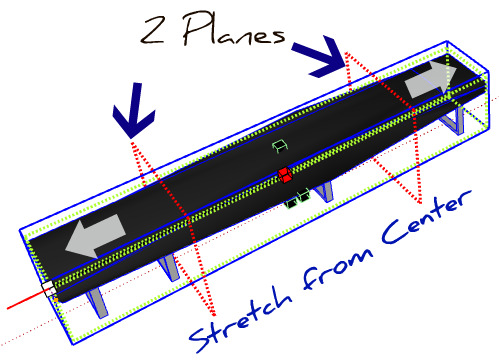
-
@daniel s said:
- A feature of the native protactor-rotate tool is missing... The ability of holding down the primary mouse button, and dragging the protractor is great:
[attachment=1:2xhvp641]<!-- ia1 -->Animation_Rotate_Tool.gif<!-- ia1 -->[/attachment:2xhvp641]
http://sites.google.com/site/sketchupsage/tweak/rotate
This option can be added?
Thank you again for this amazings tools,
Daniel SDaniel,
Can you try if this works for you (drop the attached file into LIBFREDO6_Dir_31 folder). I must say that I did not know this function, but using it a little bit, it seems very convenient. So thank you for signaling it and evangelizing other users.
Fredo
- A feature of the native protactor-rotate tool is missing... The ability of holding down the primary mouse button, and dragging the protractor is great:
-
Thank you for this great set of tools fredo. Seem to handle even complex geometry well. mighty impressed!
Advertisement











