Vray Color Question
-
I have a texture that is rendering yellow when it is supposed to be green.
See images for my settings and the render.What could be causing this? I cannot seem to correct it.
Thanks for any help.
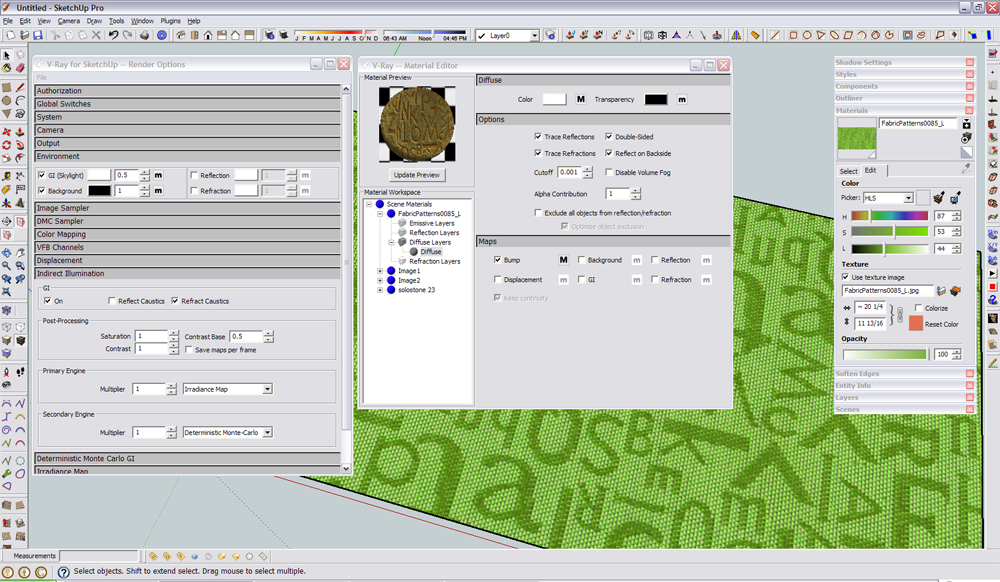

-
First of all: What V-Ray version do you have?
That green material you have, is the texture in reality yellow, but colourized in SU?
-
Version 01.05.30
The texture is actually red, adjusted in SU.
By your question, I am assuming it is best to change the color prior to inserting in SU?Thanks.
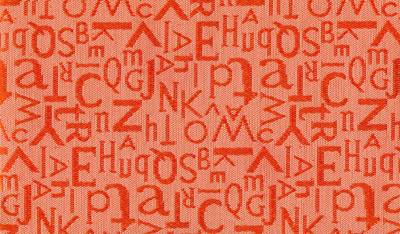
-
It is the safest thing. V-RAy some times has problems dealing with colourised textures. Some times you get the issue you got, v-ray doesn't modify the colour. But you also got a problem that V-Ray creates a Blend map, using the original texture and blending it 50/50 with the colourization colour, which isn't a good blend method as you looses colour depth.
-
Eric,
For textures that give me a hard time in Vray, I'll usually just edit them in photoshop from sketchup, then reload them. It's a pain, but it works pretty quickly. It only happens on certain textures for some odd reason.
-
Thanks guys.

-
Click the "M" next to the diffuse color and lets see those settings

Scott
-
As requested.
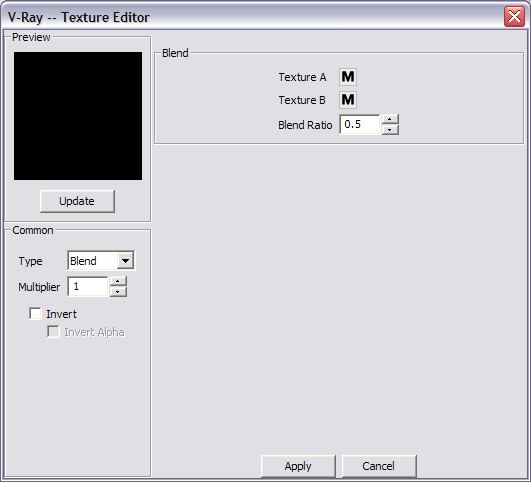
Advertisement







