BEST landscape boulders ?
-
Pardon my ignorance but where would I find the UV tools?
-
-
I thought I'd add a collection of boulders I made a while back. They could use some retexturing, but the shapes are there. I used FFD on a sphere.
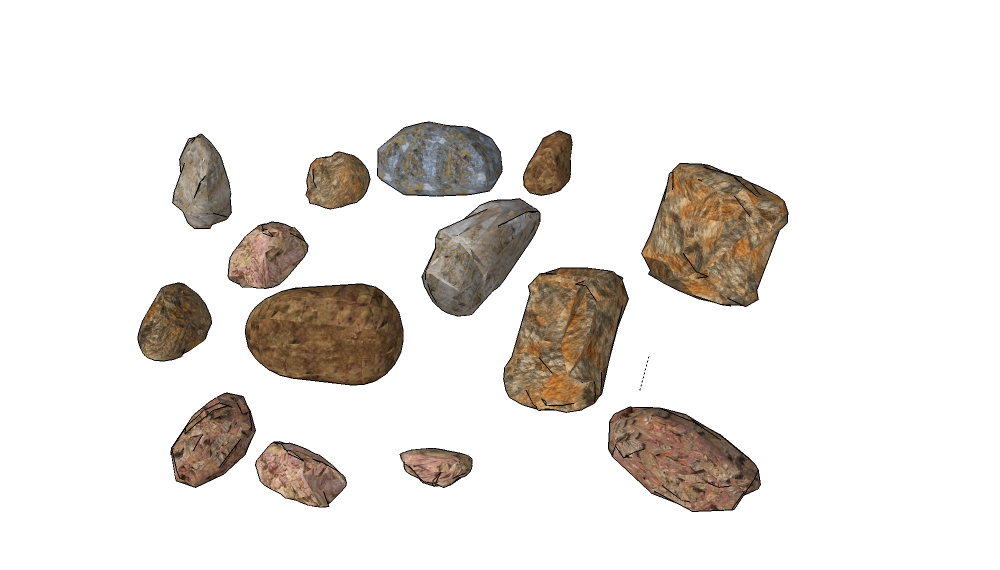
-
thanks!!
-
I like it very much!!!
-
@unknownuser said:
Thanks solo. . .as usual. . .I think I have UV tools. .. I just don't know what to do with them. . .I guess I need to play around with thos alittle bit more. I have so many rubies in my files it's hard to keep track of them all.
Thanks for you input on the flower beds too.EDIT p.s. I do have UV tools. .. .I have no idea what it does. . .

I need to do this too, Dave, I drool over Pete's work!!!!
Best make some time at big lunch to have a play.... -
my personal way of making boulders uses a rectangle, zorro, FFD, catmull-clark, polyreduce, and then texturing.
I make the rectangle, then I use zorro to add more organic subdivisions ( not uniform squares), then FFD to morph it, catmull-clark to get rid of some sharp edges (if you want), then polyreduce to lower the... well... polycount (if that's a real word). Then I texture it with U.V. tools or projected textures, and result:

I've got pics of the steps too, but can't post them here yet. -
why not? would love to see then....
-
So . .. what is this "Catmull-clark" of which I hear tell? And is this something I need?
tell me. . .. I want to know. . .

-
@unknownuser said:
So . .. what is this "Catmull-clark" of which I hear tell? And is this something I need?
It's like subdivide and smooth (Sort of), in that it... well... subdivides and smoothes. Just not as well. It does it based on where lines are and such, so it's a bit random... which is good for boulders. And it's free. here's the steps showing the boulder after FFD, from catmull-clark to the end of polyreduce...
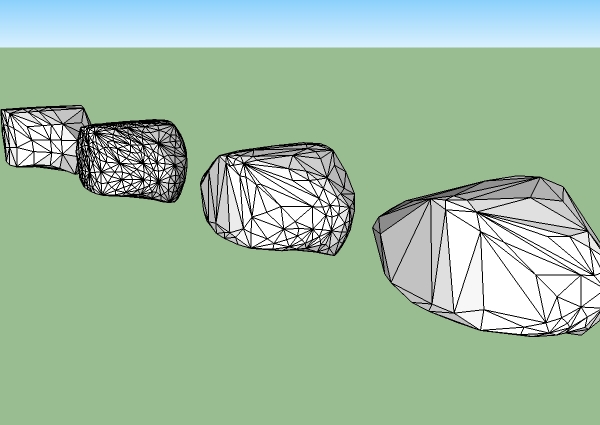
Link to the download page for catmull-clark: http://www.smustard.com/script/Subdivide -
@solo said:
Texture using two different axis (I used a seamless texture found online and made seamless in PSP)
Hi Pete, where do I find 'seamless' textures? I like your process here...

-
Andrew,
I can use any texture and make it seamless using either Crazybump, Imagesynth, Pixplant or even Photoshop, I prefer pixplant. Here is a screen shot and attached is the texture, it has diffuse, displacement, normal bump, and specular maps.

-
Thanks Pete, I'll have a look at these programs...
Much appreciated!
-
Thought I would make a couple as well. You can find them here [url](http://sketchup.google.com/3dwarehouse/details?mid=bcd911bb86acafe2e7526b618f37b43f[/url] if you are interested.

Advertisement







