Arch inference
-
@thomthom said:
Does SU really not snap to tangent when you start of from an end point, or is it just me that somehow messes it up?
If you draw an arc inside a square, from its diagonal corners, you will not have tangent inference. It's very annoying, indeed.
-
It wont't have that inference from the corner endpoints if the endpoint is the endpoint of another edge as well. If you (temporarily) delete the neighbouring edge, it will work. Indeed a very annoying thing but it has been like this since I remember.
-
Ok, so one for the wishlist then...
-
I know this is not what you're talking about, but just in case...
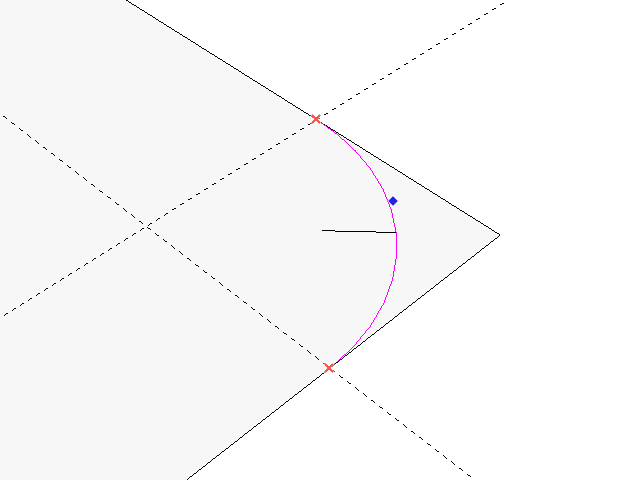
-
That's the workaround I'm using in order to get the inference. Just wish I didn't have to do that...
-
Thomthom, I believe the problem with the example you illustrated is that SU would not know which edge to make the arc tangent to.
-
Shouldn't be much of a problem. When the first arch segment is close to one edge it could snap to its tangent, when the it's close to other other it snaps to that.
-
Could get a bit messy If youve got more than 2 edges, though.
-
True,.. maybe some way to encourage the inference? Though it'd be a very high number of edges before it'd cause too much noise.
-
@newone said:
If you draw an arc inside a square, from its diagonal corners, you will not have tangent inference. It's very annoying, indeed.
i too wish the inferencing with arcs was better..
in the case of the above (arc inside a square), i'd use the Arc: Center & 2 points ruby. that's pretty much become my main arc tool and i've assigned ⇧A as its shortcut.. it works well as long as you know the radius or centerpoint of your arc.
.
-
@thomthom said:
True,.. maybe some way to encourage the inference?
yeah, it'd be cool if it worked in a similar manner as the perpendicular inference.. hover over the line for a sec so sketchup has a clue as to what your trying to do.
-
Thomas,
Couldn't you simply create your arc(s) tangent to the "parent" edges, adjust their radii and finally move to the intersection/vertex.
It's just one step extra, the move operation.See attached file.
-
@wo3dan said:
Thomas,
Couldn't you simply create your arc(s) tangent to the "parent" edges, adjust their radii and finally move to the intersection/vertex.
It's just one step extra, the move operation.See attached file.
that's fine but you know too much about the arc already... see how many extra steps it will take to draw this radius correctly: (hey, cool.. a contest.. fastest one wins
 no math, only sketchup -- the arc is tangent to the bottom edge)
no math, only sketchup -- the arc is tangent to the bottom edge)
[if the arc tool would work as thomthom wants, it would be possible in one move]
-
Well, of course, X=120".
Currently the easiest way is to delete the right, 48" long edge, draw the arc (now it gives the tangent) then redraw the edge. 2 extra steps.
Or delete the edge, draw the arc, copy it (Ctrl+C), press Ctrl+Z twice (2 x Undo) then "paste in place" the arc (I use Shift+Ctrl+V for paste in place).

More steps but with the hotkeys it's pretty fast and straightforward. -
@wo3dan said:
Thomas,
Couldn't you simply create your arc(s) tangent to the "parent" edges, adjust their radii and finally move to the intersection/vertex.
It's just one step extra, the move operation.See attached file.
Yea I could do that. I do all sorts of 'tricks' to draw the arches correct. I just hoped there might be a secret SU thing, a 'Duh!' thing which I might have missed.
Advertisement







