3D object from 2D pic
-
Seems you must use first something like that Vector Magic (not free)
Then found a converter
Inskape is free!
You can vectorize with it! -
Export a .psd as a .dwg?! I have no idea how to do that or what kind of software I would need to do that. I was able to export it as a .dxf but SU crashed every time I tried to import it.
-
I'm thinking that perhaps it is not actually turned into a vector image. You could upload the original. And the dxf and the psd. It would be interesting to see those. Then we can point you to the next step.
Do you have illustrator? Photoshop won't do the process that I use.
Chris
-
Chris
I've vectorised it for you
You'll still have to clean it up a little. The process was;
- Open in Inkscape. Select Path on the menu bar> Trace bitmap> Save as png. This traces it. You can save as dxf in Inkscape but in this instance, it is not useful because Inkscape has no way of thinning the line thicknesses down enough for dxf format to read them as lines suitable for cad. So save as png.
2)Open png in Wintopo Vectoriser > Open png > Select Vectorisation on menu bar> select One touch vectorisation.Now you have thin lines suitable for dxf. Select Save on menu bar> save vector> as dxf.
3)Import dxf into SU
Not bad for 3 free programs

WinTopo - Raster to Vector conversion Software
WinTopo raster to vector conversion software
(www.wintopo.com)
-
Same process than linea
 but in Inkscape make this before export PNG! Fill outline
but in Inkscape make this before export PNG! Fill outline
So result in right is a little better
Curves must be always welded , create face, in SU before some push pull!
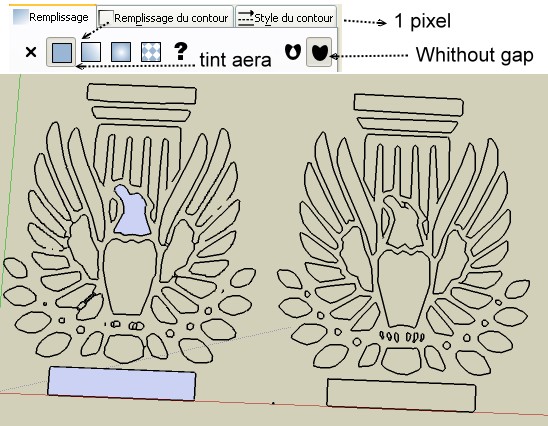
-
Sorry Pilou, I didn't know you could do that.
-
No problem and I am quasi sure that exist a trick for make directly only curves parth for export it in DXF

-
Couldn't you just import the picture and trace it? Then you wouldn't have to worry about turning it into a different format, import into to sketchup, then go and edit it to make it work... I'm just curious...
-
You could, but that gets tedious and its hard to make it super exact sometimes. And if there is lots of stuff to trace, it could take hours. So automating the process is nice to be able to do.
Chris
-
Pilou, linea, Chris,
Wow! thanks for all the input. I can't thank you guys enough.
This is where I'm at:
After my last post I saved to from Inkscape to a dxf file and opened it up in Illustrator. After some time I got the line work to be more uniformed. (FYI, I totally suck at Illustrator and don't really know what all it can do or what even makes it different from PS)
I saved it from Illustrator as a .dwg file and was then able to import the line work into SU.
I then drew a face under the entire drawing, and 'intersected' the face and line work and came up with extrude-able objects. (see attached)
One thing I'm concerned about is the the amount of line segments. I'm thinking that I should probably find a better quality image to begin with.
Another thing I concerned about is that I can't seem to join the line segments. They're all individual pieces and I'm wondering if that increases the size of the drawing? I know this is just a small little logo and probably doesn't make much of a difference here, but could this be a larger issue if you do this same process with a larger (or multiple) images? (see attached)
Lastly, Thanks for the Wintopo suggestion linea, unfortunately in this case, "I'm a Mac". Is there Mactopo?
-
You can reduce the number of line segments by using the weld plugin (free)
http://www.cad-addict.com/2008/08/sketchup-plugins-weld.html@unknownuser said:
Lastly, Thanks for the Wintopo suggestion linea, unfortunately in this case, "I'm a Mac". Is there Mactopo?
If there is Mike Lucey is the man who will most likely know. Mike!
Or you could try Silhouette http://www.rocketdownload.com/program/silhouette-plugin-2182.html -
I've traced many images to create logos for businesses as most of them aren't that detailed. I now know that if I have to do a detailed picture that I can use the other method which I didn't know about before I saw this thread... thanks to all who contributed...
-
@unknownuser said:
I would trace half the image without the birds head. Then mirror or flip a copy so you are only tracing half. Then do the Bird head.
If you were going to trace it, I think James has a key point. If an image has a large portion that is mirrored, make sure that you only trace one half and then mirror your work to the other side. That way if there are any imperfections in your tracing, at least they will be perfectly symmetrical on each side this way. You can hide a lot of flaws that way.
Chris
-
If anyone is interested this is what I have so far.
Now I have to bevel the edges a bit to make it a little less blocky
-
Not bad for a first attempt at rendering I think.
Thanks again for all the help!

-
Not bad, it is the mirror of the original, though.
-
I couldn't resist playing with this. Couldn't get it into SketchUp, though...

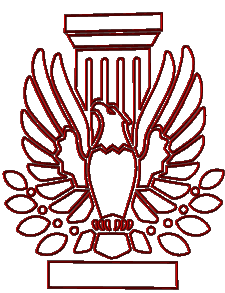
-
@remus said:
Not bad, it is the mirror of the original, though.
Look at it from the other side

@unknownuser said:
Not bad for a first attempt at rendering I think.
True!

It could use some rounded edges maybe. Would be more spectacular IMO. (If you decide to do it, scale the whole thing up first, run the plugin then scale back - SU has glitches with creating very small faces)
-
@unknownuser said:
It could use some rounded edges maybe. Would be more spectacular IMO. (If you decide to do it, scale the whole thing up first, run the plugin then scale back - SU has glitches with creating very small faces)
Thanks for the suggestion.
Seems like the rounding corners doesn't like rounded edges. I've been getting some uber funky shapes.
-
What about using Subdivide and smooth on each individual piece... might look pretty cool...
Advertisement







