Vray animation render?? EMERGENCY!! PLEASE HELP!!
-
it is my first time trying to render an animation
i have checked the 'animation box' under output and choose the NTSC 30 frame rate
i also have checked the 'render output box'after 7 hours rendering...about 20 picture...but each frame all in the same position!?
this probably sounds really stupid to you...
but i seriously need HELP on this vray animation renderALL i want is to do is to render out each single frames so i can use Affter effects to put them together
someone please tell me what have i done wrong or what steps have i missed?
this is really an emergency coz i need to hand in this animation by next monday >"<
please help me... -
Make sure that you also have batch render checked in global switches
Mike
-
yes i have already checked the batch render
can you please help me spot where i do wrong
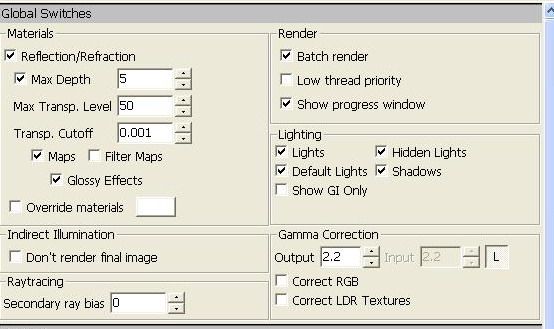
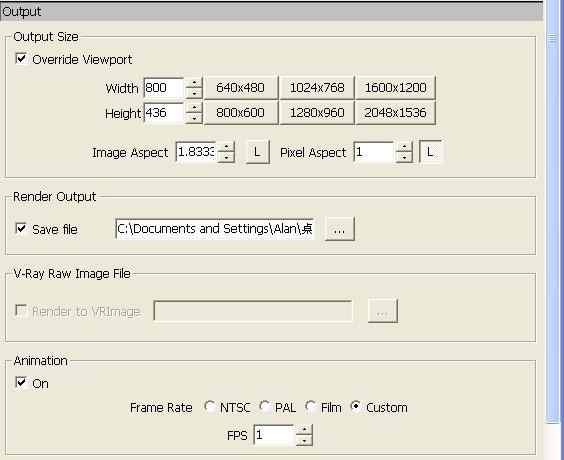
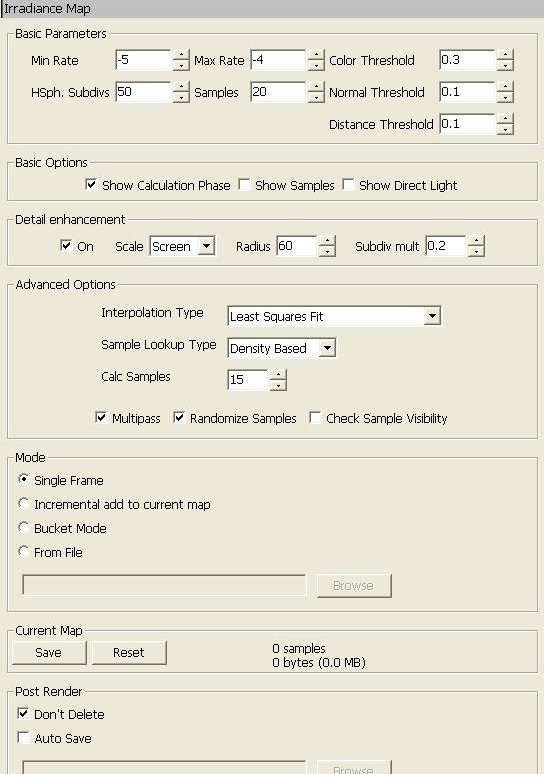
-
http://asgvis.com/index.php?option=com_smf&Itemid=90&topic=3043.msg15606#msg15606
you will find there the basics, I just learned from it yesterday.
good luck!
-
For future reference, the quick answer is the "scene delay" in the animation properties of the model.
If this is set to say, 2 seconds, then the first scene will show for 2 seconds before moving on... Which means that at 30fps Vray will render 60 images that are exactly the same before it starts moving.
-
@brad.curnow said:
For future reference, the quick answer is the "scene delay" in the animation properties of the model.
If this is set to say, 2 seconds, then the first scene will show for 2 seconds before moving on... Which means that at 30fps Vray will render 60 images that are exactly the same before it starts moving.
no kidding = =
that's what went wrong...
but i have just finished my crit today so...XD it is a bit latebut thnx anyway!!
it is very helpful, at least i know what went wrong
so what is usually the normal time setting for [scene delay] and [frames per second]???? -
The scene delay should be 0 (almost always, unless you WANT there to be a pause between scenes)
The rest is trickier. 30 frames per second will give you nice, smooth animation, so generally leave it at 30 if you can.
To get an idea of how many frames Vray will have to render, multiply the number of scenes by the scene transition - i.e. if you have 12 scenes and the transition time is 3s, then the length of the animation will be 3x12=36s long.
The number of frames then is 36x30=1080.
Obviously you can tailor the length of your animation to suit, (1 minute / 12 scenes: 60/12=5 - scene delay should be 5 seconds). You can then adjust the frames per second in Vray to suit your needs whether it's a draft, nice and smooth, or in a hurry for a crit

The higher the FPS the nicer the animation, but the longer the render time. Human eyes cant really notice anything higher than 30fps.
Hope that helps, sorry for late reply! I have some time now so will hang out here a bit more frequently

-
after the finished pictures... what is the other software do i use for make the transition or the animation makes effects?
how could i put the images?? -
I use VirtualDub 1.8.1 for making and processing films from single frames and Wax 2.0 for editing the result, adding transitional effects etc. Both are freeware, powerful and very well designed.
-
thanks... trying....

-
hi,
I would like to know what to optimum hardware is to have short render times, in order to create movies such as described above.
thanks
-
@rbochner said:
hi,
I would like to know what to optimum hardware is to have short render times, in order to create movies such as described above.
thanks
The fastest, most-multi-cored CPU (V-Ray uses all of them) with the most RAM you can afford or rent a render farm.
-
Also, at work, I've grabbed hold of all the old computers which has been replaced by newer models. Instead of throwing them away I've hooked them up to a renderfarm. It's only five old P4 2.6GHZ-3.2GHZ comps, but they sure help when deadline is looming.
Advertisement








