[Plugin] Import STL files
-
This is an update of su2stl.rb:
- Import STL file added.
26.03.08 (1)
- Unit support: select your unit when exporting or when importing (this gives the opportunity to scale your model for instance). previous version was saving and restoring only in inches.
26.03.08 (2)
Small glitch corrected with the import function
Put su2stl.rb in your Plugins folder.
Select options in the "Plugins" menu.
-
Hi all,
I've added unit support to su2stl import/export features
D/L here (same link than previous version)
http://www.sketchucation.com/forums/scf/viewtopic.php?f=153&t=8081&p=47575#p47575
Enjoy, -
Dear Didier,
Many thanks for all your hard work. Any chance of a STEP (*.stp, .step), or an IGES (.igs, *.iges) exporter, or is this not an appropriate export file format for Sketchup? It would be nice to be able to export a 'surface' model from Sketchup, and then import it as a surface model into a 3D CAD application (Inventor, Pro/E etc) for further modelling.
Regards,
Bob -
Wow ! IGES and STP are muuuuuccccchhhh more complex than STL...
-
Dear Didier,
I imagine so or someone would have done it by now. It was just something to put on the wish list.
Regards,
Bob -
Hello Didier
This file does not seem to work for me, and I have some questions?
- The file appears to be in binary format. Do I need to have it in ASCII format to use it on a Mac?
- On a Mac, exactly which "plugins" folder should the file be placed? I can find at least two. (Library/Application Support/Google SketchUp 6/SketchUp/plugins and Applications/SketchUp.app/Contents/Plugins)
- The file has an ".rb" extension. Double clicking the binary file attempts to open the application RealBasic, for which I do not have a license. Do I need to purchase a license for RealBasic or would that be resolved by having the file in ASCII format?
Many thanks in advance for any assistance.
-
- and 3) a .rb is really jsut a text file. You should be able to open it in any plain test editor, like notepad on windows (not sure what the mac equivalent is)
2)Not sure about this one, im sure a more mac savy person will come along and tell you where to put it.
-
OK, it seems to work when put into Library/Application Support.../plugins, and it seems to export properly!
Thanks again!
-
Didier,
If possible, could you adjust your script so it mines down into all groups and components and converts all data in a model to *.stl ??? (or a *.sat file ???)
Additionally, all stl objects are to retain the sketchup group and component names.
...........
I know TIG has produced several very useful scripts with this mining ability that dig down into all groups and components.
Some of his code could possibly help ???
............
This would make your script so much more useful
Anything you can do, hugely appreciated.Regards
Howard L' -
Hi
I'll see what I can do. Code exists also in su2pov for instance so it is just a question of time (which is hard to find these days for me...)
Regards, -
First, thank you for posting the utility - getting this to work will save us so much time.
My STL file is not importing properly. I get the prompt to specify scale then a jumbled version of what I am importing. See image below.
I am using Sketchup 7.0. Any ideas what I am doing wrong?
Thank you.
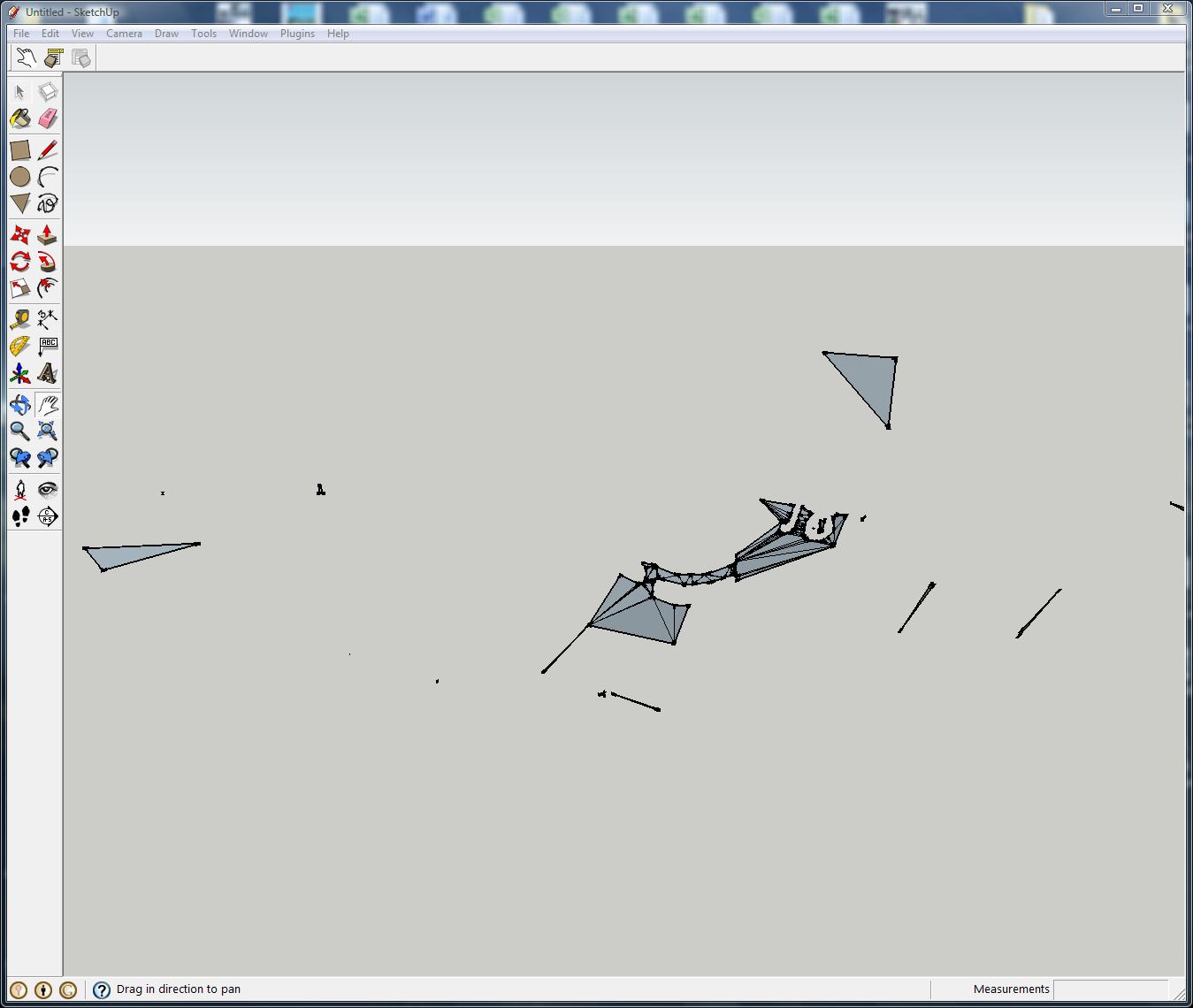
-
Hi,
@unknownuser said:
I am using Sketchup 7.0. Any ideas what I am doing wrong?
Not at all. It can be aproblem with SU7, or a problem with the STL file. Post it here so I can check it.
Regards, -
Thanks for offering to help.
You should be able to pick it up here ...
Link to file:
https://download.yousendit.com/bVlCSXR3Mm1wTVYzZUE9PQ -
AAARGGHHHH 71 Mb !
Downloading it now, but I guess the file is too big for SU... -
Sorry, not my doing.

Manufacturer sent it that way.
-
Thanks for the work on this plugin. I have a three questions:
Is there a limit to the level of nested groups/components it exports?
The exported STL seems to be incompatible with some applications. Rhino sees the geometry, for instance, while Magics does not. Also an SU2stl generated stl, opened in Rhino and resaved as an STL is much smaller in file size. Would you like to see examples?
Is there a way to call this plugin from another? I have a need to batch export.
-
Hi,
@unknownuser said:
The exported STL seems to be incompatible with some applications
There are several STL formats which slightly differ in their syntax. The one I have choosen to export is the most standard one, as defined here for instance:
http://www.gom.com/CONTAINER/files/sp_stl_en.pdf
or here:
http://mech.fsv.cvut.cz/~dr/papers/Lisbon04/node2.html
Maybe some applications do not support every kind of STL ?@unknownuser said:
an SU2stl generated stl, opened in Rhino and resaved as an STL is much smaller in file size
I don't have Rhino, but I suppose that it saves an STL in the binary format, while my script saves it in ASCII (text), which is 8 times bigger (average). You can see the same differences between an ascii dxf and a binary dxf (dxb) for instance.
@unknownuser said:
Is there a limit to the level of nested groups
No. Not tested here but as a recursive method is involved, there should be no limits.
Components are NOT supported, groups are.@unknownuser said:
Is there a way to call this plugin from another?
Unfortunately no.
Regards,
-
@didier bur said:
@unknownuser said:
Is there a limit to the level of nested groups
No. Not tested here but as a recursive method is involved, there should be no limits.
Components are NOT supported, groups are.I found that recursive methods might cause SU to bugsplat. http://www.sketchucation.com/forums/scf/viewtopic.php?f=180&t=15585&p=120726 I had a method that looped over entities to find connected entities which used a recursive method. Had to change it to an iterative method.
-
-
Mind you, it happens when you do many recursions. When crawling geometry you quickly end up with hundreds iterations. So if the script never goes that deep you're ok. But it's something to be aware of.
Advertisement








