[Plugin] SliceModeler v1.3 released!
-
Interesting idea, you've have done a lot writing this plugin. Let's test it

MALAISE

-
THAKS!

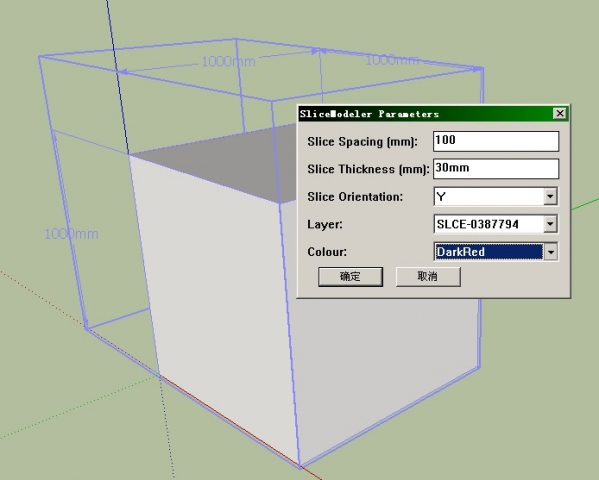
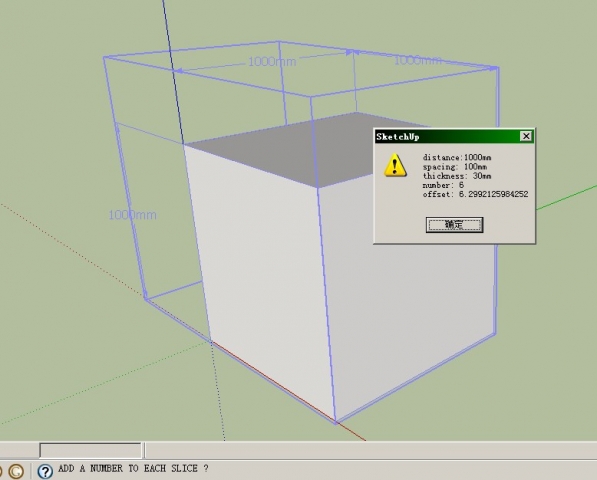
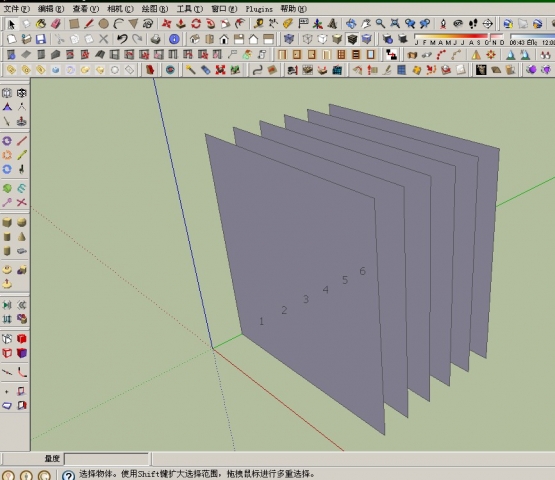
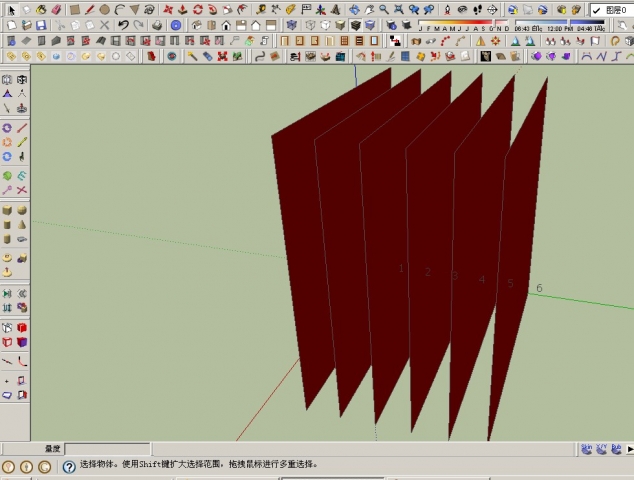
-
that's exactly the plugin I was trying to write! But I don't know anything about Ruby, I just started studying it this morning, so you can imagine results...
I was only able to get a section-plan moving across a model; I wanted to "extract" resulting section, and spread them around the model, but don't know where to start from; so I decided to just save a sequence of screenshots of the view at each step of section-plan moving, but I encountered another problem: can't figure out how to save the current view to image file!
Any idea about how to improve my script or yours to get this result? (a separate image per each slice)
-
How can I adjust the thickness of the slices? It seems not to work...
-
The original script "Slicer.rb" (by me) [ http://www.sketchucation.com/forums/scf/viewtopic.php?f=180&t=10413&p=68825&hilit=slicer.rb#p68820 ] simply slices the selected group/compo as desired - spacing, thickness etc are all adjustable...
What this version is trying to do is make sets of slices in two axes and then add slots into them so that 3mm foam-board cut-outs can be printed and made and then slotted together....
-
in this version the slices have no thickness. I thought there was no need for it
because my goal was to get the flattened slices with the slots. I export the flattened
slices as a DXF file and use that file in a program for my laser cutter to cut 3mm sheet
material like MDF or plexiglas.The next version will have adjustable thickness for the slices and solve some bugs as well.
-
@asteronimo said:
I export the flattened
slices as a DXF file and use that file in a program for my laser cutter to cut 3mm sheet
material like MDF or plexiglas.How do you export them? One by one? Is it possible to place them side by side?
-
jumpjack,
From the menu: File -> Export -> 3D model -> type: Autocad 14 DXF
But maybe this menu option is only available in the SU Pro version?The flattened slices ARE placed side by side.
-
@asteronimo said:
jumpjack,
From the menu: File -> Export -> 3D model -> type: Autocad 14 DXF
But maybe this menu option is only available in the SU Pro version?The flattened slices ARE placed side by side.
yes, DXF export is only available in pro version.
But I can't see side-by-side slices! Do they appear only in exported model? I can only see a sliced model, but slices are still together.
Exporting to raster format would be the same for me... -
jumpjack,
Please check my first post in this thread.
I uploaded SliceModeler v1.3.
Hopefully that version works for you. -
@asteronimo said:
jumpjack,
Please check my first post in this thread.
I uploaded SliceModeler v1.3.
Hopefully that version works for you.Thanks, I tested it.
Apart for a little bug due to missing default value for slices axis, it works fine, but I can just see all slice "piled up", so I must move thm by hand to place them on the same plan, which is quite uncomfortable.I mean, from drawing 1 I get drawing 2, but I'd need drawing 3. Is this possible? It's very tricky to place various slices on the same plan by hand...

-
Can you send me the drawing you are using?
And are you sure you are using the right version?
Because there should be default values and the flattened slices should spread out nicely.
See the picture on the url in the first post of this thread.What SU version do you use, and wat is your OS?
I tested in SU 6 Pro on Mac OSX. -
I can see a possible woodworker's application for this. It could be useful for creating templates for molds for laminating veneers to make complex shapes. Especially if they are compound curves. The illustration isn't a compund curve of course but gives the idea.
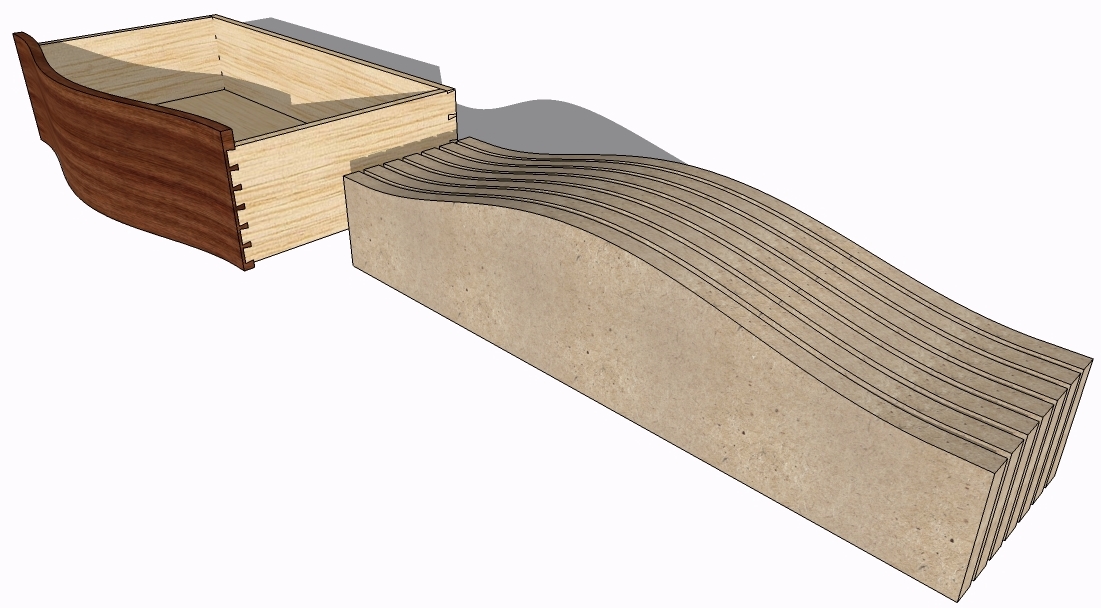
It would be nice if the plugin would give a thickness to the slices so that both sides of each part of the mold would be recognizable but that's alright.
-
Sorry, my fault: after first slicing, when I saw the new dialog I thought it was the same of the first one shown again, so I canceled it.....
I didn't understand it was a multiple-stages input!
Maybe all inputs should be inserted by user into a single dialog at the beginning? (but this would require checkboxes into dialog, and I don't know if they are supported).Thanks.
-
Yes, I have the latest version but I can't seem to figure out how to generate just the mold shapes as I show in the image above. Perhaps you could demonstrate?
-
Ok, now it's working for me.
But I can't figure out how to get slices as thick as their distance: using same number as input does not work, I always can see some empty space between slices. -
@dave r said:
Yes, I have the latest version but I can't seem to figure out how to generate just the mold shapes as I show in the image above. Perhaps you could demonstrate?
[attachment=0:1fadgjsa]<!-- ia0 -->mold.skp<!-- ia0 -->[/attachment:1fadgjsa]
SlicModeler makes slices on two chosen axes and puts slots into them so when you make the physical pieces they'll slot together into a 3D shape...
I think that my original "Slicer" does more what you want... select the item and run Slicer - set the spacing at 1" and slice at 3/4" (1/4" gap), for your example you'd use Y axis. Don't adjust the spacing and finally say that you want flattened slices... You should then get what you want....
-
Thanks TIG.
You are indeed correct as you always are. Very good.
Dave
-
Thanks for posting on my blog about this. I had toyed with the idea of using Sketchup for sliceforms, but didn't realize you could write a plugin to slice up ANY shape. Fabulous!! I'm going to play around with it a bit. Stay tuned.
Carol
Extreme Cards and Papercrafting
http://extremecards.blogspot.com -
Dave R,
Go back to my first post in this thread and get the script there.
The latest version gives thickness to the slices.
Advertisement







