[Plugin] SliceModeler v1.3 released!
-
Based on TIG's Slicer script I wrote a plugin that slices a solid 3d model along 2 axes, f.i. an X- and a Z-axis.
You can enter separate parameters for each axis. After the slices have been created it calculates the slots for each intersection which allow the cross sections to interlock in an open cell framework, like an egg crate. This process is used in rapid prototyping and can be used to create molds for casting or forming parts.These are sometimes called slicemodels or sliceforms.
There is a nice book about this subject, "Surfaces: Explorations with Sliceforms" by John Sharp.The script can slice complex forms like a cone, a torus or a 'C' correctly.
Tested with SU 6 on Mac OSX.
Version history:
1.0 - First working version based on TIG's Slicer script but without transforming the slots to flattened slices.
1.1 - Solved bug in slot position calculation
1.2 - Using additional slices (3 for each intersection) to calculate slot holes. Improved parameter dialog and transforming slots to flattened slices.
1.3 - Discovered that text labels add size to to bounding box dimensions. Corrected text labeling. Corrected contour cutting. Slices now keep their attributed thickness. Improved code for slicing in Z-direction and spreading the flattened slices.IF YOU FIND THIS SCRIPT AT ALL USEFUL I'D WELCOME YOUR DONATION AT:
http://www.public-art-international.com/catalog/product_info.php/products_id/200/language/en
(newer version can be found there)- asteronimo
-
Very interesting plugin asteronimo. I'm interested in your (and anyone elses) thoughts about what uses it might have.
I've had fun playing with it and have found it works well. I just posted an image here in the Gallery that features the use of your plugin. I hope you like it!
Thanks!
Regards, Ross -
Ross,
Most of the thanks should go to TIG for his excellent Slicer script that I used.
I use SliceModeler for rapid prototyping of 3d models made from 3mm MDF or plexiglas.
I cut the slices with a lasercutter and glue or interlock them, that's why I need the slots in the slices.But there are still a few errors to solve (which I am sure there are) and functions to be written, so I could really use some help from greater minds than myself.
- asteronimo
-
Interesting idea, you've have done a lot writing this plugin. Let's test it

MALAISE

-
THAKS!

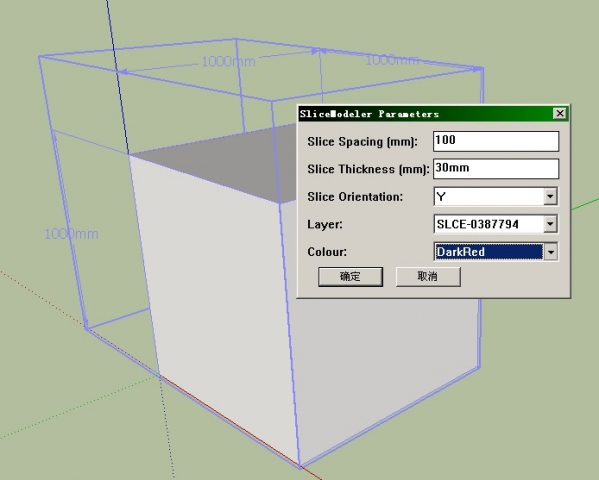
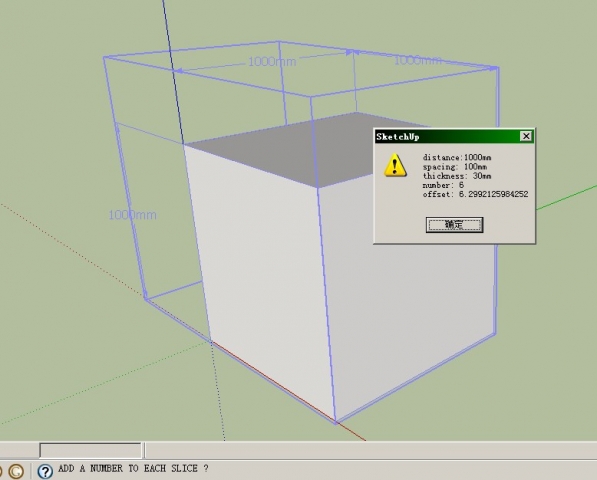
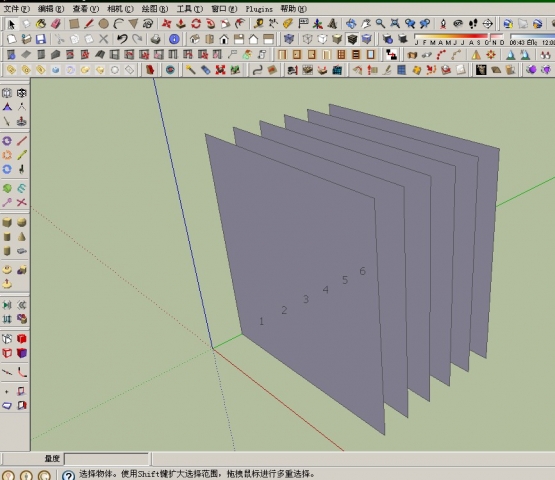
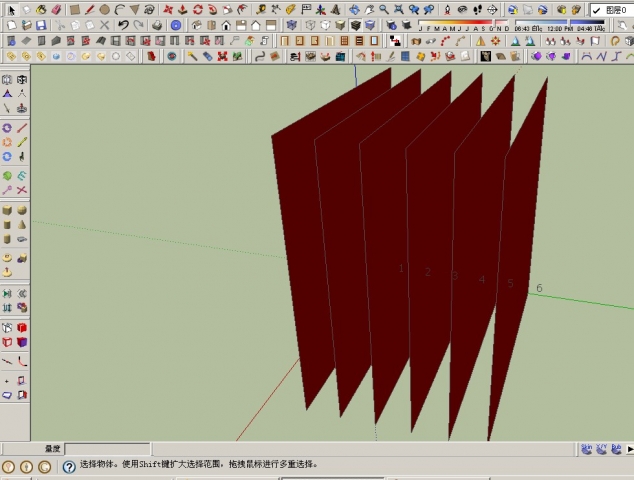
-
that's exactly the plugin I was trying to write! But I don't know anything about Ruby, I just started studying it this morning, so you can imagine results...
I was only able to get a section-plan moving across a model; I wanted to "extract" resulting section, and spread them around the model, but don't know where to start from; so I decided to just save a sequence of screenshots of the view at each step of section-plan moving, but I encountered another problem: can't figure out how to save the current view to image file!
Any idea about how to improve my script or yours to get this result? (a separate image per each slice)
-
How can I adjust the thickness of the slices? It seems not to work...
-
The original script "Slicer.rb" (by me) [ http://www.sketchucation.com/forums/scf/viewtopic.php?f=180&t=10413&p=68825&hilit=slicer.rb#p68820 ] simply slices the selected group/compo as desired - spacing, thickness etc are all adjustable...
What this version is trying to do is make sets of slices in two axes and then add slots into them so that 3mm foam-board cut-outs can be printed and made and then slotted together....
-
in this version the slices have no thickness. I thought there was no need for it
because my goal was to get the flattened slices with the slots. I export the flattened
slices as a DXF file and use that file in a program for my laser cutter to cut 3mm sheet
material like MDF or plexiglas.The next version will have adjustable thickness for the slices and solve some bugs as well.
-
@asteronimo said:
I export the flattened
slices as a DXF file and use that file in a program for my laser cutter to cut 3mm sheet
material like MDF or plexiglas.How do you export them? One by one? Is it possible to place them side by side?
-
jumpjack,
From the menu: File -> Export -> 3D model -> type: Autocad 14 DXF
But maybe this menu option is only available in the SU Pro version?The flattened slices ARE placed side by side.
-
@asteronimo said:
jumpjack,
From the menu: File -> Export -> 3D model -> type: Autocad 14 DXF
But maybe this menu option is only available in the SU Pro version?The flattened slices ARE placed side by side.
yes, DXF export is only available in pro version.
But I can't see side-by-side slices! Do they appear only in exported model? I can only see a sliced model, but slices are still together.
Exporting to raster format would be the same for me... -
jumpjack,
Please check my first post in this thread.
I uploaded SliceModeler v1.3.
Hopefully that version works for you. -
@asteronimo said:
jumpjack,
Please check my first post in this thread.
I uploaded SliceModeler v1.3.
Hopefully that version works for you.Thanks, I tested it.
Apart for a little bug due to missing default value for slices axis, it works fine, but I can just see all slice "piled up", so I must move thm by hand to place them on the same plan, which is quite uncomfortable.I mean, from drawing 1 I get drawing 2, but I'd need drawing 3. Is this possible? It's very tricky to place various slices on the same plan by hand...

-
Can you send me the drawing you are using?
And are you sure you are using the right version?
Because there should be default values and the flattened slices should spread out nicely.
See the picture on the url in the first post of this thread.What SU version do you use, and wat is your OS?
I tested in SU 6 Pro on Mac OSX. -
I can see a possible woodworker's application for this. It could be useful for creating templates for molds for laminating veneers to make complex shapes. Especially if they are compound curves. The illustration isn't a compund curve of course but gives the idea.
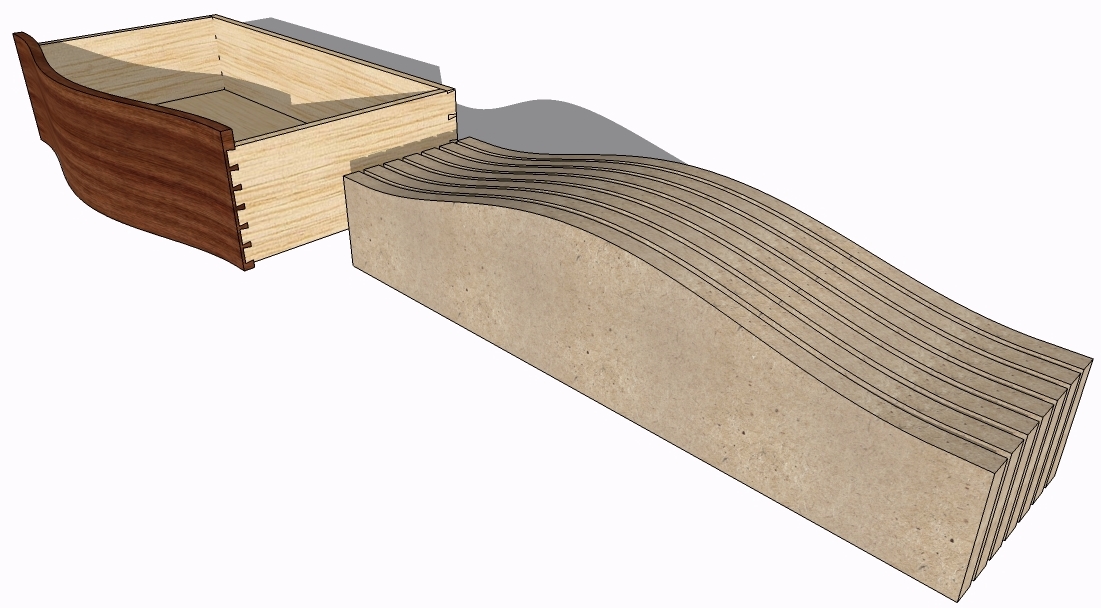
It would be nice if the plugin would give a thickness to the slices so that both sides of each part of the mold would be recognizable but that's alright.
-
Sorry, my fault: after first slicing, when I saw the new dialog I thought it was the same of the first one shown again, so I canceled it.....
I didn't understand it was a multiple-stages input!
Maybe all inputs should be inserted by user into a single dialog at the beginning? (but this would require checkboxes into dialog, and I don't know if they are supported).Thanks.
-
Yes, I have the latest version but I can't seem to figure out how to generate just the mold shapes as I show in the image above. Perhaps you could demonstrate?
-
Ok, now it's working for me.
But I can't figure out how to get slices as thick as their distance: using same number as input does not work, I always can see some empty space between slices. -
@dave r said:
Yes, I have the latest version but I can't seem to figure out how to generate just the mold shapes as I show in the image above. Perhaps you could demonstrate?
[attachment=0:1fadgjsa]<!-- ia0 -->mold.skp<!-- ia0 -->[/attachment:1fadgjsa]
SlicModeler makes slices on two chosen axes and puts slots into them so when you make the physical pieces they'll slot together into a 3D shape...
I think that my original "Slicer" does more what you want... select the item and run Slicer - set the spacing at 1" and slice at 3/4" (1/4" gap), for your example you'd use Y axis. Don't adjust the spacing and finally say that you want flattened slices... You should then get what you want....
Advertisement







