The SCF Guides to Post Processing [TUTORIAL]
-
A lot of the attachments were on a seperate server before, they're currently being moved across to a new server.
-
I hope Rob doesn't mind me doing this....
The corrected link to the post processing guide is
Great guide...looking forward to the next one.
-
Thanks Larry, I have also corrected the original link (there are so many to correct that it will take a while to finish wirth all)
-
Hey Rob,
As a fellow Dutchman I'wanted to ask you for a dutch version of your tutorial. I'm also wondering if you van help me putting tree is via Photoshop. Maybe a small non tech tutorial.
-
what happened to rob? why this topic stopped?
-
Rob left the SCF long ago for reasons yet to be revealed.
(Meaning I am not entirely sure why). -
SCF was not big enough for two dutchmen so we had to let one go...
-

-
Not gone just very very silent...
-
Hey, rob got any advice on how to post process renders of ships?:D
for example these:
The last one I post processed and i'm not very happy with it looks too...dead

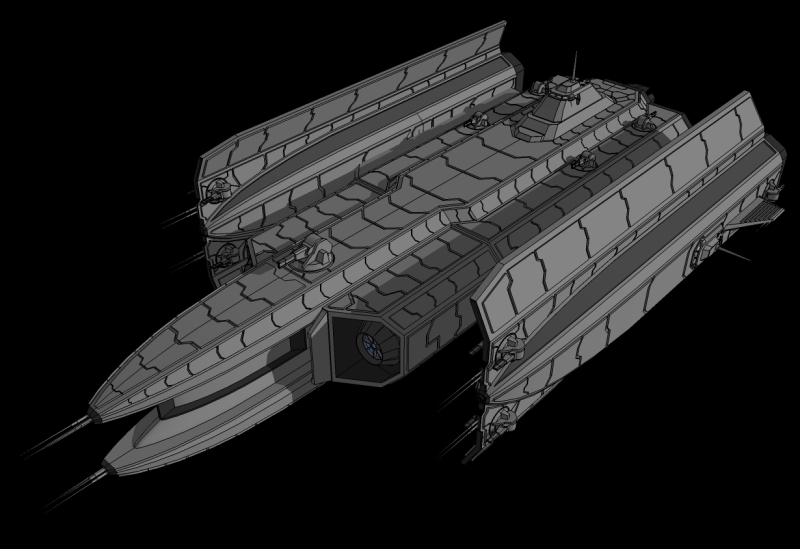
-
Well I did a very poor attempt at that quite a while ago:
http://blaze2x.deviantart.com/art/Collab-Dual-Monitor-Wallpaper-36910236
After that did another attempt on that worked out better:
http://blaze2x.deviantart.com/art/The-Arrival-Of-The-Rain-Season-29956834Since then I learned quite a few things:
First of remember the rule of three: only three things in a grid of 2 by 3 may stand out. In your picture the entire thing is filled with ship, so its too large, second get a nice starfield from deviantart get a tutorial or download a resource (I recommend the tut but thats me.).
http://browse.deviantart.com/resources/tutorials/?order=9&q=starfieldAfter that you just gotta have a light source, planets suns anything will do, just remember you are working with light, so paint that light, if a planet blocks a sun and your spaceship is in front of that, that part of your spaceship will be darker. if its directly into the sun its brighter.
In space many things can be light sources, light bouncing of planets, a plasma discharge, sun, nebula.
http://browse.deviantart.com/resources/tutorials/?order=9&q=sun
http://browse.deviantart.com/resources/tutorials/?order=9&q=nebula
http://browse.deviantart.com/resources/tutorials/?order=9&q=planet
http://blaze2x.deviantart.com/art/A-Deviants-Guide-To-Space-33152540Spaceart is more difficult than one would imagine, my suggestion browse through these tutorials, several of them, try one or two out, yes you will fail. But you will also learn, get a feel of what you are trying to create. The beauty of spaceart is that it covers ALL of the photoshop techniques, as indepth and far as you want to go:
Inspiration material can be found here (click through I recommend.)
http://blaze2x.deviantart.com/favourites/Hope this helps,
Let me know how it works out .
. -
You might want to look at:
http://www.ryanchurch.com/08BUY.htmAlso do a search on "Gnomen workshops" - they have links to free photoshop tutorials for post processing, with several devoted to space art.
-
Thanks guys,
Rob i did try making some stuff, you were right it's not very easy, nebula's and starfields not a problem but good ones and painting the light, tough work. I'll just have to work at it.
Thanks again. Cheers -
@pmiller said:
You might want to look at:
http://www.ryanchurch.com/08BUY.htmAlso do a search on "Gnomen workshops" - they have links to free photoshop tutorials for post processing, with several devoted to space art.
Nice information dude!!!
Your site is wonderful and very knowledge gaining.
Thanks for sharing this site.
Cheers
-
So where is my part 2 dude?
-
Cool tuts!

No classical Starchips here and other images manipulations!

Advertisement







