RpTreeMaker - new version Dec 12, 2008
-
After filling out the form, and clicking "Request Download Link" at the bottom, you should be directed to the RPS Download page.
Select RpTreemaker, and you should be on your way.
-
Thanks Al, Ive been really hanging out for this!
Stu
-
Sorry, yes Im doing that now

-
@stu said:
Sorry, yes Im doing that now

Good.
Let us know how it works for you.
There is a new settings menu which lets you set the default brightness of the image. (Smaller numbers make the image brighter), the rotation of the HDRi sky for illumination. (55 degrees leave the tree half in light and half in shadow), and the background while rendering (this had nothing to do with the final image, but the HDRi setting gives you some sense of how the HDRi illumination works - If turn it on you will see that the tree is illuminated in a forest with the sun shining from behind on the left)
-
Al, all loooking!
Thanks for the super high rez option...Im finding Im getting a 2200x pixel image, around 5Mb, in 3 or 4 minutes using quad core processor [would this make a difference?]. This sort of size image is fine for me, at least.
I havent had a play with the lighting settings yet but its great to have the option of tweaking these to suit the rendering light conditions.
I also seem to be getting better shadow definition in Podium...or is this my imagination?
Thanks again, this is just a fantastic [and free!] SU tool!
Stu

-
RpTreeMaker does take advantage of your quad processor - using all 4 processors to generate the image.
Also, I forgot to mention (I will add it now) that this version fixed a bug where SketchUp was competing with the image processing. This was using 1/2 of a dual processor and 1/4th of a quad processor - but 90% or more of a single CPU processor. So the image rendering will be faster in this version.
The best way to adjust the lighting is to use the brightness control just before you save the image. If will adjust the tree image, but leave the background image alone.
Of course, higher resolution images will make better shadows in renderers. (Except for IRender nXt which re-generates the 3D tree for optimal appearance and shadows no matter what resolution you use. IRender nXt users should usually use the lowest image resolution to speed up tree making and orbit times in SketchUp while still getting the higher quality trees furing rendering.
-
Al,
The performance boost on my old machine is almost astronomical!
I wonder if a future release could have a control for the vertical viewing angle, as a more "from below" view might be more realistic for trees viewed from near, and a plan view component viewed from straight above would have its uses too.



Cheers,
Anssi
-
Amazing like the previous one, a 1000 thanks. Unbelievable that its for free.


-
@unknownuser said:
Dear Al, thank you for these fine Christmas presents. I am already very pleased about the plugin that moves and mirrors etc. Will save loads of time especially in mirroring. Nice one!
As far as the tree maker is concerned i had a quick look and i liked the graphic presentation. i might be wrong but when i tried to render a file with some of these trees in Podium 1.6 ignored them in rendering. Is this right? Or is it something still to be looked at or does it only appear after a certain time on a long rendering. I presume it will take a lot of working memory this tree maker. Very good though that you are looking at tree presentation within Sketchup. It was always a difficult but important item.
I would love to hear your comment on the rendering and a merry christmas from SpainPodium users need to edit the tree component, and the select and explode the image inside of the component. This explodes the image into a face, which makes a square shadow in SketchUp, but renders properly in Podium. We are working on a new version which will create the face directly in SketchUp instead of the image, and which will probably create realistic shadows in SketchUp as well.
You might try the Render Plus renderer - IRender nXt - It automatically re-renders the trees as fully fractal trees and gives a much better result. Especially as you zoom in and zoom out on the trees. (RpTreemaker and IRender nXt were both developed by the McNeel/nXt/AccuRender team, so the nXt renderer can automatically re-render the trees.
However, the "image only" trees work well for SketchUp and can be made to work with other renderers like Podium if you use the edit and explode trick.
-
@anssi said:
Al,
The performance boost on my old machine is almost astronomical!
I wonder if a future release could have a control for the vertical viewing angle, as a more "from below" view might be more realistic for trees viewed from near, and a plan view component viewed from straight above would have its uses too.



Cheers,
Anssi
We currently place the camera at 50% of the height of the tree above the ground and look at the middle of the tree. I'll let you set the camera height and we will see if that helps.
-
@al hart said:
We currently place the camera at 50% of the height of the tree above the ground and look at the middle of the tree. I'll let you set the camera height and we will see if that helps.
I added a camera height factor as a percentage of the tree (default 50%) to the advanced settings dialog. It does change the view angle to the tree - see 5% and 150%. (This will be in the next release)
-
@al hart said:
We are working on a new version which will create the face directly in SketchUp instead of the image, and which will probably create realistic shadows in SketchUp as well.
Hi Al,
If this also means that you "trace around" the image, please, make it only an option since it can boost poly count considerably. Or even better; an "accuracy" setting would also be cool to create "somewhat" realistic shadows for mid and far distance trees which would be enough.
-
I hope to have time to get this finished soon.
We are using a concept of hexagons, rather than squares to convert the pixels to polylines. This makes a smoother shadow mask with fewer lines.
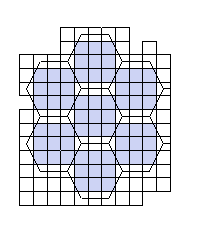
Since shadows do not need to be too accurate, (and renderers which process alpha-transparent images properly will create shadows directly from the image itself), we think this might work well. I am reacting to a comment Susan S. made that no automated routine can produce shadow masks as well as someone doing it by hand. She is right of course, but I am hoping we can do a better job than you get by tracing around square pixels.
Here is a sample of a RpTreeMaker tree with a "low-poly" hexagonal shadow mask. Actually I have this working for the outside edges, but not for the holes yet. If I don't have time to get the holes to work yet (It's not that hard - just takes some more programming and testing time, perhaps I will release the outside only version.)
In either case, the shadow mask will be an option with an additional option for accuracy of the tracing.

-
Hi Al, this is very interesting. I'm anxious to see the result.
To be more specific as to what I said, or intended to say, is that a computer cannot do as well keeping the dual goals of "low polycount" and "satisfactory" shadow shape in mind. One or the other gets sacrificed with the automated version.For instance we set ourselves a goal of having no more than 200 segments per tree ( more with flowers or less often repeated entourage) and a convincing shadow. We manage quite nicely but with about 20 minutes of outlining and decision making per tree.
So I am very interested in what your output is going to look like.
-
@sorgesu said:
So I am very interested in what your output is going to look like.
This is showing promise. Here is the same tree with 3 accuracy settings for the shadow masks. (I turned on view hidden geometry so you can see the edge lines which are ordinarily not visible.)
I may increase the accuracy of low just a little - to bring it to about 90 lines, and lower the accuracy of high - to bring it to about 600 lines. (The actual number of lines will depend on the complexity of the tree.)
-
Rendering with V-Ray or Podium
Are there any V-ray or Podium users out there who could test these components to see if they render properly? I have attached the SKP file. I am also planning a "rectangle" option which will make a rectangular shadow mask - if you want to keep the SketchUp models even smaller.
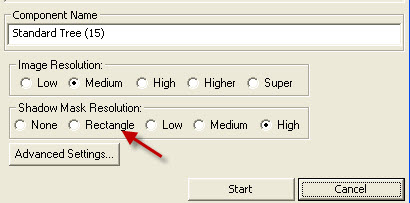
If you need to make modifications to make it work properly, let me know what they are and/or send me the modified .SKP file so we can try to create the components properly in the first place.
-
Lovely. I do have a question though. It isn't readily apparent from the images.
At the low poly count, other solutions have had a tendencay to cut accross bits of the image. that is, it lopped off bits. With a photo it may not matter, but with a drawing, some of the nuance is in the outline and if that is removed, it really takes away from the visual.
Comment? -
I'll keep my eye open for that.
It was my intention to not include hexagons which had only 1 or 2 pixels overlap with with the image. But I will change it to include everything. It might make the shadow slightly larger, but should still work ok.
-
Here's a quick test with Vray. I did have to add alpha mask to the trees in order to get the outline to disappear. It's odd though that the alpha map didn't seem to affect the shadow output. No worries though, as the high poly output shadow is very good as is.
Also, shadows appear the same on all trees within Podium.
Al, have you ever considered adding the ability to import a .png file into the treemaker, solely to utilize the shadow mask algorithm? This would be an indispensable tool for me as the time spent on cutting out shadow masks by hand is very tedious. It would be a handy tool for inserting a billboard and having the tool automatically generate an output with the shadow mask.


-
@earthmover said:
Also, shadows appear the same on all trees within Podium.
I'd expect that since Podium can handle the transparent channel of the png image so its shadow is even better than that of any of the cutouts.
Nicely rendered trees!

Advertisement








