[Plugin] Window Tools 1.1
-
I noticed some 300 downloads of Window Tools Ruby thus far. There has been little feedback as to how useful this tool is. I realize not everyone uses SketchUp for Architectural Design.
But after developing Door Tools I thought I would revisit Window Tools. To bring it in line with what I had learned creating Door Tools.
As a Designer/Builder/SketchUp users, I find it impossible to use SketchUp without a good layer Plan. Designing for Clients invariably requires changes. And its in this area that SketchUp is weak.
Making changes to an existing proposal at times can take more time than simply starting over. Hence I made the following changes to Window Tools:
- Added a Layer option, all windows are drawn on a Window layer.
- Added Wall thickness option, hence Windows will now cut automatically into any wall of a given thickness. This eliminates the need to establish an opening in a wall prior to installing Windows, as was the case with the previous version.
- Added the global variable scheme similar to Door Tools.
- Revised the Mullion tool, eliminated the superfluous surrounding frame.
If you think these added changes are worthwhile. Then follow the upgrade instruction in the WindowTools1.1.txt file included in the attached rar file. There is also there is a short video demo attached.
-
Hi Tomot
Very useful and your organization setup is right on.
Thanks a bunchdtr Architect
-
Nice update, tomot. I just had a thought - for the mullions, would it be easier for the user to just click on the glass to add the mullions, instead of needing to define the rectangle? The window already defines the rectangle. So, select the mullion tool, and then click on the glass - done. Just an idea; not sure if it would work.
-
Tomot,
Thanks so much for the really useful tools, the update and the comprehensive intallation instructions.
I was just wondering how the update works if one is using your window tools as part of Cadfather's SCF toolbars.
Any difference, or do we just do the same as in the txt. file?
Cheers, and once again your efforts are greatly appreciated!
-
Thank you vary much Tomot.
It is so useful.
thank you so much.
Gogo -
Great job
Thanks
agrazdi
-
hi all
i'm working on the updates of the toolbars, so hold on a little bit more...
i've been told "i cannot spend 4 days and nights non stop on that computer"
Thank You Tomot - an even more powerful tool!
-
I welcome all ideas, and anyone is welcome to make changes to Window Tools 1.1 or Door Tools.
Jim:
I like your idea, although at the moment I don't know how to implement your proposal either
pm me, maybe we can can come up with a solution.CadFather:
I don't mind seeing an expanded Architect Tool bar with Window Tools 1.1 and Door Tools
being part of it......Go for it! ...... Just don't get me in trouble with your partner
-
@tomot said:
CadFather: I don't mind seeing an expanded Architect Tool bar with Window Tools 1.1 and Door Tools being part of it......Go for it! ...... Just don't get me in trouble with your partner

 - Thanks Tomot! you will be the first to receive it if i do..
- Thanks Tomot! you will be the first to receive it if i do.. -
Perdon, Pero hablo muy mal ingles:
Serian tan amables de comprimir el archivo en extension zip?
Gracias Carlos
-
@123zxy said:
Perdon, Pero hablo muy mal ingles:
Serian tan amables de comprimir el archivo en extension zip?
Gracias Carlos
ahi lo tienes, carlos. there you have it, carlos.
-
Very nice job,
Thanks,
George
-
Muchas Gracias http://www.sketchucation.com/forums/scf/posting.php?mode=reply&f=180&t=14394# very easy to ese thanks a lot
-
Does the new version also work as the old one? I mean adding windows to existion holes?
I usually use that method and if not, could you add both functionalities. -
There are only 2 lines of code I added in order to cut the opening,
which the previous version did not have. I was not able to make this
new script automatically recognize an opening from a face, at this time.Hence if you prefer to use the opening method only, then remove the following 2 lines of code. from glass_tool.rb and frame_tool.rb
#-------Cut Face base=entities.add_face(@pt0jj, @pt1jj, @pt2jj, @pt3jj) base.pushpull -$kqBC45 -

 I am an architect and I feel very good improvement, is revolutionary, I can add options for example 2 windows or sliding panels swing, besides giving the same property of cutting tools wall to door. For the rest thank you very much!
I am an architect and I feel very good improvement, is revolutionary, I can add options for example 2 windows or sliding panels swing, besides giving the same property of cutting tools wall to door. For the rest thank you very much! -
i have now two version of mullion, could you write the mullion.rb so that i have two version to choose in dropdown.
the new version looks like a windows in a yail
the first picture is the new mullion
thank you
dean
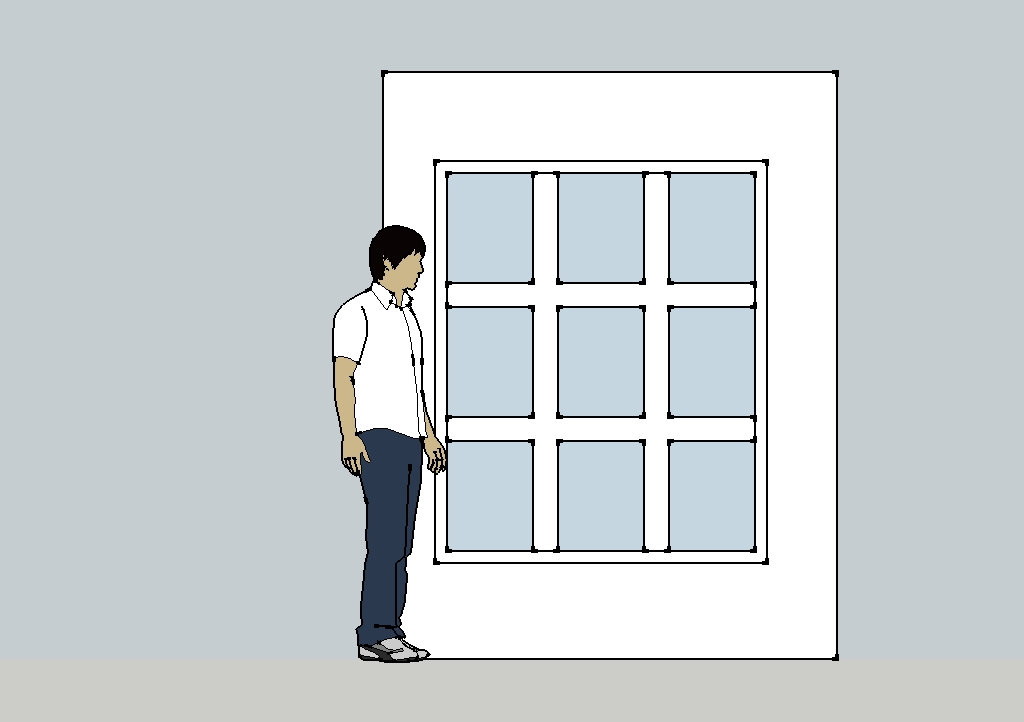
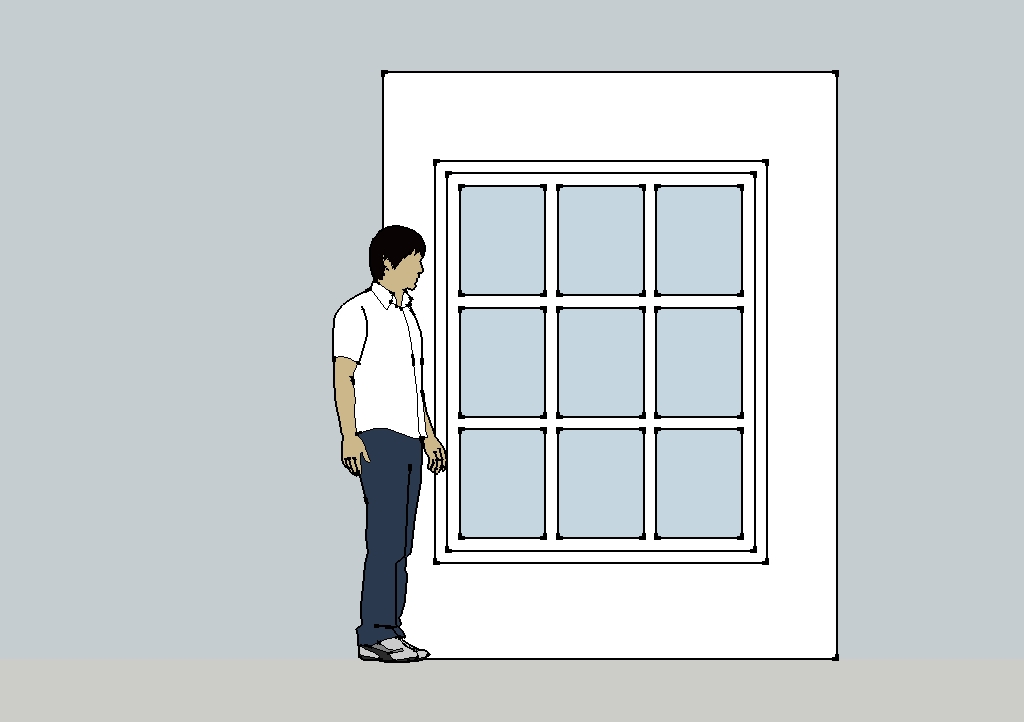
-
Hi,
Your trim tool both side option is not working. -
Hi,
I have installed New version Sketchup 2014 but your wiindow tools are not working!
Please let me know how to fix?
Thanks
Advertisement







