[Plugin] Archiland Toolbar
-
many thanks for your efforts - it works very well.
-
CADfather,
Thanks. As I have not used all these yet, this will be a good way to get started. This could be the beginning of a whole architect suite. On the Mac I find that sometimes the icons stay selected after I have moved on to another tool, so many icons can be selected (darkened) at once. Is this OK?
Peter
-
Hi Peter, unfortunately i do not have a mac so i do not know how they work

on my pc it works fine - perhaps someone else has the same mac problem and can help? -
@cadfather said:
Hi, this is my tiny (and yet herculean) contribution to this great community.
it is a toolbar that integrates some architectural and landforming scripts accessible from icons.find it under view > toolbars > archiland
hope you find it useful - the archive contains files like delauney2.rb, parametric.rb and sketchup.rb which you may already have, but here they are included just in case.
now, most scripts are from various masters which kindly granted the permission for my small tweaks.
to Didier, TIG, Carlos Fale and to all the others, go all the thanks: Thanks!
[attachment=0:39dcaamq]<!-- ia0 -->cd archiland.png<!-- ia0 -->[/attachment:39dcaamq]
thank you
-
EXCEPTIONALLY SUPERB plugin!, thanks a lot!


-
Great addition!
But whats the point of doing a huge scramble file containing coded Rubies that were formerly not scrambled? -
..because some were scrambled - and thanks for the window/doors

-
Dear CadFather,just have a query regarding Archiland Plugin, i did copy it in the plugins but when i open my sketchup this is what appears
Error Loading File cd_architect.rb
C:/Program Files/Google/Google SketchUp 6/Plugins/sketchup.rb:99: undefined methodget_i18n_datfile_info' for Sketchup:ModuleError Loading File Sketchup.rb undefined methodget_i18n_datfile_info' for Sketchup:Module, any help on this?, THANKS A LOT! -
have you unzipped all the contents in plugins?
-
I did unzip the file, but i still get the same error, don't know what is the problem.
-
-
Dear CadFather, It's working perfectly well now, THANKS A WHOLE LOT!
-
Hi CadFather
Many thanks, good ideia,
But
I have a problem. Installed and appeared all the items on the menu but Plugins to open the window of the icons they do not appear. The folder - Archiland Toolbar are in the plugins folder and the 4 files. RB were copied to the plugins folder of Sketchup. It could help me.
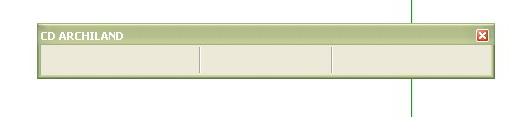
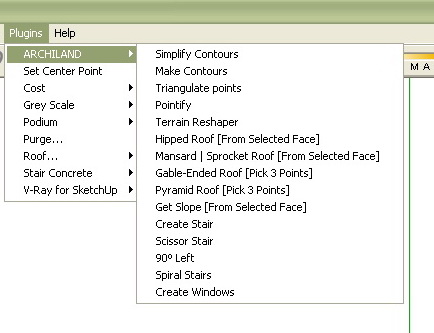
-
make sure the folder cd_icons is in the plugins folder
-
Very cool. Thanks.
-
Thanks
small detail.
There are tutorials on how to use the plugins...
I do not understand the use of Spiral Stairs, Simplify Contours, Make Contourns, Triangulate points, Pontify and Terrain Reshaper... -
i'm working on a new set of toolbars and also planning some tutorials - it's just a matter of squeezing it all in 24 hour cycles
but in short they are easy to start with - try and see
draw a jagged curve with the freehand tool - simplify contours will reduce the jagginess (and segmentation)
draw a cone or any 3d shape (not cube), group it - make contours will create new contour lines around the 3d shape
on the same shape (explode the group) run pointify - the result is c-points on every vertex (corner)
trangulate points does the reverse - delete the 3d shape, select all c-points - run the script
you will also find many tutorials in pdf on Didier Bur's site
.
-
thanks
-
thanks
this will be very good -
Thanks CADfather, I've already download your ruby in another 4r & it's really really useful. But I wonder why you don't more develop it more, like could I change the style of stair tread like Sketchup?
Advertisement







