Driving Dimensions
-
Seems really nice. It comes up with an .exe. I seperate (for the non fearless) the .rb
Hope it works by copying into the plugins folder.
-
Hello everybody!
Now you can download Driving Dimensions plugin at download.com (Tested spyware free)
Please don't hesitate to share your feedback with the developers!
-
Parametrics for SketchUp??
I gotto try this!
-
Thanks Dmitry for sharing it. Will give feedback by time.
And welcome to SCF -
Hi Dmitry and welcome!
Thanks for the feedback and for this plugin!

-
Really usefull, I sketch models and then I can scale them with accuracy.
Thanks a lot Dmitry


And a good morning to all Friends
MALAISE
-
What? Good morning at half past ten?

I was up and working at 5:30 already!
-
-
But you are in the same time zone as me

-
I must be a little slow. I downloaded driving dim and it shows up in tools but I can't figure out how to create driving dim. I need some help to get started.
Keith
-
@unknownuser said:
I can't figure out how to create driving dim. I need some help to get started.
Here's a little mini tutorial I just made. Hopefully it will explain the basics of the tool.
Start playing with that and then go on and try moving faces around and then clicking the "Recalculate Model with Driving Dimensions" button to see your model adjust itself to match your changes and the "Driving Dimensions" you previously set.BTW, this tool is great!

Now... if we could get some angles too, then I wouldn't be missing much from my SolidWorks days.
- Fefo
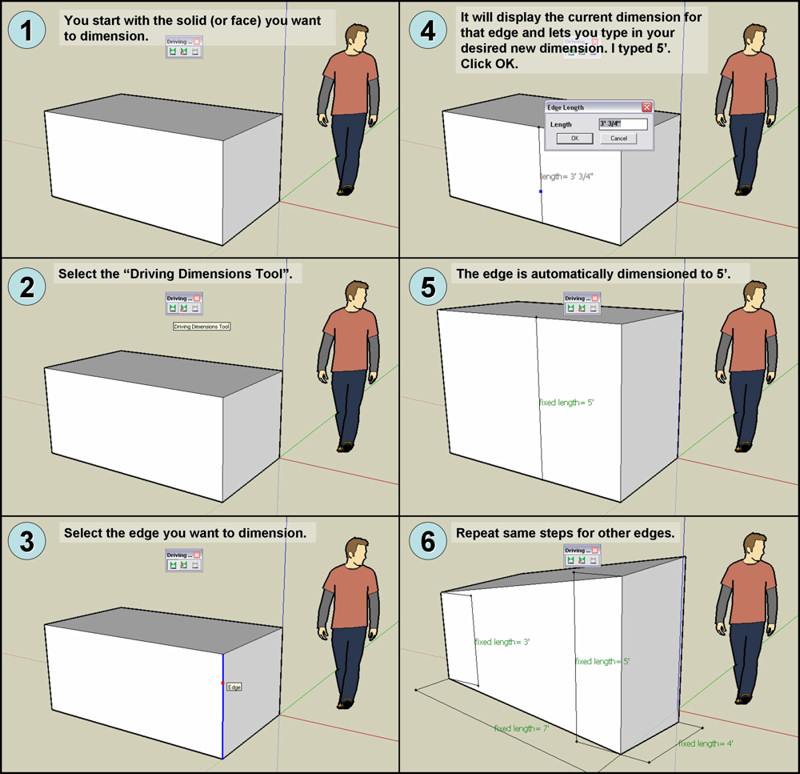
-
-
@ktkoh said:
I must be a little slow. I downloaded driving dim and it shows up in tools but I can't figure out how to create driving dim. I need some help to get started.
Keith
You can use Help/Driving Dimensions Help from the top menu to access the online help on this plugin.
Here is the direct link to the help page: http://drivingdimensions.com/SketchUp/help.php@fefillo said:
Here's a little mini tutorial I just made. Hopefully it will explain the basics of the tool.
It's great!
-
Dmitry
Very interesting concept and thank you for a free look at the plugin.Some feedback for your use.
Big bug-splat when deleting a DD dimention.
Some unpredictable distortion when more than one DD edit of edges of same face.
Perhaps an option for multiple edge selection or ?? for retention of the geometry form.In any case a view and file that I hope will be helpfull
Regards
dtr Architect
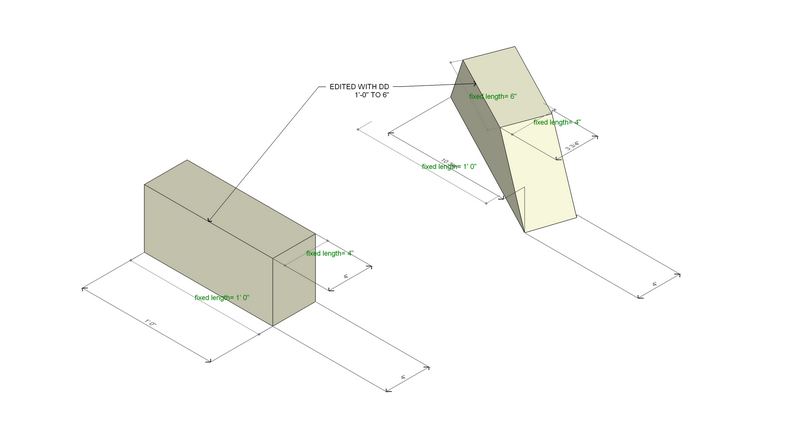
-
-
Thanx for this model, dtr!
Currently we collect cases with unexpected solutions to work on them and improve the natural behavior of our solver.
So I'd like to know what solution did you expect here? -
Dmitry
I would have expected that the upper segment that was edited would affect the related face and the object would stay in place not rotate and distort/displace.
Also the distortion did not occur on an adjacent face that was edited in a similar way.As this is segment driven how would groups and components be parametric without opening same ?
A convert to SU mode dimensions & back to DD would be very useful too.
2d for layout seems best use for the beta iteration.
Just some thoughts.
dtr
-
Дмитрий спасибо!
Увидел про вас на блоге Джима Фолтца.Thank you!
-
@dtrarch said:
I would have expected that the upper segment that was edited would affect the related face and the object would stay in place not rotate and distort/displace.
Also the distortion did not occur on an adjacent face that was edited in a similar way.dtr,
Thank you for these explanations - we'll definitely take them into account to improve the behavior.
@dtrarch said:
As this is segment driven how would groups and components be parametric without opening same ?
We have some ideas to deal with grouped entities and plan to implement them in the next releases. E.g. point-to-point distance and other driving dimension could be used to position the group w.r.t. other entities. We can also scale the group to satisfy the dimensions. If you have in mind a particular parametric scenario with a group, please share it with us.
@dtrarch said:
A convert to SU mode dimensions & back to DD would be very useful too.
It was our first thought when we started the development of this plugin. Unfortunately the built-in SU dimensions are not accessible at Ruby API level.@dtrarch said:
2d for layout seems best use for the beta iteration.
I don't see what you mean. Could you please describe this in more details?Thank you very much for these ideas of functional enhancement!
-
@ilay7k said:
Дмитрий спасибо!
Увидел про вас на блоге Джима Фолтца.И Вам спасибо за интерес!
А Джим действительно нас первый заметил. И сделал это несколько раньше, чем нам того хотелось
Thank you!
Advertisement








