[Plugin][$] Tools On Surface - v2.6a - 01 Apr 24
-
@unknownuser said:
the ability to offset lines once they are drawn

This tool can't make the trick?
Just close your lines, make the offset, erase lines that you don't want
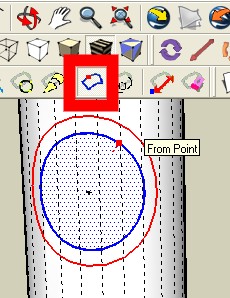
-
@unknownuser said:
@unknownuser said:
the ability to offset lines once they are drawn

This tool can't make the trick?
Just close your lines, make the offset, erase lines that you don't want
Unfortunlaty it does not. That will offset the surfaces and not the line. Keep in mind, I am not complaining about the ruby at all either.
-
Yes it's not automatic, but it's not a big deal after the Offset of contour!
Explode curve and you have all offset you want
And after free to you to weld any part of curves you want
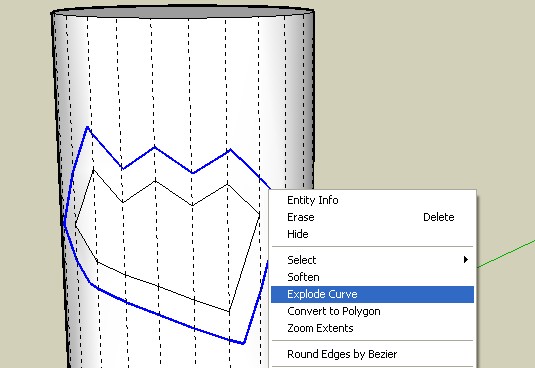
-
Not really sure what your getting at daniel, as a surface is always defined by its edges so to offset the surface you need to offset the bounding edge.
-
Thanks again for the updated script!
I just now got around to installing it. -
thanks for the icons, i really like it, its very refined!

btw, the offset cursor icons are missing.
-
Hi, i think this is going to be the final release (for now)
TOS Cursors updated (smaller pencil).
TOS Icons updated:-


.
-
icons are pretty!

-
thanks Stanmarsh, files updated.
@ Fredo.. to make the toolbars easier to manage.. (you may already know)
i know Didier has a way of changing the icons from small to large (projections/layer manager) according to the toolbars setting in SU. unfortunately the script is scrambled so i can't see the relevant code. would be good to have all big and small icons in the TOS folder (and not worry about it anymore).
-
thanks Stan, your comment makes glad two weeks of work to achieve it!

-
Dear CadFather,
Your icons are clear and crisp, and a pleasure to use. Thank you for all your efforts.
Kind regards,
Bob -

-
Thank you so much for the icons and cursors, Max..!!

They sure look GREAT..!!
-
Hi Fredo,
Maybe an idea for a next on-surface-tool: ' paint-on-surface'
Just like the new Cinema4D plugin:
see movie: http://www.dns-plugins.de/video/pos_1_overview.movAlthough, when I think about it...maybe this would be a feature to add to the existing 'component spray' ruby...
-
are you sure you installed the 24 pixels ones? (TOS_IconsCursors_24)
-
Very design icons! it's like a dream


Seems there is something with large buttons on the toolbars

Seems jpg compress ??? Maybe I miss something
they are fine on the screen work
Little buttons icones works fine
[Edit]it was me ! I had not install Large cone file


-
Yes I have missed that

see my previous edited post
But i have always a problem
what must be the organisation of folders TOS_IconsCursors_24 and TOS_IconsCursors_16 inside the Plugins folder?
because I have the same problem now for the little button
I must miss again something
-
large toolbars use 24 pixel icons, small 16 pixels.
but TOS does not load them automatically, so if you want small toolbars put the 16 in the folder - if large the 24
a quick way is to zip both set of icons in the TOS folder - when you want to change them just "unzip here" and overwrite all files (i use winrar).
-
@unknownuser said:
but TOS does not load them automatically
Ok all is clear now, I full understand my problem

-
@cadfather said:
large toolbars use 24 pixel icons, small 16 pixels.
but TOS does not load them automatically, so if you want small toolbars put the 16 in the folder - if large the 24
a quick way is to zip both set of icons in the TOS folder - when you want to change them just "unzip here" and overwrite all files (i use winrar).
CadFather,
First of all, thanks for your hard and impressive work on the icons and cursors. I am glad to see that this is appreciated by users.
The TOS script actually makes provision of big and small icons. The naming convention is to append **'_24'**or **'_16'**to the icon filename for big and small icons, respectively.
It is only because I am lazy that I did publish only one set (and in 32x32 by the way).
The attached archive contains your two sets of icons and cursors merged into one set, with the proper naming convention. All .png files should just be extracted and dropped in the folder TOS_Dir_13
Again, thanks very much
Fredo
Advertisement











