Hardware recommendations
-
You are perfectly right about this (and welcome, by the way) but I hope that at least some basic data will be collected now.
We also used to have topic about performance and there was a file with several scenes and more and more instances of the same component in those scenes (on layers). It was interesting to see how different machines performed.
-
is there a way to show the framerate, with which SketchUp is displaying the model, when moved?
because that would be a very objective figure. (or is it possible to write a ruby that does that)just click through the scenes in the test file (complexity increases). then there are some "framerate test scenes" where the complexity doesn't increase, so that you can have a look at the framerate when moving the model.
dumb question: are there different model-types or -settings that effect different hardware components (like styles = gpu, poly-count = cpu and ram...)? the test file should mind these factors as well.
...now that I think of it. could't one of the ruby masters write a script that produces a text file with framerates achieved during the test? then we could open the test file, start the ruby, start an animation (with scene delay). when the animation is finished, either upload the text file here or post the results...
-
Now that's a great idea Jakob! Not subjective and not restricted to very low-end or very high-end systems as some "can you run this skp animation?" based tests are.
-
we just need someone to write a script that puts the framerate in a text-file (I have unfortunately not the slightest idea of how to do anything in ruby).
the best way to put it, would be something like:- scene1 to scene2 = 76 fps
- scene2 to scene3 = 44 fps
- scene3...
and then we need a nice test-file that not only tests your hardware, but also makes testing enjoyable (like starting with a small village with few simple houses, going to a city of decent size and finishing with a huge capital (loads of polygons) with a big castle or cathedral in the centre...
(that is a nice idea for the competition thread)

[Edit] I just used an old model to demonstrate, how such a scene could look like. of course it would be much more enjoyable, if you had a bit more variety... but as I said, this is only a first idea[]
I just spotted a problem (I think). how much do components affect cpu and ram? because the file size should be rather small for fast download - therefore should consist of components... but can we test all necessary information with that?
[Edit] I just used an old model to demonstrate, how such a scene could look like. of course it would be much more enjoyable, if you had a bit more variety... but as I said, this is only a first idea[]
-
The old gold standard test file (all those peeps) is pretty small...right? Also, isn't important to run thru the pages once to load as much as possible in whatever ram is available...I get different results second time thru?
-
@plot-paris said:
I just spotted a problem (I think). how much do components affect cpu and ram? because the file size should be rather small for fast download - therefore should consist of components... but can we test all necessary information with that?
Not entirely sure what the question is but my understanding is that components will make the saved file quite a bit smaller, however once the drawing is open they make no difference whatsoever in terms of fps.
-Brodie
-
didn't know that. but just tried it out and you are right! wonderful!
another thought: we have to ask people who do the test to shut down all other software. otherwise the results may be influenced negatively...
[Edit] and yet another thought: does all the grafical calculations like styles and shadows solely depend on the gpu? meaning that the cpu only has to calculate any geometry modifications. can't you seperate the processes like this?
(sorry if this question sounds stupid. but I have no idea of how such things work... )
) -
@tald311 said:
Tommy,
Welcome.
Thank you for this survey. I think its a great idea.
I am currently using a VISTA Laptop (Core Duo 2.4, 4 gigs ram, NVIDA GeForece 8800M and Raid hard drives) and it handles SketchUp in ways I did not think was possible. I have very large models as well (1 million to 3 million faces) and it was jaw dropping. Its not perfect with Vista for something’s but I have a feeling the RAID is making a difference.Thank you
Daniel TalHow many MB are the models? We have models in the 40-60 MB range about 1 1/2 million edges & lots of component instances. My video card is NVIDIA Quadro 1400 FX.. I suspect it is the key problem for me at least. Our models would be next to impossible to simplify, but working in them right now is excruciating slow. We are due for new computers anyhow and are interested in getting the top of the line - or anything that will make life a little bit easier.
-
@plot-paris said:
didn't know that. but just tried it out and you are right! wonderful!
another thought: we have to ask people who do the test to shut down all other software. otherwise the results may be influenced negatively...
[Edit] and yet another thought: does all the grafical calculations like styles and shadows solely depend on the gpu? meaning that the cpu only has to calculate any geometry modifications. can't you seperate the processes like this?
(sorry if this question sounds stupid. but I have no idea of how such things work... )
)That's pretty much my understanding. I've been running my own benchmarks lately using a model I did that's 3.3MB. In the ruby console I run Test.time_display and it'll rotate around your model 360 degrees in exactly 72 frames. Afterwords it gives you a little report w/ some useful info. I'm finding it very handy to see exactly what kind of performance hits SU takes from tweaking various things (clock speed, resolution, hardware acceleration, fast feedback, anti-aliasing, etc.). I write down my settings and then run 4 tests (all 4 combos of textures on/off & shadows on/off).
I'm running on a 3.4Ghz Intel Pentium 4 HT w/ 2 gigs of RAM and an nVidia 8800GT graphics card at 1600x1200 resolution.
Here are just a couple results which should address your question.
Hardware Accel. turned ON in SU.
Textures: OFF
Shadows: OFF
23.3 frames/secondTextures: OFF
Shadows: ON
1.2 frames/secondTextures: ON
Shadows: OFF
18.6 frames/secondTextures: ON
Shadows: ON
1.1 frames/secondHardware Accel. turned OFF in SU.
Textures: OFF
Shadows: OFF
7.2 frames/secondTextures: OFF
Shadows: ON
0.2 frames/secondAt this point I stopped testing w/ hardware accel turned off because that last test took almost 7 minutes, whereas the other one's were either taking about 4 seconds (w/ shadows off) up to a minute (w/ shadows on).
Before doing this test I'd heard that the graphics card basically just does shadows and textures while the CPU does the geometry. Nevertheless, unless I'm missing something (?) the graphics card helps out a ton even w/o textures and shadows turned on.
-Brodie
-
As a side note, I'm going to run some tests on a coworkers computer when I get a chance. He has the same setup as me with 3 gigs of processor speed instead of 2. Be interesting to see what difference that makes.
-Brodie
-
Couple other odd things I've found so far...
-
Overclocking my card didn't really do anything. Some results were slightly worse, some slightly better. Probably well within the margin of error.
-
Turning Fast Feedback OFF actually improved my FPS by about 30%
-
Turning my anti-aliasing up (from x0 to x4) either didn't affect performance or may have actually improved it slightly.
These are all pretty counterintuitive to me but I've yet to be able to explain them away given the results I'm getting.
-Brodie
-
-
@plot-paris said:
we just need someone to write a script that puts the framerate in a text-file (I have unfortunately not the slightest idea of how to do anything in ruby).
the best way to put it, would be something like:- scene1 to scene2 = 76 fps
- scene2 to scene3 = 44 fps
- scene3...
and then we need a nice test-file that not only tests your hardware, but also makes testing enjoyable (like starting with a small village with few simple houses, going to a city of decent size and finishing with a huge capital (loads of polygons) with a big castle or cathedral in the centre...
(that is a nice idea for the competition thread)

[Edit] I just used an old model to demonstrate, how such a scene could look like. of course it would be much more enjoyable, if you had a bit more variety... but as I said, this is only a first idea[]
I just spotted a problem (I think). how much do components affect cpu and ram? because the file size should be rather small for fast download - therefore should consist of components... but can we test all necessary information with that?
[Edit] I just used an old model to demonstrate, how such a scene could look like. of course it would be much more enjoyable, if you had a bit more variety... but as I said, this is only a first idea[]
[attachment=0:2l8h71rs]<!-- ia0 -->benchmark_test.skp<!-- ia0 -->[/attachment:2l8h71rs]
I'd missed this post before with your benchmark file. I ran the ruby I mentioned ( Test.time_display ) with shadows and textures on (although I don't think there are any textures) a few times and got an fps between 23.0 and 23.5 in scene 1. In scene 7 I got a 0.2 fps which took an agonizing 404 seconds to cycle through. Even without shadows on I only got a 0.5 fps which took 158 seconds.
-Brodie
-
wonderful, thanks a lot for sharing your test results, Brodie.
I think that is bringing us a huge step closer to what we want. did you just type the command into the ruby console? so this function is already implemented? then it should be really easy (for a ruby guru of course
 ) to automate this process...
) to automate this process...oh, and you pointed out another important thing for the test file - textures and styles...
and the hardware settings (acceleration, fast feedback, anti aliasing - I don't think you can change those with a ruby script. perhaps everyone has to go to the same settings or at least report which settings are active, when he runs the test)I will try and run the file with this test as soon as I get into the office...
-
@unknownuser said:
In the ruby console I run Test.time_display and it'll rotate around your model 360 degrees in exactly 72 frames. Afterwords it gives you a little report w/ some useful info.
 How did you find out about that? That's fantastic! I attach a quick test file- no point making it huge as that'll just bring older machines to a standstill. Just follow the instructions in the file and post the third test result here. Anyone know why it runs slow the first two times then evens out after that?
How did you find out about that? That's fantastic! I attach a quick test file- no point making it huge as that'll just bring older machines to a standstill. Just follow the instructions in the file and post the third test result here. Anyone know why it runs slow the first two times then evens out after that?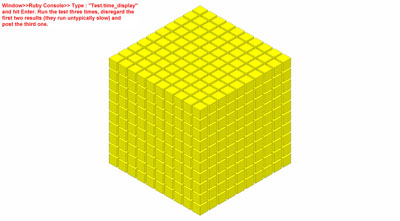 SU Frame Rate Test File 080710.skp
SU Frame Rate Test File 080710.skpI got 12.1 fps, my very average machine spec is in my signature below.
-
this is true, after the discovery of this very useful command (Test.time_display) we dont need to have big models anymore. it is rather helpful to play with different style settings to find out how they influence the performance.
of course it still makes sense to have some scenes with different poly counts to check if the performance speed decreases proportional to the model complexity or if there are differences in hardware (for example that one crafic card is exactly the same speed as others with low poly but is much faster with hight poly)anyway, my test results wit the city model:
(Core2Duo 3.00 GHz, 2 GB Ram, nVidia Quadro FX 1700)
(Hardware Acceleration, Fast Feedback, Anti Aliasing 4x)Scene 1: 30.9 fps
Scene 7: 0.4 fps
and in Jackson's Cube model:
(17.1; 16.8) 16.8 fps
ps: nevertheless we should design a beautyful model that makes the whole process fun to watch. I think we first have to set up such a file, where we mind every factor that is important to know (textures, styles (like profiles), transparency (faster, nicer), low-/high-poly count, beauty
 ,...) and then we have to ask a ruby coder to write an automated script that runs the "Test.time_display" command, saves the result, proceeds to the next scene... finally displays all the gathered info in a window (like it does now after every test).
,...) and then we have to ask a ruby coder to write an automated script that runs the "Test.time_display" command, saves the result, proceeds to the next scene... finally displays all the gathered info in a window (like it does now after every test).
oh yes, is it possible to read out the hardware settings with ruby (or even the hardware components of the computer?) -
@plot-paris said:
ps: nevertheless we should design a beautyful model that makes the whole process fun to watch. I think we first have to set up such a file, where we mind every factor that is important to know (textures, styles (like profiles), transparency (faster, nicer), low-/high-poly count, beauty
Why? I'm not sure anyone is bothered about how pretty a 6 second fps test is.
 We know textures slow down a model, we know shadows slow down a model, etc, etc. They have almost no relevance to judging overall how user's PCs and Macs cope with SU orbiting. I'd say the simpler and smaller the file size the better, otherwise we'll just see loads of confused and confusing results.
We know textures slow down a model, we know shadows slow down a model, etc, etc. They have almost no relevance to judging overall how user's PCs and Macs cope with SU orbiting. I'd say the simpler and smaller the file size the better, otherwise we'll just see loads of confused and confusing results. -
why not but the test in a beautyful wrapping that pleases your eye?

but probably you are right - I am looking at it from an architects/artists point of fiew - this is a test solely for technical reasons...
-
Wow I can't believe my suggestion bore fruit so quickly! Thanks guys!!! The Ruby suggestion sounds great! Incidentally I am thinking of getting a quadro FX 1700. Whats the biggest model anyone's done with it?
-
Plot-Paris
Are you using a Intel Xeon processor?
-
Using Jackson's model, on the third run using "Test.time_display" typed in the ruby console I got 17.2 fps.
Intel Q6600, DFI P35 "Blood Iron", 4x OCZ 1GB DDR2-800, nVidia FX 3500 256MB (driver: 169.96_quadro_winxp2k_international_whql), programs HDD = WD 36GB Raptor (10000RPM), data HDD = WD 250GB Caviar (7200RPM), 22" Samsung 226BW at 1600x1050. Hardware acceleration and Fast feedback on.
Advertisement







