[Plugin] Trilateration (Update)
-
Hi all,
Here is a script to draw triangles when you know the 3 lengths of the sides.
Bep beta-tested it and suggested some improvements. So consider it still a beta.
PDF Doc included.
Regards,Updated June 8th: settings to keep/erase geometry and guides available.
Please get the latest version from the PluginStore http://sketchucation.com/pluginstore?pln=trilateration
English version. Place the RB in your Plugins folder.
-
Seems cool


And the circle quadrature will be the next?

-
Hi Didier,
Nice to see the Beta-release.
Greetings,
Bep van Malde
-
Updated today with settings. See top.
-
Looks nifty, but could someone explain for what purposes this is to be used?
-
@didier bur said:
Updated today with settings. See top.
Hi Didier,
You must be clairvoyant.
You worked out this part of my sugestions exactly as I wished it to be.
And that far better as I described it.
I'v got the feeling we are insync on this.Thanks, and greetings,


Bep van Malde -
@unknownuser said:
Looks nifty, but could someone explain for what purposes this is to be used?
All is in the name: trilateration and in the doc: "intended to draw triangles when 3 sides lengths are known".
Useful to draw non-orthogonal room plans based on telemeter triangular measures, for instance, survey, amoung other apps. -
Hi,
I've been using this plugin for several years and it's VERY useful. How can I install it on Sketchup 2014? If it doesn't work is there an alternative plugin that does trilateration which I use for survey data
Thanks
John
-
Please, really need an update for Sketchup 2014
/Anna
-
I think it is the same problem as with most of Didier Bur's scrambled plugins. You need to edit the code at the end as described in this post.
http://sketchucation.com/forums/viewtopic.php?f=323%26amp;t=12354%26amp;start=60#p513679
-
@sdmitch said:
I think it is the same problem as with most of Didier Bur's scrambled plugins. You need to edit the code at the end as described in this post.
http://sketchucation.com/forums/viewtopic.php?f=323%26amp;t=12354%26amp;start=60#p513679
Excellent, Thank you so much - it worked perfectly for me.
-
This plugin has been a awesome tool for me in the past, I do architectural metals, canopies, awnings, tension structures and many other miscellaneous adventures,
Is there a compatibility issue with 2014 as i cannot seem to install this wonderful tool, no complaints she still works fine in 2013
[url][/url]
-
As with many of Didier Bur's very useful plugins, it probably needs updating. He seems to be very busy in other areas and hasn't updated them, though. There's a little editing that might possibly make it work in SU2014. I'll see if I can find the thread where it was mentioned although someone else may beat me to it.
-
Found it. Take a look at this post by TIG. I'll bet the same editing he recommends will fix the issue here, too. I haven't looked but that seems to be a common thing with Didier's plugins.
Or you could have just read the post above yours.

-
@dave r said:
Found it. Take a look at this post by TIG. I'll bet the same editing he recommends will fix the issue here, too. I haven't looked but that seems to be a common thing with Didier's plugins.
Or you could have just read the post above yours.

Thanks Dave, me finding time to edit the source would be awesome, but i have 0 time on my hands and learning new things becomes a uncontrollable addiction for me......lol, it works still in 2013
This tool is a life saver if you use SU for field construction with compound overlapping scalene triangles,
 this helps me bring together realistic overlapping geometry and its pretty easy to use
this helps me bring together realistic overlapping geometry and its pretty easy to use -
It takes less time to edit the rb than it would have taken you to write that you don't have the time to do it.
-
Didier has agreed that I might update some of his Plugins in the PluginStore.
Please get the latest version from the PluginStore http://sketchucation.com/pluginstore?pln=trilateration It is now compatible with v2014/2015. -
Total noob here. The instructions in this zip file ARE EVERYTHING! thank you
-
Hello,
This plugin seems amazing but I could not get it to work with Sketchup 2016.
I mean, it installs properly, it shows up in the menu.
I then started using, placed the first end, then the second and finally I entered the two values separated by a semicolon as requested in the status bar.
I then pressed enter and nothing happens, the triangle does not draw. However, I can see that Sketchup is now using one CPU core fully.
Is there something I should look at to make it work with Sketchup 2016? -
I just installed it in SU2016 and it worked for me. Are you sure you are following the prompts at the bottom of the screen?
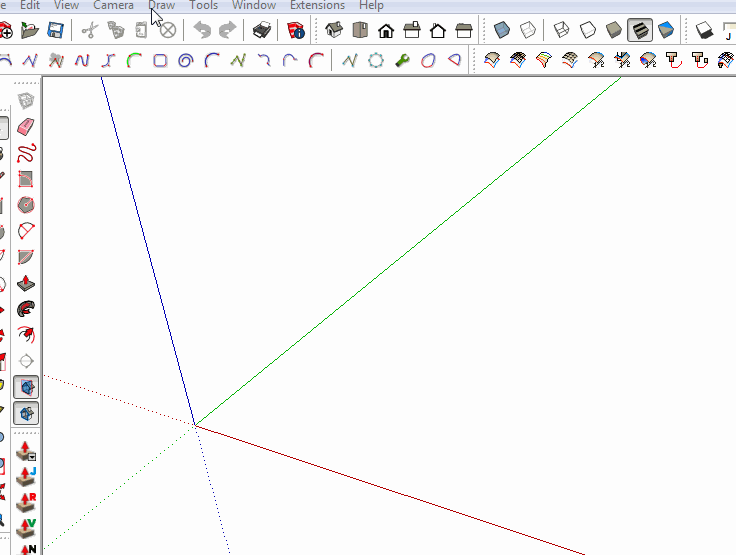
Advertisement







