2D 3D
-
SU contains 2 types of components; 3D and 2D. System Preferences under Template has this 2D 3D choices. What are they? And, how do you make 2D component that display normal to camera view at all times, like people component?
-
They are only different in the obvious way really, 3d components are full blown meshes and 2d components are just flat images that have been traced around.
To make a 2d comonent always face he camera, you need to explode it then mak it a component again, there should be an option to 'always face camera.' You need to make sure the component is aligned properly before you do this, though.
-
The 2D/3D templates have nothing to do with the 2D/3D components. They are just the way SU space is displayed on screen:the 2D template looks down, its background is white and it really feels like drawing on paper (probably for architects that first start sketching on paper). 3D template is set into a perspective view, coloured ground and sky, Bryce in the middle etc.
3D components are just models so no problem with them.
To make a 2D "face me" component,* do this:
-
place the face the image (if there is an image - but it's usuall used with images) to the origin standing straight, verically on the red axis for instance.
-
Set the Camera > Standard views > to "Front" (and while working on the component, stay in this view)
-
Select the face & edges, right click and choose "Make component"
-
When the dialogue pops up,
-
check the box "always face to camera",
-
at the "set gluing plane" option set the component axes to have the origin in the middle of the component's bottom line (or whatever you wish to rotate it around)**
-
make sure that "replace selection" is also checked an OK.
- You can create 3D face me components, too, like a revolving door for instance. Go to the components forum and search for this term, I remember a thread where a couple of nice xamples were posted. You can examine them to se how things work.
** setting the axes way far the componet itself would allow you to creat nice animation effect however.
-
-
@remus said:
.......
To make a 2d comonent always face he camera, you need to explode it then mak it a component again, there should be an option to 'always face camera.' You need to make sure the component is aligned properly before you do this, though.remus,
No need to first explode an existing component to change its property ‘Always face camera’.
In fact it’s not even desirable at all since you may mess up layers and/or texture assignments.
(default geometry in a higher level will inherit (when exploding) certain assignments without you wanting that to happen.)
What you can do is:
Window > Components > Select-tab > In Model-tab > right click on the component that needs to be changed > Properties > and select (check) ‘Always face camera’.
Another advantage: you don’t have to bother with component axes again if they where right in the first place. The component will simply rotate properly (R/B=screen) to 'face camera'.Wo3Dan
-
Ok, I created simple 2D face me component.
At first I was skeptical about drawing on front view. Because, when one draws in 3D space, SU always draws on red / green plane, and not on blue / red plane. Why does it work in this case?
I am working on somewhat more complex 2D face me component. I am using line segments to create organic look; that way I can control line count. Biggest problem though is SU keep wanting to inference. The pen keep jumping / snapping at place where I don’t want the point to be! How do you stop it from snapping? -
Hi ridix,
The plane you are drawing on is not incidentally chosen in SU. It always tries to "offer" the plane to draw on whose direction you are mainly looking at. So in Front/Back view you are draing on the red/blue plane, in Left/Right view you are drawing on the green/bue plane while in Top/Bottom view on thered/green plane.
When not in these standard views and simply navigating in 3D, most users tend to draw things looking at them from a bit of above therefore the majority of the screen is occupied by the red/green plane. But if you orbit up a bit so that the sky is more visible (looking horizontally), you can change this.
Many new users are annoyed by how hard it seems to draw on another plane than the red/green one but once you know the "trick" and get used to it, it_'s not hard any more.
As for the inference engine while in Free hand mode - well, yes, that's a pain and the only way to avoid it is to zoom in when you can't get it right. But remember; SU is not a drawing program. Most people use some 3rd party software to do this kind of things and then import the files into SU.
Another simpler way to create nice 2D components is to use semitransparent images on the face, hide the edges and there you go - no need to trace around with the Freehand tool. The only drawback (still in SU6) is that the shadows will remain rectangular but with just a couple of rough outlines you can get them fixed.
-
@ridix said:
...... Biggest problem though is SU keep wanting to inference. The pen keep jumping / snapping at place where I don’t want the point to be! How do you stop it from snapping?
ridix,
It's likely that you have 'Enable length snapping' checked.
To ease things when drawing (reduce jumpy cursor behaviour) just uncheck this feature:
Window > Model Info > Units > disable (uncheck) lenght snapping. (or reduce value as much as possible)Wo3Dan
-
Thanks for you input all. Here is my second more complex 2D face me component; a roman soldier.

-
Now that's cool (in fact I am an archaeologist specified in Roman provincial archaeology and have dug in several Roman forts so far
 )
)Now edit the components and hide the dges. From a distance those profile lines will simply cover the whole face.
-
From a distance those profile lines will simply cover the whole face.
Ya, as the image shrinks they tend to go black. Bigger problem is 2D face me object are semitransparent. As in this image, shadow show through adding quite a bit of clutter. Is there a way to make it completely opaque?

in fact I am an archaeologist
Ok, so that is where your Avatar comes from. I am no archaeologist but one of my hobbies is flint knapping. I can now make halfway decent projectile point out of obsidian. One might think making Stone Age tool is simple, but it is no easy task to make a nice lethal point. You need right tool, right material, and right technique to make it.
-
First thing to do to get the soldiers non-transparent would be to check the image you cut it out from in the materials browser. If you click the 'edit' tab you should get a little opacity slider at the bottom, make sure its at 100%.
If it's the iamge itself thats transparent, you'll need to pen up your image editro of choice and make it non transparent, you should then be able to import it back in to SU and use it as a projected texture to go over your old texture.
-
Ups, sorry, I had X ray turned on!
-
@ridix said:
Ups, sorry, I had X ray turned on!
That was my other guess

Would you mind sharing the image?
-
Here is the image. With only this many roman solders, my pc is starting to slow down! No go to make a Roman legion.

-
Hide the outside edges - it will ease your performance problems (and the soldiers would look better, too).
-
I'm assuming that the Roman Legionary is all geometry...as with the standard SU Face Me people. This can lead to an awful lot of edges when you start multiplying up the number of figures.
One way of avoiding this is to take a render of your figure, then use that image to create a "photo" version. This will allow you to get rid of all the interior lines. You can further reduce the number of edges by making the background of your exported image transparent and saving it as a png file. If you leave the imported png figure as-is, it will cast a rectangular shadow, so it's best to cut it out. However, you can be fairly brutal about this, because the transparency in the image takes care of the silhouette of the figure itself. You are only cutting it out for the sake of a realistic shadow...which is likely to be distorted anyway; so you can afford to make a very simplistic outline.
I've used this process here...not quite a Legion but 4 maniples, making up a cohort of 480 men...and it's still navigable (even more so with shadows turned off).
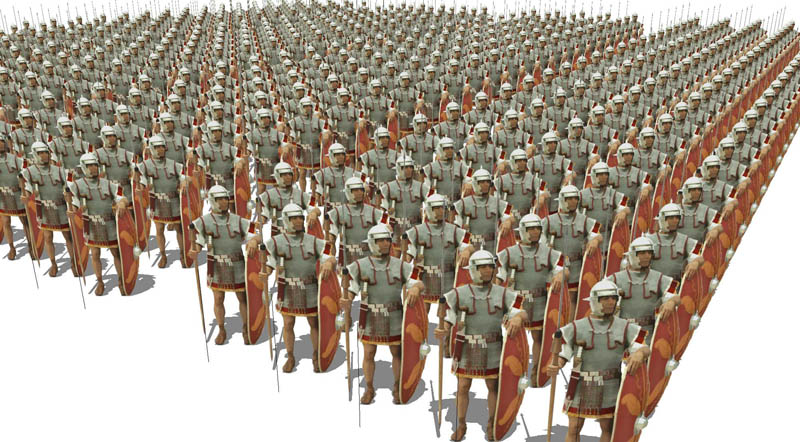
-
Looking good!
SU seems to use lots of CPU crunching when it comes to displaying edges. I have been using C4D for some time. With that software if you are not careful, one can easily create over a million polygons; that’s 3 to 4 million edges! And it still display ok on my PC. What is going on with SU anyway?
-
The general belief is that the same inferencing that makes it so easy to draw in 3D in a single window is constantly keeping track of a good many vertices in the model, thus making the program rather geometry-intolerant. That's why it's often a good idea to offload some of the work onto the graphics processor, by using images, rather than pushing everything through the CPU.
-
Yes, SU doesn't deal with too many polygons too well. Outlines and shadows multiples the strain many times. I tend to only use them when I export images or for very light models.
-
@alan fraser said:
I've used this process here...not quite a Legion but 4 maniples, making up a cohort of 480 men...and it's still navigable (even more so with shadows turned off).
480 armed men always facing your direction... scary...

I found that using using billboard images instead of drawn outline work much faster as well. I tried making a forest with the default SU tree and that bogged down very quickly. And I got a decent card, nVidia Quadro 3500. But using billboards made a huge difference. Something which was a great bonus to me when I render in V-Ray.
Advertisement







