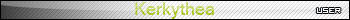[Plugin] Custom Toolbars Plugin
-
Dear Jim,
I'm sure that it is obvious to everyone else, but how do you go about installing the scripts. A little explanation of what the plugin does and how one might use it effectively. I am loathe to change what I have without an understanding of the benefits. I know that you are very busy, but if you could write a simple 'how to install and use' document, with perhaps a few examples then, that would be most helpful.
Many thanks,
Bob -
@ibon said:
This is Awesome! keep on with the project, please. Do you need help with the icons? i have changed a little my sketchup, so maybe i could help. Thanks again!
Ibon.. can you share the icons of the bezier tool and the ones for the tools on surfaces (offset and line on surface)? They look really great!!!
Daniel S
-
@jim said:
I've posted a beta release of custom toolbars on my blog (see my sig.)
thought I would find this quite useful as I tend to use icons rather than shortcuts most of the time, but I can't seem to download it from your blog, I just get to a page which says I don't have permission to view this page - could you post it here on scf instead?
Thanks
-
I had some security settings set wrong, it should work now. Sorry.
-
Jim, thank you for this. I was able to download it yesterday and I think I installed it correctly--all into the Plugins folder and otherwise the paths shown in the Zip file were left alone. I haven't figured out how to activate the toolbars though. Any ideas of how to teach an idiot how to work this?

-
They should all be under View > Toolbars menu.
A toolbar file is just a text file in the Plugins/Toolbars folder. You can see some example in there already.
-
That's kind of what I thought. Maybe I need new glasses.
-
Uh, this is a dumb question, but you did restart SketchUp, right?
There should be a toolbars.rb file in Plugins also.
-
Not such a dumb question but yes, I did restart SU several times since installing the files. The computer has even been restarted a couple of times since I installed the files.
-
OK, did you check the Extensions tab of the Preferences dialog?
I thought I had done away with the extensions interface, which is why I didn't suggest it first. I can't keep track of my own plugins.
-
Holy buckets! That did it. I don't think I've had to go in and check a box under Extensions since I first loaded the V6 a long time ago. It didn't occur to me that there'd be a new box to check.
Thanks Jim. That was the fix.
-
@jim said:
I had some security settings set wrong, it should work now. Sorry.
works fine now, thanks
-
hi jim thanks for this useful plugin

im just wondering if it will be something like the one on your site after you finish it?
i copied the picture on your site,
 will it end up something like this? i kinda like this actually, is it possible to do this? thanks
will it end up something like this? i kinda like this actually, is it possible to do this? thanks
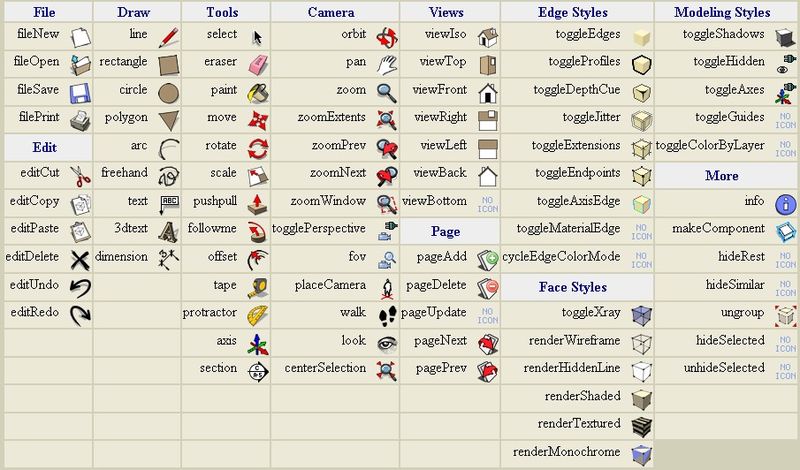
-
@dudekracked said:
hi jim thanks for this useful plugin

im just wondering if it will be something like the one on your site after you finish it?
i copied the picture on your site,
 will it end up something like this? i kinda like this actually, is it possible to do this? thanks
will it end up something like this? i kinda like this actually, is it possible to do this? thanksEh seriously, it is exactly like that! Every button on that page you can use in a custom toolbar... or create new icons
RTFM or in this case RTFRBFILES that are included
and again Jim thanx for this one [it's keeping me up at night creating icons
 ]
] -
no, no, no, your not reading me clearly,
 i absolutely like the idea of a kind of floating toolbar that has all the tools inside it with the name beside it and if all possible can be customized, exactly like the picture that ive attached earlier.
i absolutely like the idea of a kind of floating toolbar that has all the tools inside it with the name beside it and if all possible can be customized, exactly like the picture that ive attached earlier. -
also need shortcut(command) to hide/show all of them...like at most sculpting tool - for clear sketchup desktop(slide away)
-
@dudekracked said:
no, no, no, your not reading me clearly,
 i absolutely like the idea of a kind of floating toolbar that has all the tools inside it with the name beside it and if all possible can be customized, exactly like the picture that ive attached earlier.
i absolutely like the idea of a kind of floating toolbar that has all the tools inside it with the name beside it and if all possible can be customized, exactly like the picture that ive attached earlier.Ooooh,...
Why? If you hover over the icons you get the name too. Anyways, sorry for the misunderstanding.
Hugo
-
Jim, this is pretty slick. I made a replacement for the Camera toolbar that includes centerSelection. So now there's eight tools in that bar instead of 7. I include the TXT file for anyone who might want to do the same thing.
-
...good idea Jim
 thanks!
thanks! 
-
my sketchup is in D:\Program Files\Google\Google SketchUp 6
I did put the toolbars into the plugins folder but nothing happened



Advertisement