Structure
-
can anybody give suggestions how to create someting like these examples in sketchup. i found these on on some site. i want to use a similar structure for a design.

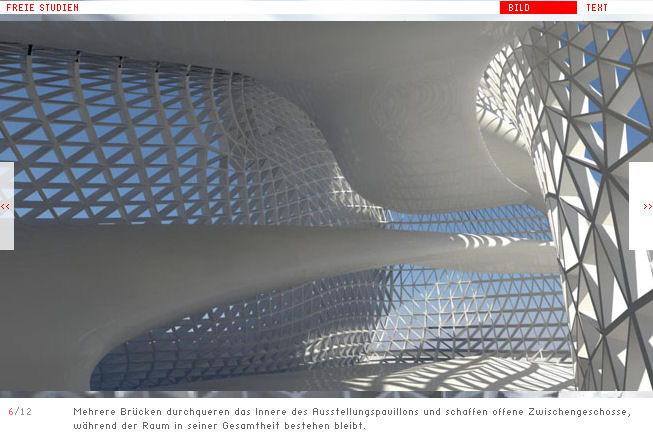

-
Hi Arjay,
For these complex and organic shapes the so called "Soap Skin & Bubble" ruby plugin seems to be the most fit. Have a look at this post, Huyvu there created a similarly looking structure with this particular plugin.
When downloaded, extract the files to the plugins folder of your SU application and activate it from the Window > Preferences > Extensions tab. It will create a separate toolbar for you in SU.
-
Hi Arjay,
In addition to the ruby Gaieus mentioned you definitely want to consider Dale Martens' Subdivide and Smooth ruby plugin. You have to pay for the plugin but it's worth every penny. It will help let you create geometry very similar to that in the images. The image below was made using the plugin.
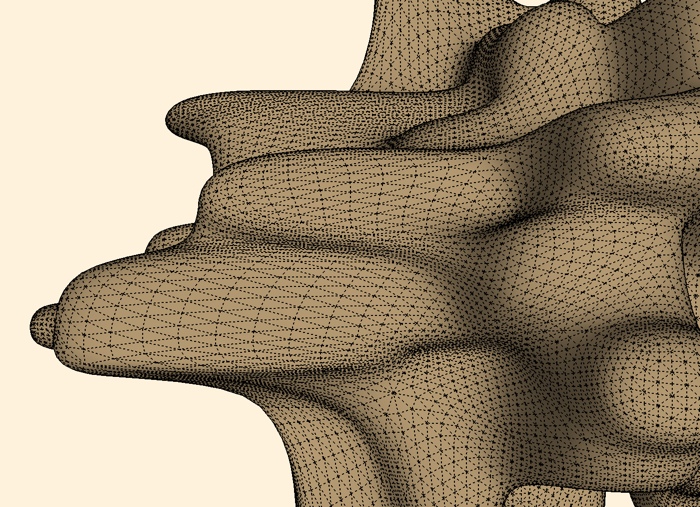
-
thanks for the info i will look into them and let you know if it was what i was looking for. with any luck i can show the results soon.
-
I don't think subsmooth will be of assistance in this case.
Looks more like FFD is your friend. -
I looked at the soap-skin and bubble and it looks like a good start for creating a skin-like structure. but then there the next problem.....the offset to either the outside or inside to create depth and thicknes (like the examples). even rhino has problems with offset. but there one can select a shape and then offset the complete shape.
-
The Joint Push Pull plugin may be of your help in this case: search for it under the Ruby subforum below.
-
just though id have a quick play around with this. Obviously only a very rough go.

I'll do a quick tut if you want...
-
Thanks Remus for the reply.
I can not see the image you attached. i'll try at home and let you know. -
Might be somethng to do with me linking it from flickr.
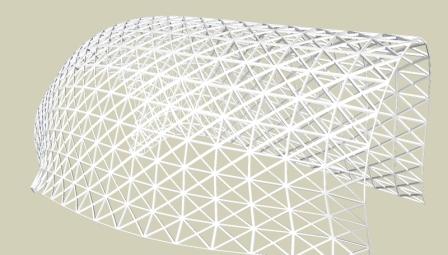
-
I could see it but whatever...
-
i can see it now, looks great. a little tut would be great.
-
Give us untill tommorow arjay, im at a friends house at thew moment.
-
Here you go, the tut only simulates doing a small area, but the principle is the same for larger areas.
Another thing to note is that this method is pretty inefficient. FFD takes a long time to deform the mesh, as it is very large and has a lot of control points.
And last thing, if you havent lready got the FFD plugin you can find it here: http://www.sketchucation.com/forums/scf/viewtopic.php?f=180&t=6029&st=0&sk=t&sd=a&hilit=%5Bplugin%5D+sketchyFFD
-
Remus,
thanks for the effort.
i installed the FFD. but i can move the controlpoints but the actual shape doesn't do anything. i tried it with a normal square, same result.
- i made a square
- grouped it
- select, rightclick, ffd, NxN, 10x10
- a pointgrid is created
- i opened the pointgrid and moved a couple of points and....
nothing happened.
-
Im not sure why it dosnt work with the normal mesh, but i imagine it doesnt work on a square because of the lack of subdivision. Basically each control point is attached to the edges and vertices of the geometry with 'elastic bands' so when you move the control points they change the geometry in a predictable way. In qutie a round about way what im trying to say is that ther geometry needs to have lots of edges and vertices for the plugin to work properly.
could you post the file up? theres a good chance ive forgotten some crucial step in using FFD...
-
Remus,
here is the testfile.
i already tried to pull a couple of points....again didn't work.
in the lastest version of the ffd ruby there is no FFD update.
-
I see the problem here, if your going to use FFD on a group there cant be aby sub groups within the group, so all you need to do is go in to the group, explode all the subgroups and then run FFD on the main group.
-
okay it sort of works now......improvement is being made, allthough it looks like the model is attached to the points by a rubber band. can't have everything i guess.
Advertisement







