Layout and Text
-
Hello,
I have been spending a fair amount of time attempting to publish a set of plans through Layout. I have found that text placed in a drawing in SU looses it clearness or edges in Layout, and text placed in Layout is clear. But the arial font doent show in Layout when it is placed in SU, wheras the clunkier Tempus Sans ITC shows and prints without any adjustments to the placement method. What is the the reason for this? -
Hank,
Sorry,I don't have an answer for you.
I will try to help if can, seeing how we both have spent good time trying to get the best from Layout.
Will you post a small file(s) that represents what exactly is/isn't happening? (.skp & .layout)
Perhaps........no guarantees......I can be of some help.Best,
Charlie -
Hey Hank, I've asked the Layout folks to take a look...they may be able to help.
Thanks for posting the question!
Cheers,
- CraigD -
We have some bugs filed against this. The workaround would likely be something like hiding the text from SketchUp and adding it in LayOut. I'll look at this more today to see if we can come up with something reasonable.
Barry
-
Here's an example you can look at (see attached file). I put a simple box model, and selected all the text and put it on it's own layer. In the first scene, the text is shown. In the second scene, I hid the text layer. Then I sent to LayOut. The first page in LayOut displays the text in the model. The second page in LayOut uses the second scene of the model, and now I added the text in LayOut. Toggle back and forth between page 1 and page 2, and you'll see how much better the text looks in LayOut.
Yes, yes, I know, text in LayOut still has a ways to go, but (a) we're working on it, and (b) it looks much better than text in SketchUp. I know this may be a pain if you have a lot of text and a huge model, but let me know if this a reasonable workaround / process flow for you.
Barry
-
Barry, you either forgot the attachment or it was in a format the board does not allow.

If this latter case, please, tell us what to "allow".
-
Hmmm... I tried to attach and nothing came through. Ah - layout extension not allowed. See Test1.layout at http://groups.google.com/group/sketchup-Pro-Groups/files and if anyone wants to copy that here, that's OK with me.
Barry
-
Let's see if this works.Here it is
-
BTW - layout format is a zip, so it just seems "wrong" to zip a zip

-
Now too bad I'm in the office with only the free version of SU (with no LO).
@unknownuser said:
BTW - layout format is a zip, so it just seems "wrong" to zip a zip

You guys just keep adding newer and newer names to zip files; skm, kmz, layout...

-
Hey All,
I think I understand the question to be how the text/lines/etc display on screen.
Now while (in my case anyway) the on screen display is not an accurate representation of the printed result.
To put it the simply....if you are not satisfied with the way the model text etc. prints(too heavy)...experiment by reducing the pen wt in the SU model.(0.25)or so.
Try to ignore what appears to be missing on screen or in an exported .pdf..........just print it anyway.
Below 0.25 line Wt prints quite nicely despite how it looks on screen and in .pdf
Best,Charlie
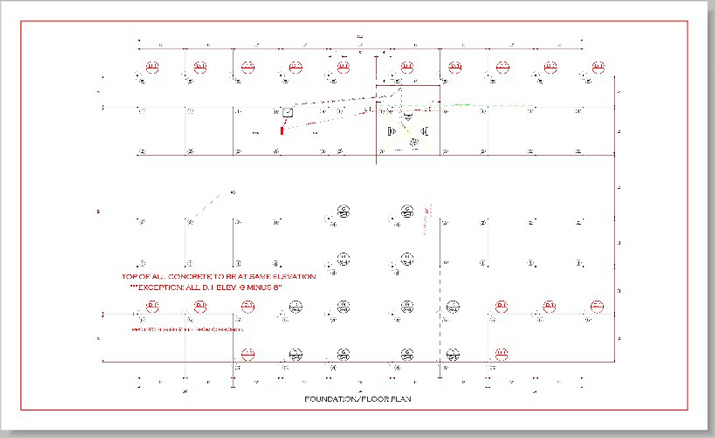
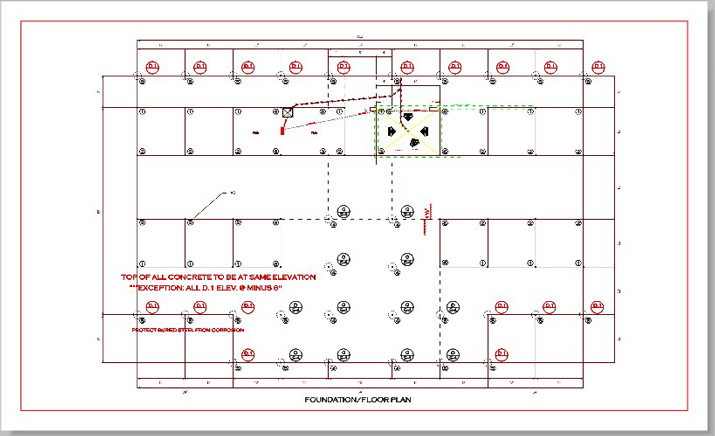
-
Somehow I lost this thread,
Barry, your suggestion is basically what I am having to do. Substitute SU text with Layout, however Charlie's observation is pertinent also, the real life situation is text looks funky so I make a pdf to see how it may look on paper. Plot the one that looks OK, Figure out it wasnt either showing, or is too faint. I keep trying to realize WYSINWYG sometimes. I would post the errant drawing but i worked through it. I have another one I will be printing very soon. and I wll be trying to duplicate the condition and keep something to show. -
I could have used this thread last night -- having stayed up for hours trying to get the text worked out in LO. Barry, thanks for the great tip on using the text in LO (while having the text in the original SU file on a different layer -- and then hidden). Worked great! Printed beautifully. I need to explore LO further.

Danty
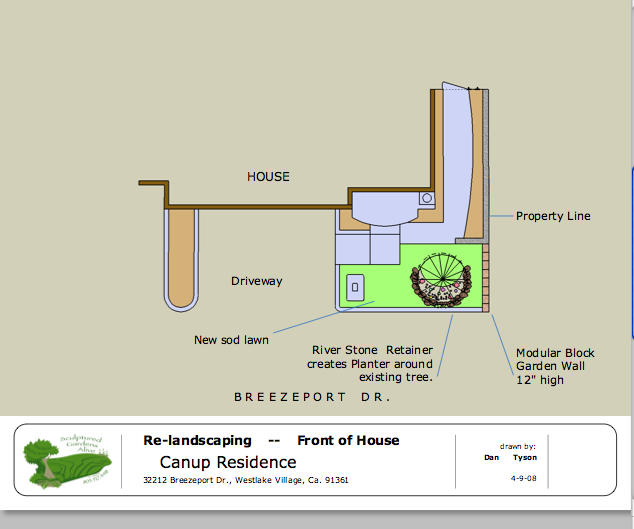
-
its kinda new.
but.
good for you. -
Is this a poetry contest? But this is 4-1-3 instead of traditional haiku 5-7-5. OK, I'll try.
SketchUp text hide.
but.
LayOut prints.I like this better:
SketchUp text layered.
Hide the layer, launch LayOut.
Print text from LayOut.OK, have I set the bar low enough for you for your great poetry to exceed mine?
Barry
Advertisement







