Splitting down the middle and re-gluing
-
I have been attempting to make several symmetrical objects. I have done work and then tried to establish a gluing plane by intersecting the work with a large rectangular block... and cutting away everything I don't need.
I use the move key to make a second copy and the scale tool set to minus 1 to reverse the object. I then slide everything back together and make it a group as best I can. Should not things that are put right next to each other lock onto their counterpart? Can I work on the boundary between the two "components" or "groups" without having to "explode?"
It seems like things get out of line hours later when I discover there are two lines in some places.
Thanks for any suggestions.
John D.
-
To make a symmetrical shape, create half of it. Hide the edges that meet. Make it a component, copy and 'paste in place', then scale the copy by -1. To finish make the two components into a new component.
Bob
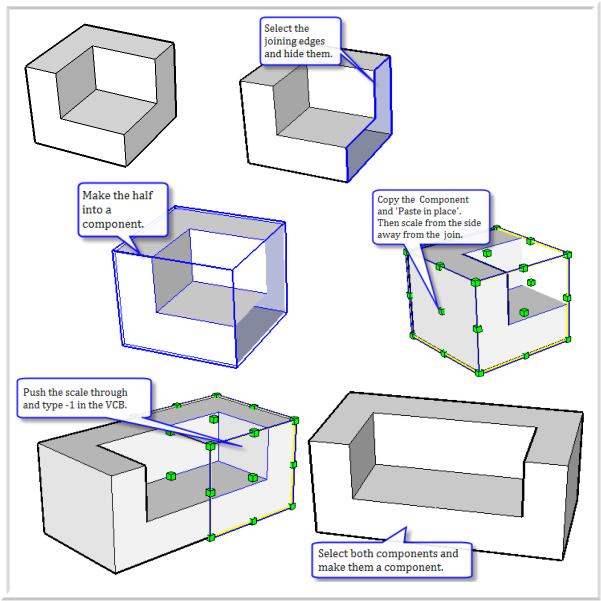
-
Bob, that's a beautifully presented explanation.
How did you produce that page? -
Yeah, that is very cool, compact, and probably pretty quick. I noticed Jean-Paul using a similar method. Screen exports maybe.
-
Thanks. Screen grabs and callouts with SnagIt; you have to use screen grabs or if you want to show any of the SU controls. Edited the final image in Xara because it make sit easy to re-size and shuffle on the page.
Bob
Advertisement







