Lighting Plugin for Sketchup
-
@unknownuser said:
Juju: supersampling is not available in this version
Correct! And I have a question mark as to its usefulness too. Currently its a rotating multi-tap kernel but I'm thinking you might as well just turn up the Resolution of the lighting to achieve much the same effect.
Adam
-
@unknownuser said:
feedback:
- model that is in the manual should be added to get on track easily
Yes, for the actual release there will be examples, videos etc.
@unknownuser said:
- output bug: see attached (happened several times, cannot duplicate)
- better icons
 (too much antialias when Larg Icons is set)
(too much antialias when Larg Icons is set)
I have had some OpenGL drivers create odd snapshots. Try adjusting the size of the window (which will in turn change the size of the output size.)
@unknownuser said:
- a way to disable the debug text from Ruby console
Yep, I plan to. Left it in for now since it doesn't do much harm. But yes I agree.
@unknownuser said:
- in direct lighting do not apply sun if it is not selected
Can you explain. "Use sun" is selected by default. If you turn it off, LightUp shouldn't use the Sun.
@unknownuser said:
ideas:
- overlay on top of SU output with custom opacity - to have the lines visible
Hmm. I have the greatest respect for the SU developers, but there OpenGL backend is the slowest thing I have ever seen. I don't know what goes on behind the scenes, but anything I can do to get as far away from it is going to help performance. If there is real call for lines - I'll draw 'em!
@unknownuser said:
nice work Adam

Thank you. Fair amount of work to do yet!
Adam
-
@unknownuser said:
I get this error message when I press the LightUp prefences button.
[attachment=0:2jd7eubv]<!-- ia0 -->lightup preferences error dialog.JPG<!-- ia0 -->[/attachment:2jd7eubv]
If you press "yes" you can continue onto the settings window, but supersampling cannot be enabled.Its something to do with Explorer that I've yet to entirely track down.
If you get this a lot, you can reset the Preferences for a model from Ruby Console. Type:
LMap.resetprefs
-
@unknownuser said:
Can you explain. "Use sun" is selected by default. If you turn it off, LightUp shouldn't use the Sun.
aha, I thought that it takes in account "display shadows" from SU. didn't saw the "Use sun" from preferences window.
why not use the "display shadows" ? more intuitive imho
-
@unknownuser said:
@unknownuser said:
Can you explain. "Use sun" is selected by default. If you turn it off, LightUp shouldn't use the Sun.
aha, I thought that it takes in account "display shadows" from SU. didn't saw the "Use sun" from preferences window.
why not use the "display shadows" ? more intuitive imho
Well possibly. Its an interesting one because I think the dynamic for Podium is slightly different. I've found myself often not having shadows in SU but wanting sunlight shading in LU as a flick between the two. For Podium you want to compose the view "just so" and press the big green button and demand you get the same settings as in SU.
In any case, its a 1 line change to check LUprefs or the SU rendering_options.
Adam
-
Hi Adam, I made a mistake with the licence key 0 and O. Where can I get the second chance? I can't find the new registration field.
Edit Solved. -
@burkhard said:
Hi Adam, I made a mistake with the licence key 0 and O. Where can I get the second chance? I can't find the new registration field.
Edit Solved.Just for future reference. In menu Tools->LightUp->Reset Registration Key then Quit Sketchup.
Adam
-
A couple of video tutorials to get people started using LightUp.
The first shows how to set up a Point Light source and is available
http://uk.youtube.com/watch?v=Qtyj40CS6tgThe second shows how to set up Area Light sources and is here http://uk.youtube.com/watch?v=EhpRDCqbGA4
-
Adam: thanks for the video tuts.
you can even do psychedelic renders
later edit: get some crashes (when freeing memory after writing .luca files)

-
thanks, adam. very informative indeed. it cleared up some doubts i had after reading the users guide, being the rendering dummy that i am.
please keep the videos coming!
-
Yes, the videos clarify a lot.
Thank you. -
Thanks for the tuts Adam, as a matter of note, the RSS feed I have bookmarked for your site fails to load, has been for a couple of days.
Adam, any chance your LightUp application/plugin will be compatible with Podium (application/plugin by TBD)?
I think it will be quite useful if I can set up the scenes in SU, check them out and have pre-vis and later, once modeling is all done, render it in Podium without having to redo the lighting.
-
Neophyte question.
I seems that Area lights and Spot lights are similar. What is the difference between the two?
-
neophyte reply: i think when you use an area light you see the source of the light but when using a spotlight you do not. of course, i may be wrong.
-
@unknownuser said:
Adam: thanks for the video tuts.
you can even do psychedelic renders
later edit: get some crashes (when freeing memory after writing .luca files)
Hmm..
 You get that when the LightUp has stale data wrt SketchUp. It shouldn't happen of course and I'm working on a fix. One way of forcing a resync of LightUp is to add a single line to the model somewhere. It won't show in LightUp but does trigger a rebuild because the model is considered "changed". I know, its ugly!
You get that when the LightUp has stale data wrt SketchUp. It shouldn't happen of course and I'm working on a fix. One way of forcing a resync of LightUp is to add a single line to the model somewhere. It won't show in LightUp but does trigger a rebuild because the model is considered "changed". I know, its ugly![Useless info #1. They're called luca files because I was writing the code with Luca (my son on my knee) and he wanted something named after him - and "LightUp Cache files" kinda fitted!]
-
@unknownuser said:
Thanks for the tuts Adam, as a matter of note, the RSS feed I have bookmarked for your site fails to load, has been for a couple of days.
I'll look into it.
@unknownuser said:
Adam, any chance your LightUp application/plugin will be compatible with Podium (application/plugin by TBD)?
I think it will be quite useful if I can set up the scenes in SU, check them out and have pre-vis and later, once modeling is all done, render it in Podium without having to redo the lighting.
Well I did add some Podium support after speaking with TBD. It used to pick up Light Power from the face attributes (BTW it picks up some Kerky attributes too). But then just before I posted the demo I saw that Podium 2.0 is dropping per face attributes so I pulled it to stop a mass of confusion.
Adam
-
@jclements said:
Neophyte question.
I seems that Area lights and Spot lights are similar. What is the difference between the two?
LightUp doesn't have spotlights per se. It has Point Lights that radiant evenly in every direction, and Area Lights which radiant in a "spread angle" around the face direction (eg 90 degrees means radiant in a hemisphere). So you can create "spot faces" (aka spotlights) simply by giving an area light a small spread angle and big power. I tend to wrap light sources into components just for ease of use.
Adam
-
After I made a "clean unused components" in one file, I no longer see point light component in the material palette (nor the cache). Even after SU restart and LU reinstall.
They both are there, i can click on white place holders and add them. Just they don't show up.
How can I get the icons back? -
@max_b said:
After I made a "clean unused components" in one file, I no longer see point light component in the material palette (nor the cache). Even after SU restart and LU reinstall.
They both are there, i can click on white place holders and add them. Just they don't show up.
How can I get the icons back?i had the same problem. my solution was to dump the plugin and reinstall it. the icons came back for a while but then disappeared again.?????

-
adam,
two questions:
@unknownuser said:
Also by default any material whose name begins with “$” will be skipped
when calculating lighting so they will be displayed at full brightness all the
time. This is useful to create fake emitters.
(from getting started with lightup)this must sound like a dumb request, but would you care to elaborate on the above? i do not understand what you mean by it. and what would be a fake emitter in LUp's sense?
and secondly, what is this component for?
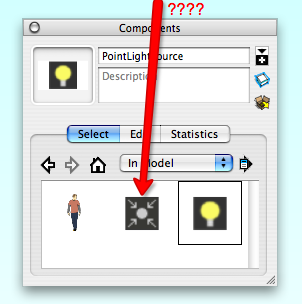
Advertisement







